How do we build this for our foundation or association?
Published
Perhaps you are a collection of local hospitals, working as one but respecting the independent needs of each location. You could be a collection of schools or an affiliate group structure. Whatever the case, you may be looking at building out your P2P campaigns through Blackbaud Peer-to-Peer Fundraising™, powered by JustGiving™ and scratching your head as you ask questions like these:
Those questions and more come up as I talk with organizations who are trying to execute on their P2P fundraising strategy. Let's explore this a little further, so you can make the most informed decision.
First thing's first: Know the restrictions.
Each BBP2P account has to be connected to a singular EIN and payment processor. Therefore, if your associated partners (hospitals, for example) do not have their own EIN, you will have to share 1 BBP2P account under your EIN. You can import or integrate the data as needed. Let's call this Structure A for the remainder of the conversation.
If they have separate EINs, then you can create a free BBP2P account for each of them, link them to their own BBMS accounts and integrate them to their individual CRMs (eTap and RENXT for example). This is a 1:1 relationship. So if you all share the same CRM, then only 1 BBP2P account can integrate and the rest of the accounts will need to be manually imported. Let's call this Structure B for the remainder of the conversation.
Second thing's next: Know your goals.
Does everyone want to have DIY fundraising? Are there specific campaigns or appeals that apply to some affiliated but not all? Consider each affiliate's goals both for campaigns and data. If you are Structure A, perhaps the "Parent" will do fundraising for disaster relief and GivingTuesday but each "child" can do their own year-round appeals.
For example, DIY fundraising is out of the box with BBP2P. That means you could create a campaign for each hospital, call it "Hospital A DIY Fundraising". This campaign would have a unique URL and when visitors click the Start Fundraising button, they will be prompted with the DIY options.
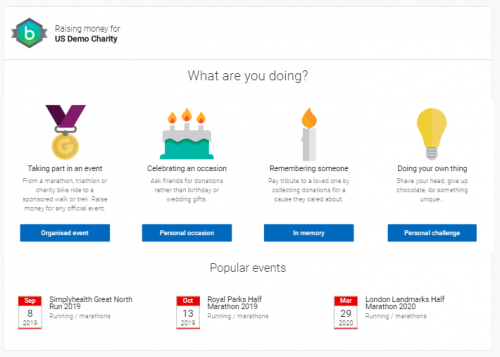
If you are Structure B, then each account can create a DIY, Birthday, and/or event-based campaign separately if needed.
Last thing to consider: Know your possibilities!
When you build a campaign, you can customize it with some campaign-specific branding, colors and text to give each associate an on-brand page. Besides personalizing the campaign name and description, you can add specific header and campaign logos and images. If you are integrated with RENXT, you can adjust the default configuration to match each campaign with a specific fund. Or, you can export the data in BBP2P to your CRM by mapping the "Appeal Name" column in the Donation Report.
You can invite as many admins to the account and create unlimited number of campaigns.
Let's take a look at an example. Here, the foundation created a campaign to benefit one of the hospitals. You can learn more about the Campaign creation process through our guide.
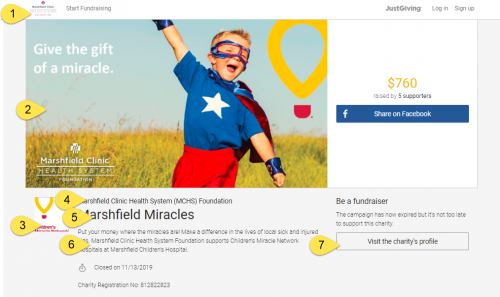
Leave a comment below if this helps you strategize your build outs or if you have any additional questions.
Do we create an account for each affiliate?
How do we track the funds?
How can we accomplish the build with the least administrative overhead?
How much brand control is there?
Does everyone need a log in?
How do we track the funds?
How can we accomplish the build with the least administrative overhead?
How much brand control is there?
Does everyone need a log in?
Those questions and more come up as I talk with organizations who are trying to execute on their P2P fundraising strategy. Let's explore this a little further, so you can make the most informed decision.
First thing's first: Know the restrictions.
Each BBP2P account has to be connected to a singular EIN and payment processor. Therefore, if your associated partners (hospitals, for example) do not have their own EIN, you will have to share 1 BBP2P account under your EIN. You can import or integrate the data as needed. Let's call this Structure A for the remainder of the conversation.
If they have separate EINs, then you can create a free BBP2P account for each of them, link them to their own BBMS accounts and integrate them to their individual CRMs (eTap and RENXT for example). This is a 1:1 relationship. So if you all share the same CRM, then only 1 BBP2P account can integrate and the rest of the accounts will need to be manually imported. Let's call this Structure B for the remainder of the conversation.
Second thing's next: Know your goals.
Does everyone want to have DIY fundraising? Are there specific campaigns or appeals that apply to some affiliated but not all? Consider each affiliate's goals both for campaigns and data. If you are Structure A, perhaps the "Parent" will do fundraising for disaster relief and GivingTuesday but each "child" can do their own year-round appeals.
For example, DIY fundraising is out of the box with BBP2P. That means you could create a campaign for each hospital, call it "Hospital A DIY Fundraising". This campaign would have a unique URL and when visitors click the Start Fundraising button, they will be prompted with the DIY options.
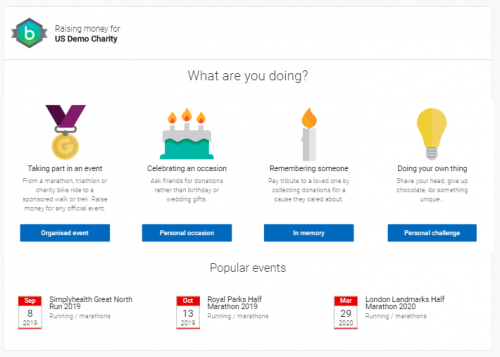
If you are Structure B, then each account can create a DIY, Birthday, and/or event-based campaign separately if needed.
Last thing to consider: Know your possibilities!
When you build a campaign, you can customize it with some campaign-specific branding, colors and text to give each associate an on-brand page. Besides personalizing the campaign name and description, you can add specific header and campaign logos and images. If you are integrated with RENXT, you can adjust the default configuration to match each campaign with a specific fund. Or, you can export the data in BBP2P to your CRM by mapping the "Appeal Name" column in the Donation Report.
You can invite as many admins to the account and create unlimited number of campaigns.
Let's take a look at an example. Here, the foundation created a campaign to benefit one of the hospitals. You can learn more about the Campaign creation process through our guide.
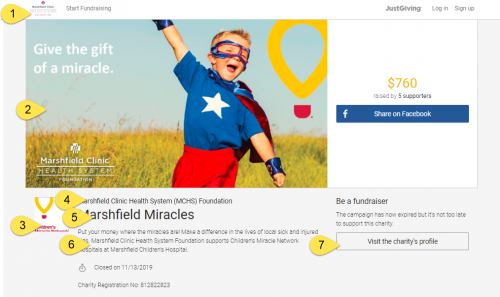
1. This logo is set under Branding>Premium Banding. The logo carries over to all campaigns unless it is overwritten by the campaign's Header Logo (Step 2 of the campaign creation process). They left the logo the same as the 'Parent" or account owner/foundation.
2. The image is known as the Campaign Cover Photo (selected in Step 3 of the campaign creation process).
3. The small logo under the campaign cover photo is the Campaign Logo. You could chose the brand image for an affiliate to spotlight here if desired. They have updated it to better reflect who the donations received would be going to.
4. The name of the BBP2P account will show over the campaign details.
5. The Campaign Name shows under the account name. This can be customized for each appeal.
6. The description shows under the campaign name and should describe who is doing the fundraising and what the campaign is for.
7. Once your campaign closes, viewers can visit the Charity Profile Page. This is not customized and will take the visitor to the account page on BBP2P.
2. The image is known as the Campaign Cover Photo (selected in Step 3 of the campaign creation process).
3. The small logo under the campaign cover photo is the Campaign Logo. You could chose the brand image for an affiliate to spotlight here if desired. They have updated it to better reflect who the donations received would be going to.
4. The name of the BBP2P account will show over the campaign details.
5. The Campaign Name shows under the account name. This can be customized for each appeal.
6. The description shows under the campaign name and should describe who is doing the fundraising and what the campaign is for.
7. Once your campaign closes, viewers can visit the Charity Profile Page. This is not customized and will take the visitor to the account page on BBP2P.
Leave a comment below if this helps you strategize your build outs or if you have any additional questions.
News
ARCHIVED | JustGiving® from Blackbaud® Tips and Tricks
12/10/2019 2:52pm EST

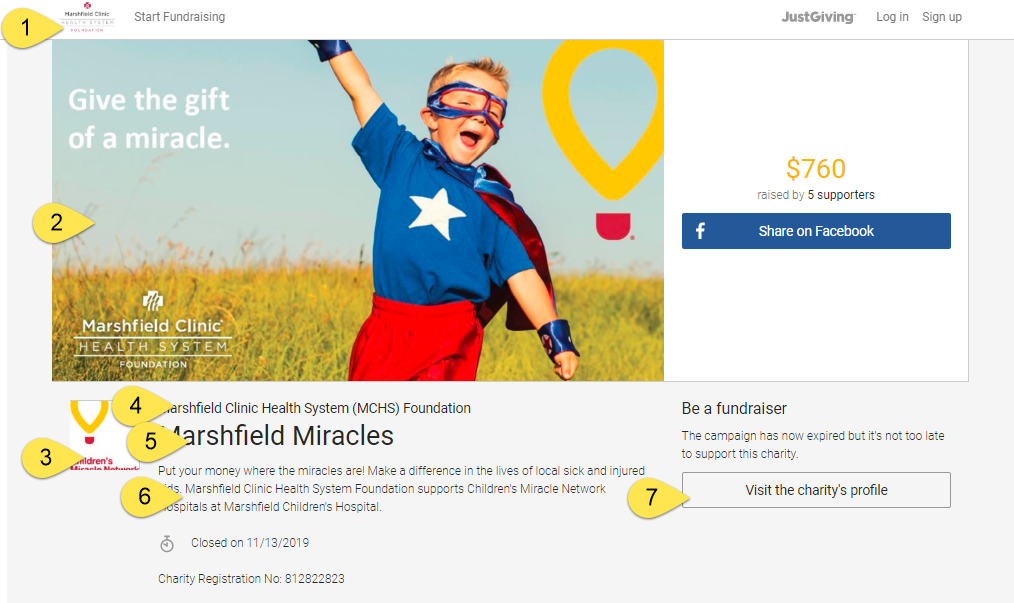
Leave a Comment