Setting up your thank-you messages
Published
A thank-you message is sent to everyone who makes a donation through Blackbaud Peer-to-Peer Fundraising, powered by JustGiving. This is sent as part of an email receipt and it can be personalized so your organization can use its own words to thank the people who donate to your cause.
This is the default message that your donors and sponsors will see before you create your own personalized one:
Thank you for your donation. We're sending it straight to [charity’s name] so you'll be making a difference very soon.
How do I personalize our thank-you message?
- Log in to your charity account
- Go to the Branding tab
- Click on Thank-you messages
- Create your thank-you message
Once you've personalized your message, it will be included in the email that is sent each time someone makes a donation online to your organization. You can follow the steps above at any time to make changes to your message.
Can I personalize our thank-you message on a campaign basis?
Yes, you absolutely can! If you would like to add a different thank-you message to your fundraising efforts that are run through campaigns, you can overwrite your default message by opting in for adding a campaign specific thank you message during the campaign build.This campaign specific thank-you message can be added in the campaign overview section of the campaign builder. For more information on how to build a campaign please see our Campaign Creation Guide here.
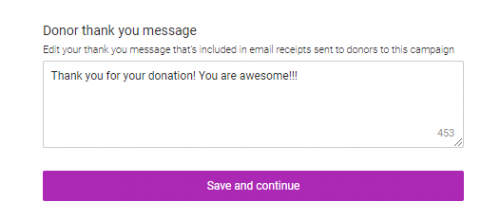
News
ARCHIVED | JustGiving® from Blackbaud® Tips and Tricks
01/28/2020 9:30am EST

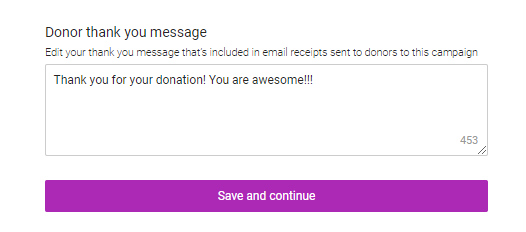
Leave a Comment