How do your fundraisers add offline donations to their page?
Published
There are two ways to make sure your fundraisers' offline donations reach your organization.
1. They can make an online donation using their credit/debit card
The can Pay the donations into their own bank account and make an online donation via their Blackbaud Peer-to-Peer Fundraising, powered by JustGiving fundraising page.
2. They can send donations to the organization directly and use the 'Raised offline' function
They can also send donations raised offline directly to your organization. It's a good idea to encourage them to reference their Blackbaud Peer-to-Peer Fundraising, powered by JustGiving page address to help with your reports.

Here is how they can add these donations as a 'Raised Offline' amount to their fundraising page so they're included in your fundraising total. Ask your fundraisers to:
- Log into their account
- Click 'Edit' underneath the page they'd like to add the balance to
- Click 'Edit' alongside 'Raised offline' on the right
- Amend the total amount raised offline and select 'Save'.
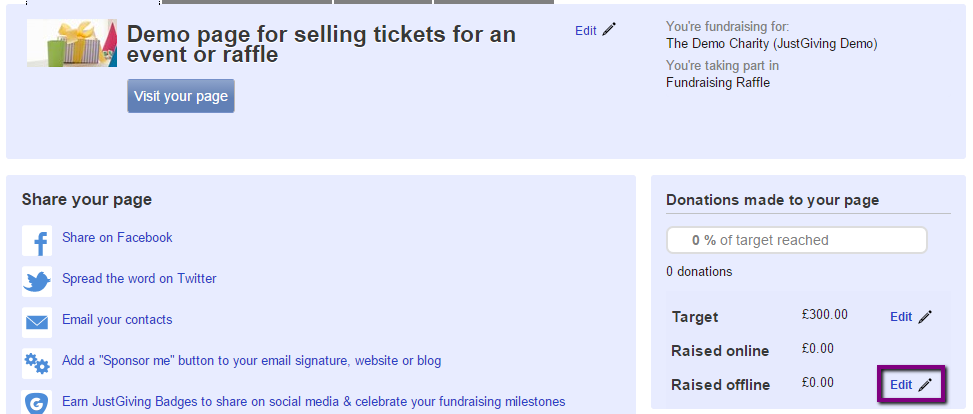
If they’d like to acknowledge the friends and family who've given you money offline, you can add a quick update to their page thanking them for their donation.
News
ARCHIVED | JustGiving® from Blackbaud® Tips and Tricks
02/04/2020 9:30am EST


Leave a Comment