The Biggest Mistake Of Your Website And How To Avoid It
Published
While there are numerous functions of your website, the most desirable outcome is to collect donations. With double-digit growth in online giving for organizations of all sizes, I suspect more and more nonprofits have a donation form on the website, but... do you have a plan for if it goes down temporarily (I know, worse case scenario)?
That’s where we come in. JustGiving from Blackbaud can be that backup! The kicker here is, it is best to have a plan in place NOW, before the downtime event occurs so that when a donor calls and says they cannot give online, you can quickly and smoothly address the situation.
JustGiving offers a few ways to collect donations online, all of which can be added to your website or social media channels quickly and easily, in a critical situation. I recommend you work with your web designer to have a plan in place that addresses the following.
This includes questions your staff can ask to try and resolve the issue or get essential information to your Tech Support team.
Until your donation form is resolved, you may choose to redirect traffic to a different location or form. The simplest option for JustGiving users is to add JustGiving’s Donate button to your website.
Is your account enabled for Giving Checkout?
For some of you, when you log into JustGiving, you will have a tab for Giving Checkout. Instead of the Donate Button code generator above, you can use the Giving Checkout button code generator.
Don’t forget! In a real pinch, you can use the link to your charity’s Profile Page on JustGiving. Just log into your JustGiving Account and click on View your Charity Page.
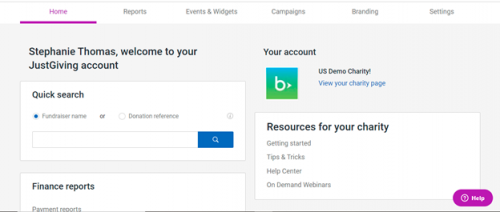
Copy and paste that link in the following places to alert folks while your form is getting updated on the website.
While I hope you never have to use this option, should the time come, I trust you found this helpful so you can be back up and running in no time.
Happy Fundraising!
Having a backup plan is a smart, preventative measure to ensure you can still serve your donors and secure inbound funds. While this plan is an essential consideration for your online fundraising, don’t forget, it can also be applied if your internal card readers go down at the office or if in-the-field donation processing isn’t working.
JustGiving offers a few ways to collect donations online, all of which can be added to your website or social media channels quickly and easily, in a critical situation. I recommend you work with your web designer to have a plan in place that addresses the following.
Recommended troubleshooting when an issue arises.
This includes questions your staff can ask to try and resolve the issue or get essential information to your Tech Support team.
- What browser is the donor using?
- When did this start happening?
- Is the donor on a tablet, computer or mobile phone?
- Can your staff replicate the error if they test?
- Is the device connected to the internet/WiFi or using data?
- What steps is the donor taking to make the transaction?
- What day/time was the last known donation processed successfully?
- Has there been any recent work done on the website that could have broken the donation form?

A backup donation form.
Until your donation form is resolved, you may choose to redirect traffic to a different location or form. The simplest option for JustGiving users is to add JustGiving’s Donate button to your website.
- Go to our Donate button code generator
- Search by your organization’s name
- Choose the button’s size
- Enter a Reference ID. Because this will show in your JustGiving reports and can help you see how many donations came through at the time of use, you may want to use something like “homepagedonatebackup”
- Copy and paste the code directly into the section of your website HTML where you’d like the button to be placed.
Is your account enabled for Giving Checkout?
For some of you, when you log into JustGiving, you will have a tab for Giving Checkout. Instead of the Donate Button code generator above, you can use the Giving Checkout button code generator.
Don’t forget! In a real pinch, you can use the link to your charity’s Profile Page on JustGiving. Just log into your JustGiving Account and click on View your Charity Page.
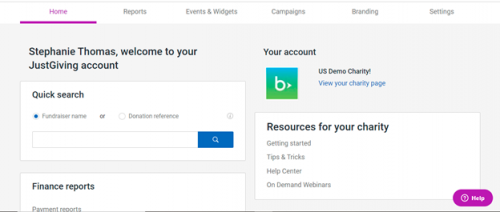
Copy and paste that link in the following places to alert folks while your form is getting updated on the website.
- Email Signature with a special message “Trying to make a donation? The form on our website is experiencing unexpected downtime. Give through here in the meantime.”
- Website Pop Up
- Social Media Channels (and profiles)
- Upcoming Newsletter sends
While I hope you never have to use this option, should the time come, I trust you found this helpful so you can be back up and running in no time.
Happy Fundraising!
News
ARCHIVED | JustGiving® from Blackbaud® Tips and Tricks
02/08/2022 9:30am EST


Leave a Comment