What's New (October 13)
Published
Check out the latest features in Blackbaud Church Management!
View constituent record properties
From a constituent’s record, under Constituent summary, you can now select View constituent properties to track details such as who created or edited the record (and when) and the IDs associated with it. For more information, see Summary.
Note: All users with permissions to view constituents can access constituent properties.
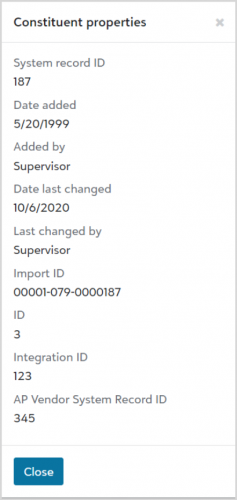
Share a donation form's URL
To directly send congregants to a donation form, now you can copy a form’s URL and paste the link in an email if you don’t have a web page to embed the form on. From Tools, Donation form designer, select Share URL from a form’s menu. In addition, when you add or edit a donation form, copy its URL under URL for form in Publish. For more information, see Donation Forms.
View constituent record properties
From a constituent’s record, under Constituent summary, you can now select View constituent properties to track details such as who created or edited the record (and when) and the IDs associated with it. For more information, see Summary.
Note: All users with permissions to view constituents can access constituent properties.
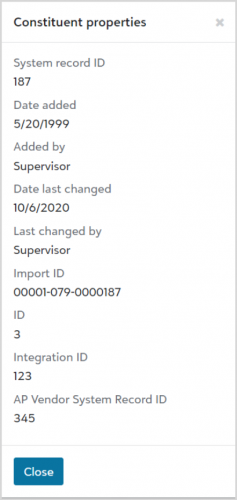
Share a donation form's URL
To directly send congregants to a donation form, now you can copy a form’s URL and paste the link in an email if you don’t have a web page to embed the form on. From Tools, Donation form designer, select Share URL from a form’s menu. In addition, when you add or edit a donation form, copy its URL under URL for form in Publish. For more information, see Donation Forms.
News
Blackbaud Church Management™ Announcements
10/13/2020 1:58pm EDT


Leave a Comment