Small Group Leader Page Will Be Removed In 2022
Published
Starting in 2022, we will remove the Small Group Leader standalone webpage and ask all churches who want to maintain access to Small Groups for Leaders and Participants to use either the Portal or MobileMission.
As systems mature, it's normal for functionality to be updated, replaced, or removed completely. This is happening with the Small Group Leader access. Now that both Small Group Leaders and Participants can access their groups from our Portal or the MobileMission app, we no longer need the standalone "Leader Link" and will be removing it early next year. We picked this timeline as to not interrupt your end of year operations by adding something else to your plate.
You or one of your Small Group Leaders may have already seen the first communication about this - a message we placed at the top of the Leader Link that looks like this:
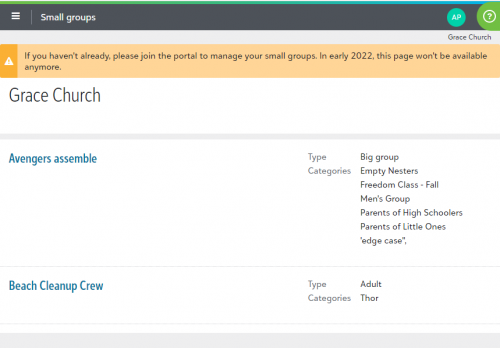
Over the coming months, you will also start to see the Leader Link button disappearing from the Small Groups area so new Leaders don't start using this method. Existing links will continue to work until we completely pull the plug.
To access the new area where you can enable Small Groups in your Portal and/or MobileMission app, you can go in Church Management to Tools > Settings > Feature Configuration. There, once you click "Enable" you will see a few additional options to select. Once Saved, Small Groups is available to congregants.
Please reach out to us if any of this raises additional questions!
Thanks,
Anthony
You or one of your Small Group Leaders may have already seen the first communication about this - a message we placed at the top of the Leader Link that looks like this:
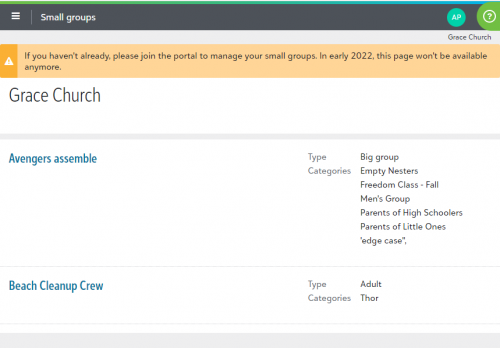
Over the coming months, you will also start to see the Leader Link button disappearing from the Small Groups area so new Leaders don't start using this method. Existing links will continue to work until we completely pull the plug.
To access the new area where you can enable Small Groups in your Portal and/or MobileMission app, you can go in Church Management to Tools > Settings > Feature Configuration. There, once you click "Enable" you will see a few additional options to select. Once Saved, Small Groups is available to congregants.
Please reach out to us if any of this raises additional questions!
Thanks,
Anthony
News
Blackbaud Church Management™ Announcements
10/04/2021 1:21pm EDT


Leave a Comment
Will small group leaders be able to add participants to the small group from existing constituents and add new constituents from MobileMission platform?
Great question @Andy Dawson! Right now, small group leaders can add people to their small group when they are already in the database in the Portal. This is not yet available in MobileMission but something we can absolutely look into. Here is a screenshot of that action in the Portal.