The Month in Review: August 2020 Feature Releases
Published
As the end of summer draws ever so closer and the new school year fast approaches, things may be a little different than we’re all used to. While we all continue to adjust to a new way of life, we’ve continued to update the system with new content to continue improving your experience. So, let’s take one last look back at everything added in August.
Shockingly, the summer is at an end as schools are reopening across the country for what will likely be one of the most unique school years in quite some time. To all the parents, students, and faculty out there, I wish you all the best as you navigate these unprecedented times.
As you log back into the Education management products, you may have noticed a number of new things. We’ve continued to enhance and update the products throughout the month of August, so let’s take a look at everything that arrived this past month.
Academics
In the month of August, Academics may have had to most changes arrive.
Teachers now have the ability to add downloads to assessments. New options allow downloads to be applied to individual questions by selecting Add Media and then Add Download. Create a title for the download and then the file to add. Once Save is selected, students can go in and download the field while viewing the question it is attached to.
The Classes page now has a new filter option to display courses without any sections added. Under Class Status, select the No classes filter option. The Class status column displays (no classes) for courses without and scheduled sections. Keep in mind that this filter applies automatically from the Class list under the Courses without sections part of the Master Schedule tile.
While editing a student contact card, platform managers can now indicate a student’s cohort year, first-time student status, enrollment status, and whether the student enrolled in the fall term. Data from these fields will help employees at U.S. schools fill out forms for the Integrated Postsecondary Education Data System (IPEDS).
Grading managers can now enable additional translations in the new report card and transcript builders. Use these to convert letter abbreviations for standard grades into numerical scores for grade point averages (GPAs). Keep in mind that these new translations are not supported in the old builders.
Other updates this month include:
For August, the biggest Core update is to the TinyMCE editor. Actually, this update impacts most of the other products as well considering it changes the way text input boxes not only look but function.
In order to clear up the cluttered appearance of the text editor, the second and third row of tools are initially hidden. You can find them by selecting the triple-dot icon (…) near the top right of the text input box. Some icons have been also been replaced like the Anchor tool which is now represented by a bookmark icon. Hover over any icon in the text editing window to see a label explaining what it does. The Paste from Word and Spell Check tools have been eliminated while Paste as text is still available.
In addition, other Core updates this month include:
This month in Enrollment management, the big news was Student checklists finally going live for all schools!
With Student checklists, schools can assign specific checklists to students. For current students and parents, these checklists show a list of items that need to be completed before coming back to school. Additionally, incoming students and parents can use these to see what else needs to be finished before they come to school. If need be, schools can even assign multiple checklists to a student. For more information, make sure to head over to our online help.
In addition to getting it live for all EMS schools, we’ve continued to add functionality to it over the following weeks. When all signatures have been added to a submitted contract, the Student checklist step status is automatically updated to Submitted. If a contact is submitted but does not have all required signatures, the status remains set to Started.
In addition, admissions managers, faculty, and staff can now view checklist steps set to Started. Student Checklist administrators can also now view all school forms from the drop downs.
When copying an existing school form, inquiry, or application, the Race block now shows by default.
The EMS team also have made a ton of updates to the Candidate list with new columns and filters.
Columns Include:
This month for Billing management, sections on a Billing profile or on the Billing overview can now be collapsed and moved. These adjustments are saved and persist when a Billing manager returns to either of these pages. One thing to note is that adjustments made are specific to each Billing manager. Thus, changes one Billing manager makes do not apply to other Billing managers.
If you want the full and complete details of everything we’ve added to the Education management products in August, make sure to visit our weekly What’s New letter. Use the Recent option at the top of the page to view past and archived releases. Want to stay updated whenever we have a new release? Get notified via email by signing up for our mailing list here.
And of course, make sure to bookmark these links if you haven’t already as we’re continuing to add resources over time. Thanks for joining me this week for a look back at August. In case you missed it, our annual Summer blogging break is officially over. We hope you’ve been enjoying it so far and make sure to keep it bookmarked as we have even more great stuff coming up. As always, stay safe and we’ll talk again next week!
As you log back into the Education management products, you may have noticed a number of new things. We’ve continued to enhance and update the products throughout the month of August, so let’s take a look at everything that arrived this past month.
Academics
In the month of August, Academics may have had to most changes arrive.
Teachers now have the ability to add downloads to assessments. New options allow downloads to be applied to individual questions by selecting Add Media and then Add Download. Create a title for the download and then the file to add. Once Save is selected, students can go in and download the field while viewing the question it is attached to.
The Classes page now has a new filter option to display courses without any sections added. Under Class Status, select the No classes filter option. The Class status column displays (no classes) for courses without and scheduled sections. Keep in mind that this filter applies automatically from the Class list under the Courses without sections part of the Master Schedule tile.
While editing a student contact card, platform managers can now indicate a student’s cohort year, first-time student status, enrollment status, and whether the student enrolled in the fall term. Data from these fields will help employees at U.S. schools fill out forms for the Integrated Postsecondary Education Data System (IPEDS).
Grading managers can now enable additional translations in the new report card and transcript builders. Use these to convert letter abbreviations for standard grades into numerical scores for grade point averages (GPAs). Keep in mind that these new translations are not supported in the old builders.
Other updates this month include:
- The default Number of submitted files allowed per student for In-system submissions has been changed from 0 to 1.
- When importing assignments into their classes, teachers can now view the assigned date and time.
- The system now checks to see if a faculty member has a cached view of the Assignment center when they open it. Without a cached view, the Assignment center then displays based off the default settings set by an Admin.
For August, the biggest Core update is to the TinyMCE editor. Actually, this update impacts most of the other products as well considering it changes the way text input boxes not only look but function.
In order to clear up the cluttered appearance of the text editor, the second and third row of tools are initially hidden. You can find them by selecting the triple-dot icon (…) near the top right of the text input box. Some icons have been also been replaced like the Anchor tool which is now represented by a bookmark icon. Hover over any icon in the text editing window to see a label explaining what it does. The Paste from Word and Spell Check tools have been eliminated while Paste as text is still available.
In addition, other Core updates this month include:
- The User Profile changes list now has filters for Emergency contacts, Relationships, and Business.
- Users creating pushpage jobs can now assign more than one distribution group. Selected groups appear in a list under the Distribution Group selector and can be removed by selecting the Remove option.
- When creating a new PushPage Distribution Group, the list selector now displays more characters to help users better see the full distribution list name when making a selection.
This month in Enrollment management, the big news was Student checklists finally going live for all schools!
With Student checklists, schools can assign specific checklists to students. For current students and parents, these checklists show a list of items that need to be completed before coming back to school. Additionally, incoming students and parents can use these to see what else needs to be finished before they come to school. If need be, schools can even assign multiple checklists to a student. For more information, make sure to head over to our online help.
In addition to getting it live for all EMS schools, we’ve continued to add functionality to it over the following weeks. When all signatures have been added to a submitted contract, the Student checklist step status is automatically updated to Submitted. If a contact is submitted but does not have all required signatures, the status remains set to Started.
In addition, admissions managers, faculty, and staff can now view checklist steps set to Started. Student Checklist administrators can also now view all school forms from the drop downs.
When copying an existing school form, inquiry, or application, the Race block now shows by default.
The EMS team also have made a ton of updates to the Candidate list with new columns and filters.
Columns Include:
- Student ID
- Decision date
- Inquiry date processed
- Application date processed
- Interview date
- Interview type
- Interview time
- Visit date
- Visit type
- Visit time
- Events attended
- No school decision
- Inquiry date processed
- Application date processed
- Interview date
- Visit date
- Events attended
This month for Billing management, sections on a Billing profile or on the Billing overview can now be collapsed and moved. These adjustments are saved and persist when a Billing manager returns to either of these pages. One thing to note is that adjustments made are specific to each Billing manager. Thus, changes one Billing manager makes do not apply to other Billing managers.
If you want the full and complete details of everything we’ve added to the Education management products in August, make sure to visit our weekly What’s New letter. Use the Recent option at the top of the page to view past and archived releases. Want to stay updated whenever we have a new release? Get notified via email by signing up for our mailing list here.
And of course, make sure to bookmark these links if you haven’t already as we’re continuing to add resources over time. Thanks for joining me this week for a look back at August. In case you missed it, our annual Summer blogging break is officially over. We hope you’ve been enjoying it so far and make sure to keep it bookmarked as we have even more great stuff coming up. As always, stay safe and we’ll talk again next week!
News Blackbaud Higher Education Solutions™ Announcements
09/01/2020 9:00am EDT

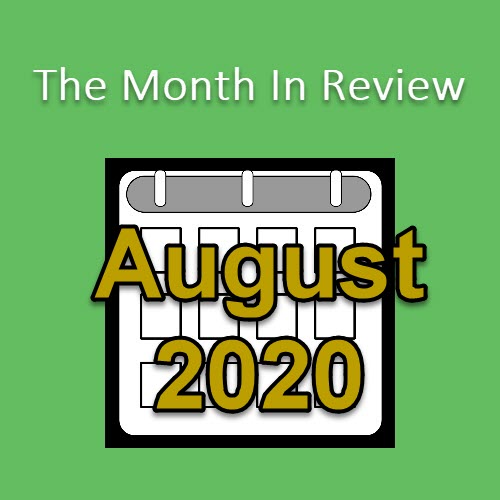
Leave a Comment