Grantmakers: Here’s Your Year-End Checklist!
Published
Making a list and checking it twice? If you’re like me, you’re making a list of your holiday to-do’s. Here’s a list I’ve made for our community: The all-important Blackbaud Grantmaking™ Year-End Checklist.
Full disclosure, I’m a compulsive list-maker, much to the dismay of my family and friends. Getting organized and checking items off my to-do list gives me a sense of accomplishment and helps me sleep at night. So, for those of you with the same affliction (as well as those who scoff at list-making!), here are our recommendations for powering through your to-do list so you're set up for success in the new year.
Tip: To find the number of organizations in Grantmaking:
Tip: Duplicate reports are available in the Reports library: Duplicate Organizations (by Name); Duplicate Contacts (by Last Name); Duplicate Contacts (by Social Security Number).
Another important year-end cleanup task is to run the Batch Tax Status Verify feature in Grantmaking to search for organizations that are missing tax status or ID. You can use the links to GuideStar, Internal Revenue Service, or Canada Revenue Service to verify an organization's tax exemption status.
Another record type to clean up is Requests; look for missing codes or grants with unscheduled balances. Cleaning up your records will make your year-end reports and dashboards even more reliable and give you a great start to the new year.
Tip: To prepare your new budget year:
1: Plan your budget
2: Create a new budget year
3: Allocate funds
4: Open the budget year
Now that your new budget year is open, you can resolve all payments against the budget. At the end of the fiscal year, once your payout for the year is complete, you can close the Annual Budget.
For more year-end checklist tips and a how-to demo, go to the Grantmaking On-Demand Resource Library to access the video Complete Your Grantmaking Year-End Checklist.
Happy Year-End Check-Listing! Please comment on this blog to share your year-end checklist items with our community members!
Kathleen Ward
Principal Customer Success Manager, Foundations
Come say hi and connect with me on my community profile!
- Get Organized: Who Needs What?
- Establish Your Baseline Numbers
Tip: To find the number of organizations in Grantmaking:
- In the Search bar, select Organizations
- Type % in the search field
- Click Enter to run the search
- Record the number of Organizations returned
- Cleanup
Tip: Duplicate reports are available in the Reports library: Duplicate Organizations (by Name); Duplicate Contacts (by Last Name); Duplicate Contacts (by Social Security Number).
Another important year-end cleanup task is to run the Batch Tax Status Verify feature in Grantmaking to search for organizations that are missing tax status or ID. You can use the links to GuideStar, Internal Revenue Service, or Canada Revenue Service to verify an organization's tax exemption status.
Another record type to clean up is Requests; look for missing codes or grants with unscheduled balances. Cleaning up your records will make your year-end reports and dashboards even more reliable and give you a great start to the new year.
- Close-Out
- Get Ready for Next Year
Tip: To prepare your new budget year:
1: Plan your budget
2: Create a new budget year
3: Allocate funds
4: Open the budget year
Now that your new budget year is open, you can resolve all payments against the budget. At the end of the fiscal year, once your payout for the year is complete, you can close the Annual Budget.
For more year-end checklist tips and a how-to demo, go to the Grantmaking On-Demand Resource Library to access the video Complete Your Grantmaking Year-End Checklist.
Happy Year-End Check-Listing! Please comment on this blog to share your year-end checklist items with our community members!
Kathleen Ward
Principal Customer Success Manager, Foundations
Come say hi and connect with me on my community profile!
News Blackbaud Grantmaking™ Blog
12/15/2022 12:30pm EST

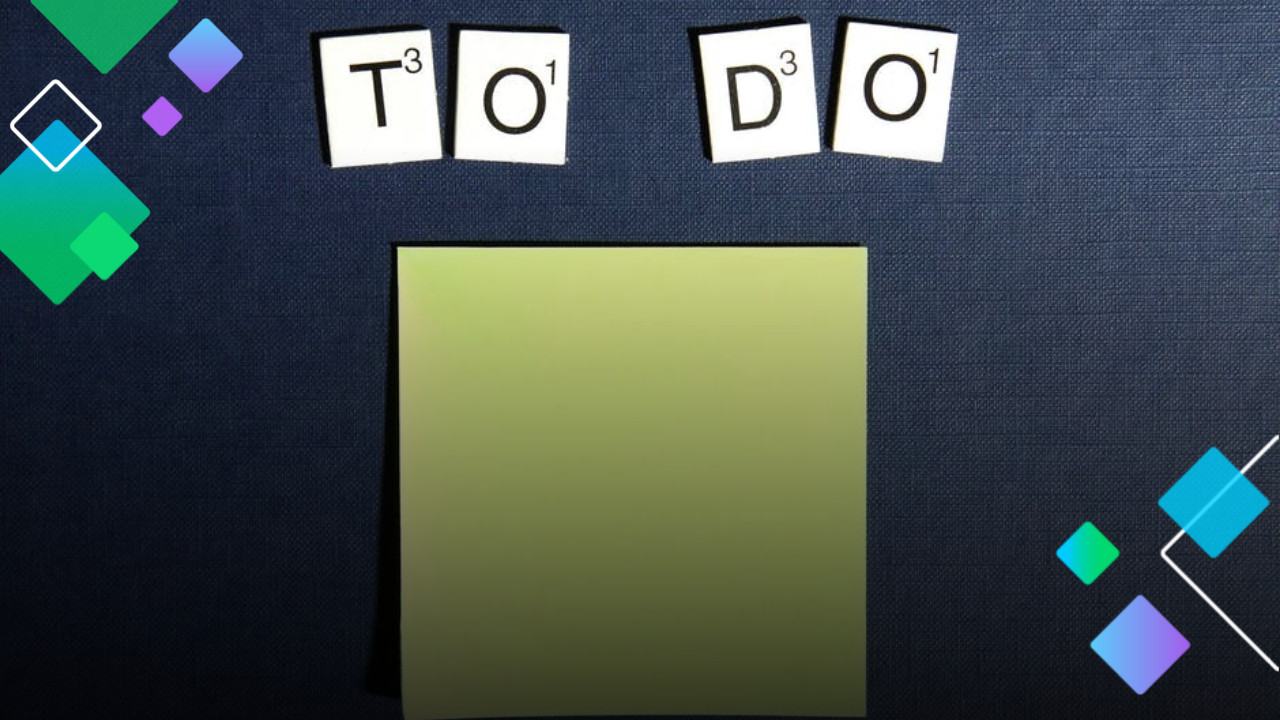
Leave a Comment