What’s New In Blackbaud Grantmaking™ - March 6, 2023
Published
Read on to learn about editing multiple Payments for a Request.
Adjusting payment schedules has just gotten easier! You can now quickly adjust all payments for a Request. When viewing a Request, click Create/Edit payments to open Edit payments.
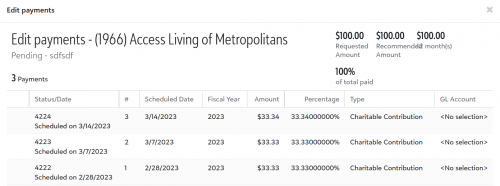
Edit payments enables you to edit multiple Payments in one convenient location. You can edit the following properties for each Payment:
- Payment number
- Scheduled Date
- Fiscal Year
- Amount
- Percentage
- Type
- GL Account
- Budget item
The multi-edit of Payments feature is part of our continued effort to save you time and increase efficiency in your grants management. Be sure to review related features -- such as updating multiple Request project start dates and Requirement due dates -- in previous release notes.
News
Blackbaud Grantmaking™ Blog
03/06/2023 8:32am EST


Leave a Comment