What's New In DonorCentral - 4/26/18 Release
Published
We're excited to announce our latest release, which includes multiple enhancements to recurring recommendations, new configurable minimum grant amounts, and improved search flexibility in the Grant Recommendation form. Take a look!
Configurable minimum grant recommendation amount
To enable you to manage exceptions to the minimum grant amount requirement set for your advisors, you can now configure rules — based on the fund type and the charity's country — to override the global minimum amount. For example, if you have a global minimum grant amount set to $500, you can configure an override rule for Fund ABC for recipients in Canada to have a minimum amount of $250.
Note: Depending on your site's configuration, you may not have access to this functionality.
You can set up overrides in Control Panel, Settings, Options. Under Grant recommendations, select Manage overrides next to Require a minimum recommendation amount. Note that the Require a minimum recommendation amount option must be selected to enable Manage overrides.
In Minimum overrides, you can create a new override rule by selecting New, then specify the fund type, country, and minimum amount. You can view overrides you've already created, and choose which columns to show in the list, sort the columns, and search for a fund type, country, or grant amount. To edit or delete an existing override, select the override's menu.
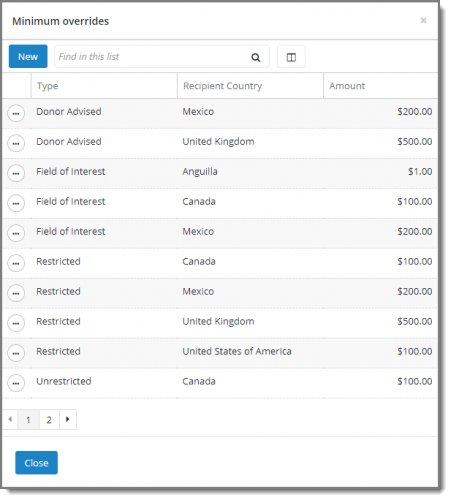
The override rules you've created also display below the Require a minimum recommendation amount option so you view them at a glance.
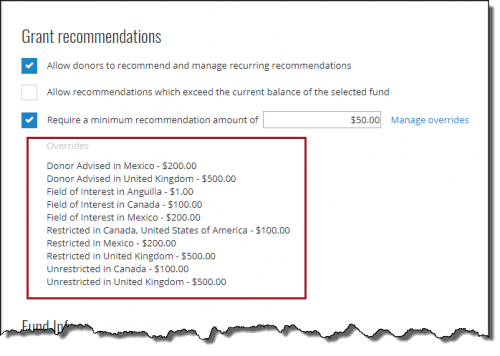
Improved search flexibility on Grant Recommendation form
To enable you to more quickly find an organization when creating a recommendation, we've enhanced the search capability on the Grant Recommendation form. We've created a combined search that allows for more flexible entry when you're searching for a charity. Previously, search criteria you entered in Search for a recipient had to exactly match an organization's name for it to display in the search results.
Now, you can enter part of organization's name, location, or EIN — or a combination of these — and the search results will include matches to name, EIN, city, state, or zip/postal code. For example, if you search for Catholic Minnesota, it will match Catholic Charities of Minnesota, or if you search for Youth Program 4444, it will match Enriched Youth Math Program in Minneapolis, MN 54444.
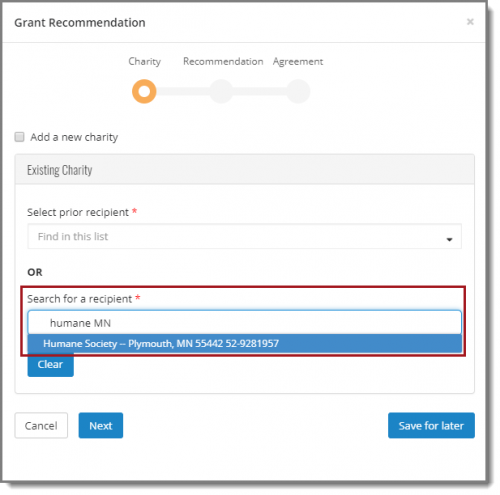
Enhancements for recurring recommendations
To provide improvements and additional options for recurring recommendations, we've made several enhancements to this functionality:
To enable you to manage exceptions to the minimum grant amount requirement set for your advisors, you can now configure rules — based on the fund type and the charity's country — to override the global minimum amount. For example, if you have a global minimum grant amount set to $500, you can configure an override rule for Fund ABC for recipients in Canada to have a minimum amount of $250.
Note: Depending on your site's configuration, you may not have access to this functionality.
You can set up overrides in Control Panel, Settings, Options. Under Grant recommendations, select Manage overrides next to Require a minimum recommendation amount. Note that the Require a minimum recommendation amount option must be selected to enable Manage overrides.
In Minimum overrides, you can create a new override rule by selecting New, then specify the fund type, country, and minimum amount. You can view overrides you've already created, and choose which columns to show in the list, sort the columns, and search for a fund type, country, or grant amount. To edit or delete an existing override, select the override's menu.
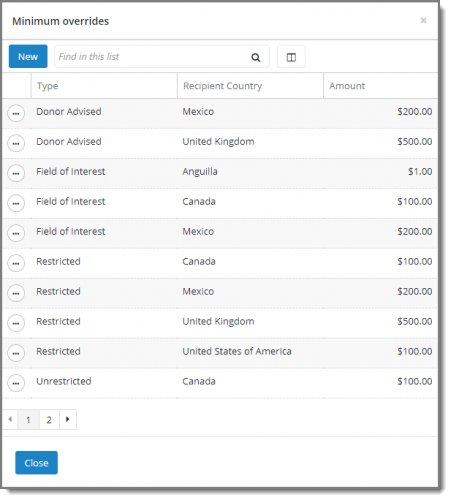
The override rules you've created also display below the Require a minimum recommendation amount option so you view them at a glance.
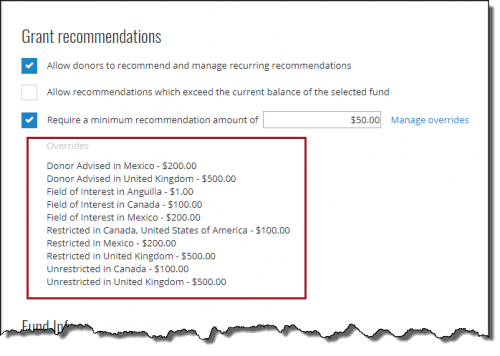
Improved search flexibility on Grant Recommendation form
To enable you to more quickly find an organization when creating a recommendation, we've enhanced the search capability on the Grant Recommendation form. We've created a combined search that allows for more flexible entry when you're searching for a charity. Previously, search criteria you entered in Search for a recipient had to exactly match an organization's name for it to display in the search results.
Now, you can enter part of organization's name, location, or EIN — or a combination of these — and the search results will include matches to name, EIN, city, state, or zip/postal code. For example, if you search for Catholic Minnesota, it will match Catholic Charities of Minnesota, or if you search for Youth Program 4444, it will match Enriched Youth Math Program in Minneapolis, MN 54444.
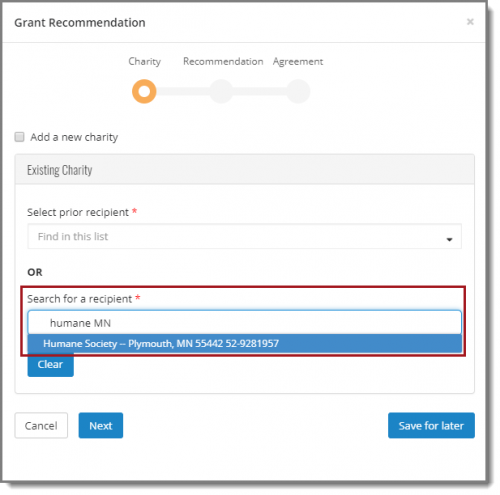
Enhancements for recurring recommendations
To provide improvements and additional options for recurring recommendations, we've made several enhancements to this functionality:
- Additional frequency options — We've updated the Grant Recommendation form to give you more frequency options when creating a recurring recommendation. Previously, you could only specify a recurring frequency in days. Now, you have the capability to specify an interval of days, months, or years.
- Total Number of Recommendations and Total Amount now display on Grant Recommendation form — When you include an End date for a recurring recommendation, the Total number of recommendations and Total amount are now displayed. The Total number of recommendations value — indicating how many recurrences will happen — is calculated using the specified Start date, End date, and Frequency. The Total amount value — indicating what the total dollar commitment will be — is calculated by multiplying the grant amount value by the number of recurrences.
- Redesigned Recurring Recommendations page — We've redesigned the Recurring Recommendations page to align with the standard Blackbaud SKY page header and card formats. You can access the page under Recommendation, View/Modify Recurring Recommendations.
In the page header, the total number of recommendations having an Active status — there is a least one remaining recurrence — and a Closed status — there are no remaining recurrences — is shown.
Note: The Closed status was previously called Expired, and there is no longer a Disabled status.
Each recurring recommendation's card displays a summary at a glance — charity name, grant amount and frequency, status of the recommendation (Active or Closed), fund name, and the total dollar amount recommended to date, with the number of payments already made shown in parenthesis. For Active recommendations, the total dollar amount and number of payments remaining (or Open-ended, for recurrences with no end date) is displayed, as well as the next recurrence date. For Closed recommendations, the final recurrence date is shown. In each recommendation's menu, you can select to Change or Stop an Active recommendation, or Re-open a Closed recommendation. To view the Grant Details page for a recommendation, you can now select its See detail link instead of the charity name.
Note: The Closed status was previously called Expired, and there is no longer a Disabled status.
Each recurring recommendation's card displays a summary at a glance — charity name, grant amount and frequency, status of the recommendation (Active or Closed), fund name, and the total dollar amount recommended to date, with the number of payments already made shown in parenthesis. For Active recommendations, the total dollar amount and number of payments remaining (or Open-ended, for recurrences with no end date) is displayed, as well as the next recurrence date. For Closed recommendations, the final recurrence date is shown. In each recommendation's menu, you can select to Change or Stop an Active recommendation, or Re-open a Closed recommendation. To view the Grant Details page for a recommendation, you can now select its See detail link instead of the charity name.
- Grant Detail page enhancements for recurring recommendations — We've added new tiles — Past recurrences and Upcoming recurrences — on the Grant Details page to support the enhancements on the Recurring Recommendations page. The Grant Details page displays when you initially create a recurring recommendation and when you select See detail for a recommendation on the Recurring Recommendations page.
Recurrences that have already been generated display under Past recurrences, and those that haven't yet been generated display under Upcoming recurrences. By default, the recurrences display by date in descending order for Past recurrences and in ascending order for Upcoming recurrences. In both tiles, you can search for a recurrence, choose which columns to display, sort the information in the columns, and navigate to additional pages in the list. Under Past recurrences, you can select a recurrence's ID to display the Grant Detail page for that specific recurrence.
Summary information displays at the top of the page, as well as options to Stop, Change, or Re-open the recurring recommendation.
Summary information displays at the top of the page, as well as options to Stop, Change, or Re-open the recurring recommendation.
- Enhancements to the Recommendation Submission Confirmation Email — We've enhanced the Recommendation Submission Confirmation email to provide additional information for recurring recommendations. For recurring recommendations you've submitted, you'll receive a confirmation email each time a recurrence is generated that includes the number of remaining recurrences, the date of the next recurrence, and a link to the recommendation's Grant Detail page.
News
ARCHIVED | Mixed Community Announcements
04/24/2018 11:45am EDT

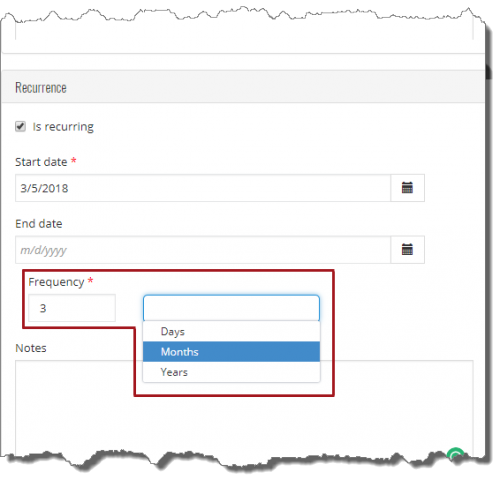
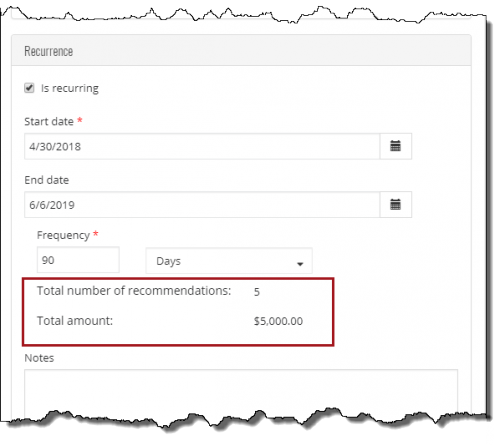
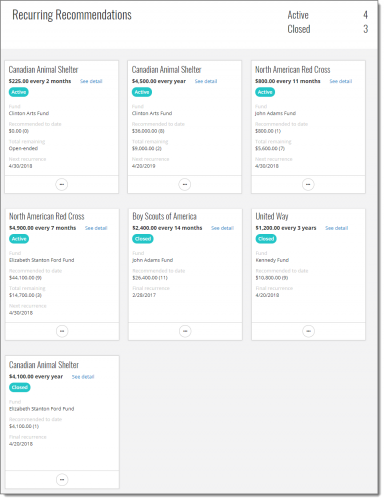
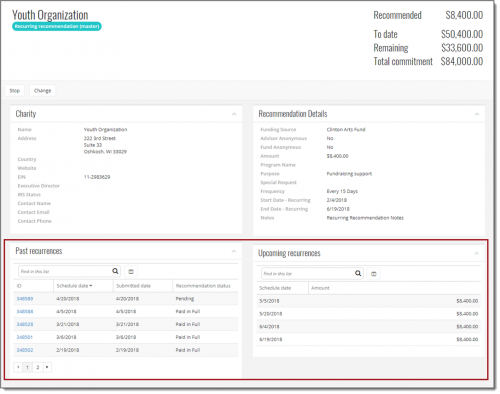
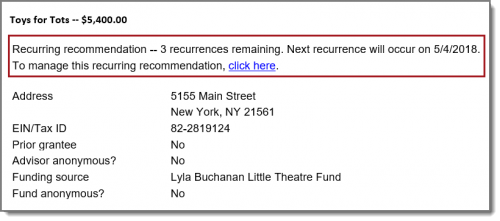
Leave a Comment