Selecting Your Products/Solutions In Community

Holly Herbert
Blackbaud Employee








Picking products in the Community will:
In the Top Navigation Menu > Under Your Name > View Your Profile
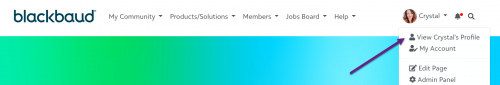
Edit Profile Data
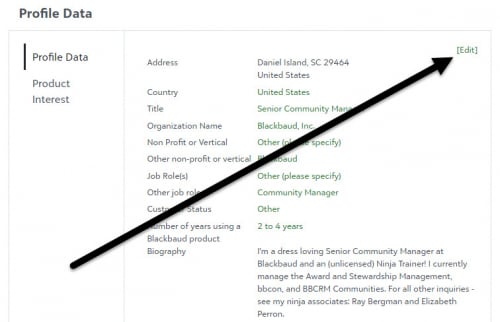
Choose the products/solutions you are interested in and hit save.
- Allow for a more streamlined product navigation menu.
- Subscribes you to your product community digest: a daily, weekly or monthly message that tells you what's happening in your product world.
- Allows other members who use the same products to connect with you.
In the Top Navigation Menu > Under Your Name > View Your Profile
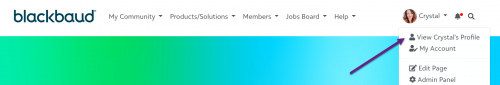
Edit Profile Data
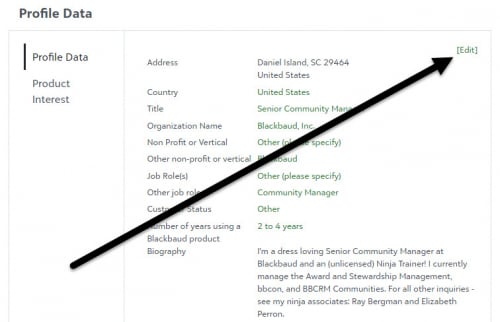
Choose the products/solutions you are interested in and hit save.
3
Comments
-
I like getting the helpful tips - but isn't this the same post as last week?0
-
Hey Georgina, you can find all my helpful hints here: https://community.blackbaud.com/blogs/61
So far, I've written 3:
Selecting your products
Using MyCommunity Page
Finding Help in the Community0 -
Holly, Thank you so much for all the information. Your emails are so helpful. It will be nice to know all the blackbaud features with our busy work.
All the best,
Paulette0 -
Thanks for all of your hints. I have been using blackbaud products for 10 years now!0
-
Eleven years! Yikes!0
-
Love the tips...sometimes it's something you know and sometimes it something new. But even when you "know" it -- it is always good to get a refresher and maybe learn a new trick! Thanks!0
-
Six year of using Blackbaud products. I do look forward to your helpful hint Holly!0
Categories
- All Categories
- 6 Blackbaud Community Help
- 209 bbcon®
- 1.4K Blackbaud Altru®
- 394 Blackbaud Award Management™ and Blackbaud Stewardship Management™
- 1.1K Blackbaud CRM™ and Blackbaud Internet Solutions™
- 15 donorCentrics®
- 359 Blackbaud eTapestry®
- 2.5K Blackbaud Financial Edge NXT®
- 646 Blackbaud Grantmaking™
- 563 Blackbaud Education Management Solutions for Higher Education
- 3.2K Blackbaud Education Management Solutions for K-12 Schools
- 934 Blackbaud Luminate Online® and Blackbaud TeamRaiser®
- 84 JustGiving® from Blackbaud®
- 6.4K Blackbaud Raiser's Edge NXT®
- 3.7K SKY Developer
- 243 ResearchPoint™
- 118 Blackbaud Tuition Management™
- 165 Organizational Best Practices
- 238 The Tap (Just for Fun)
- 33 Blackbaud Community Challenges
- 28 PowerUp Challenges
- 3 (Open) Raiser's Edge NXT PowerUp Challenge: Product Update Briefing
- 3 (Closed) Raiser's Edge NXT PowerUp Challenge: Standard Reports+
- 3 (Closed) Raiser's Edge NXT PowerUp Challenge: Email Marketing
- 3 (Closed) Raiser's Edge NXT PowerUp Challenge: Gift Management
- 4 (Closed) Raiser's Edge NXT PowerUp Challenge: Event Management
- 3 (Closed) Raiser's Edge NXT PowerUp Challenge: Home Page
- 4 (Closed) Raiser's Edge NXT PowerUp Challenge: Standard Reports
- 4 (Closed) Raiser's Edge NXT PowerUp Challenge: Query
- 779 Community News
- 2.9K Jobs Board
- 53 Blackbaud SKY® Reporting Announcements
- 47 Blackbaud CRM Higher Ed Product Advisory Group (HE PAG)
- 19 Blackbaud CRM Product Advisory Group (BBCRM PAG)













