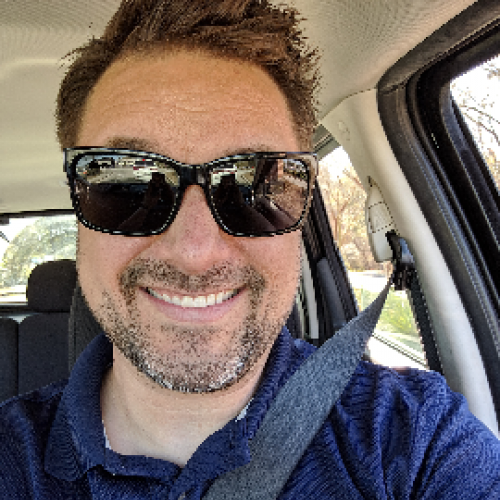Discussion Content In Community





1. Subscriptions:
You can subscribe to any discussion in a product community that you have selected as a product/solution. You can manage your subscriptions here: instant, daily, or weekly.
2. Discussion pages in product communities:
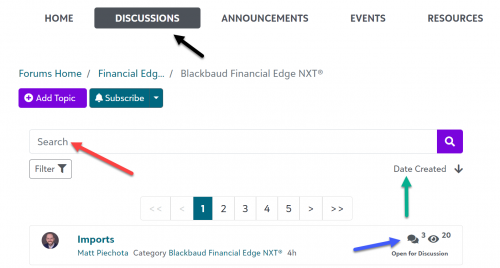
Let's take a look at this arrows key to talk about the ways discussions work in Community.
The black arrow points to how you can access discussions in the product communities.
The red arrow shows you where you can search through topics in the forums to see if your question has already been asked or if it hasn't, you can ask it.
You can sort discussions using the green arrow.
The blue arrow shows you how many people have commented on the post and how many have seen it.
Comments
-
Is there any thought/idea/roadmap to cleaning up old threads and/or combining threads that are about the same topic into one thread?0
-
Hi Phillip! When we launched the Blackbaud Community last year, we did some pretty major cleanup. We have another cleanup slated for 2017. We won't be merging similar threads - that's not currently an option on this platform - but we will be removing outdated content.0
-
Thanks for these organizing and navigating tips! I have been struggling with this since the Community was started.0
-
Is there a way to quickly see all the threads you've created and participated in? That's a pretty common feature (go to your profile page, and see all your activities), but not sure if possible here.0
-
Jason, you can find your activity on the bottom of your MyCommunity Dashboard (https://community.blackbaud.com/mycommunity)0
-
What is the best practice when an Organization, is setup as a business, the owner sells, and the same owner starts a Foundation? Do you setup a have a new organization for the Foundation?
0 -
Hi Judy,
This might be a good question to ask in the Organizational Best Practices communityThis particular post you've commented on is 5 years old and not very visible to someone who might be able to answer your question here in community.
0 -
I ‘ve been using Financial Edge NXT and posting a lot of journal entries. In the process, there are some errors or mistakes so we need to UNpost and delete the Journal entries. However, FE NXT doesn’t have UNPOST / Edit or delete the wrong journal entries so far. These situations have created really messy general ledger detail and they look really horrible. Is there any way I can delete the posted journal entries/ unpost or edit later on?
Any help or advice would be greatly appreciated.
Thank you.
Jess
0 -
For “year end” statements, are you of the opinion not to call them tax statements as we are not implying if a donation is tax deductible or not
0 -
I was wondering if there is an time efficient way to change the addressee/salutation in all of the records. We have around 10,000. At my organization, we have the primary addressee as Mr. & Mrs. John Smith but we want to change them all to Mary & John Smith and change the primary salutation from Mr. & Mrs. Smith to Mary & John. I'm thinking I will have to segment lists and do global changes. Thank you for any help you can provide.
0 -
How to create a dashboard in NXT and include the built in reports, like the overview, retention, acquisition…etc
0 -
Using the ‘Daily Gift Digest Notification’ template. When its run manually I as the owner and the other recipient see both the link to the list and the table embedded in the email. However when the flow runs at a scheduled time, I as owner see the table and the link, however others see only the link, and in place of the table they see a message that they are in a restricted area and they need to contact the administrator to see the results. Why? Do all users need Power Automate licenses to see the table in the email?
0 -
I am a newbie to NXT (and CRM in general). Why do I have records missing constituent codes, when constituent codes are marked as “Required” for all records?
0 -
I have several batches that say Unapproved with exceptions. When I hover over the red triangle it says "Gift date is invalid for fund with ID 3. How do I approve them? Thank you
0 -
Hi - does anyone know if the optimized giving forms in NXT will ever include the tribute/memorial option? For my organization, we are unable to accept payments to anything other than our merchant services account. So I love the optimized form so that we can accept google and apple pay on the optimized forms.
Or is there a way to use Google pay or Apple pay with the standard form that's processed through merchant services? Thanks and Happy Friday!
0 -
Hi, could you share your experience on how you manage your regular giving supporters, specifically when it comes to moving donors into a retention pool after they’ve been giving for 12 months based on their own giving anniversary, not the charity’s financial year? At the moment we change funds and campaign and I don’t think that’s best way. please could you share your experience how you tackle in RE. Thanks
0 -
Hi all. I need help creating a query using radius do include donors surrounding a specific state. I'm not sure how to go about this. Can someone share their knowledge and expertise regarding this subject?
Thank you and Happy Friday!
0 -
Has anyone set up an optimized donation form at a kiosk - for donors to make a gift on site?
0 -
Hi everyone,
I'm new to using Blackbaud (Raiser's Edge NXT) for our fundraising efforts and hope to get up to speed quickly. Does anyone have a cheat sheet or quick guide on how to import an Excel spreadsheet into Raiser's Edge NXT? Additionally, if you have a sample Excel file you've used for imports, I'd really appreciate it if you'd share a copy so I can practice. Any help or tips would be greatly appreciated! Thank you so much in advance.
?Darlene
0 -
We are looking for more features than what the current RE NXT Event module provides, like check in with QR codes, Save credit card information at check in for auction items and paddle raise, show donor name on screen when paddle raising. I see many partner software in the Marketplace but want to know if anyone can recommend the best 3rd party event software that integrates with NXT ideally, but if not integrated can use Omatic. Thanks for your replies
System Adminsitrator @ NCF
sysadminfnd@ncf.edu
0 -
Hi, I'm trying to do a global constituent import and somehow keep getting exceptions. Have checked my import file a gazillion times for errors and also chatted with Blackbaud agents…no answer yet. Would love to be able to troubleshoot with somebody.
0
Categories
- All Categories
- 6 Blackbaud Community Help
- 213 bbcon®
- 1.4K Blackbaud Altru®
- 400 Blackbaud Award Management™ and Blackbaud Stewardship Management™
- 1.1K Blackbaud CRM™ and Blackbaud Internet Solutions™
- 15 donorCentrics®
- 360 Blackbaud eTapestry®
- 2.6K Blackbaud Financial Edge NXT®
- 655 Blackbaud Grantmaking™
- 576 Blackbaud Education Management Solutions for Higher Education
- 3.2K Blackbaud Education Management Solutions for K-12 Schools
- 939 Blackbaud Luminate Online® and Blackbaud TeamRaiser®
- 84 JustGiving® from Blackbaud®
- 6.6K Blackbaud Raiser's Edge NXT®
- 3.7K SKY Developer
- 248 ResearchPoint™
- 119 Blackbaud Tuition Management™
- 165 Organizational Best Practices
- 241 Member Lounge (Just for Fun)
- 34 Blackbaud Community Challenges
- 34 PowerUp Challenges
- 3 (Open) PowerUp Challenge: Chat for Blackbaud AI
- 3 (Closed) PowerUp Challenge: Data Health
- 3 (Closed) Raiser's Edge NXT PowerUp Challenge: Product Update Briefing
- 3 (Closed) Raiser's Edge NXT PowerUp Challenge: Standard Reports+
- 3 (Closed) Raiser's Edge NXT PowerUp Challenge: Email Marketing
- 3 (Closed) Raiser's Edge NXT PowerUp Challenge: Gift Management
- 4 (Closed) Raiser's Edge NXT PowerUp Challenge: Event Management
- 3 (Closed) Raiser's Edge NXT PowerUp Challenge: Home Page
- 4 (Closed) Raiser's Edge NXT PowerUp Challenge: Standard Reports
- 4 (Closed) Raiser's Edge NXT PowerUp Challenge: Query
- 790 Community News
- 2.9K Jobs Board
- 53 Blackbaud SKY® Reporting Announcements
- 47 Blackbaud CRM Higher Ed Product Advisory Group (HE PAG)
- 19 Blackbaud CRM Product Advisory Group (BBCRM PAG)