Embedding URLs And Using Hashtags

Holly Herbert
Blackbaud Employee








Embedding a url in your discussion post is easy.
You type in the discussion post like you normally would and then you add your link by clicking on the chain icon in the editor.
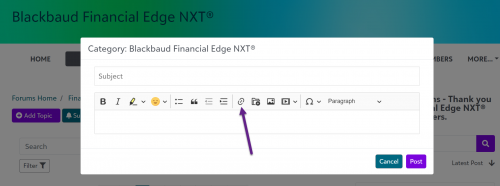
You can also now hashtag content in a discussion post. The hashtag works like hashtags in other social platforms (ie: Facebook).
You type in the discussion post like you normally would and then you add your link by clicking on the chain icon in the editor.
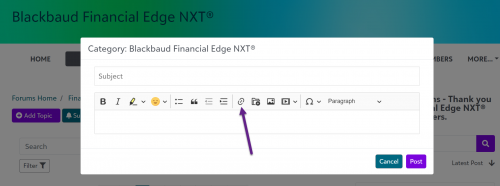
You can also now hashtag content in a discussion post. The hashtag works like hashtags in other social platforms (ie: Facebook).
0
Comments
-
Holly, this is a question for the use of BB NetCommunity. We have 2 text files with codes & strings that are the Google DoublClick Floodlight Tags (Pixels) we need help on. The "donation page" tag should be inserted so that it 'fires' when someone arrives at the donation landing page of the designated donation form. The "Thank you Page" tag should be inserted so that it 'fires' once someone has completed a donation. Basically, this is meant to collect some data directly from the page into Google DoubleClick Floodlight. We created a new part with the codes from the 1st text files, and managed to insert that part to the donation form, but we're stuck on where & how to insert the 2nd text file to the confirmation page. I'm assuming this is within the donation form under payment, but I'm not sure how to get this tag inserted there. Do you have any suggestions?0
-
Hey Cindy, can you post this in the BBNC Community? I think you'll get the help you need there!
https://community.blackbaud.com/products/netcommunity0
Categories
- All Categories
- 6 Blackbaud Community Help
- 209 bbcon®
- 1.4K Blackbaud Altru®
- 394 Blackbaud Award Management™ and Blackbaud Stewardship Management™
- 1.1K Blackbaud CRM™ and Blackbaud Internet Solutions™
- 15 donorCentrics®
- 359 Blackbaud eTapestry®
- 2.5K Blackbaud Financial Edge NXT®
- 646 Blackbaud Grantmaking™
- 563 Blackbaud Education Management Solutions for Higher Education
- 3.2K Blackbaud Education Management Solutions for K-12 Schools
- 934 Blackbaud Luminate Online® and Blackbaud TeamRaiser®
- 84 JustGiving® from Blackbaud®
- 6.4K Blackbaud Raiser's Edge NXT®
- 3.7K SKY Developer
- 243 ResearchPoint™
- 118 Blackbaud Tuition Management™
- 165 Organizational Best Practices
- 238 The Tap (Just for Fun)
- 33 Blackbaud Community Challenges
- 28 PowerUp Challenges
- 3 (Open) Raiser's Edge NXT PowerUp Challenge: Product Update Briefing
- 3 (Closed) Raiser's Edge NXT PowerUp Challenge: Standard Reports+
- 3 (Closed) Raiser's Edge NXT PowerUp Challenge: Email Marketing
- 3 (Closed) Raiser's Edge NXT PowerUp Challenge: Gift Management
- 4 (Closed) Raiser's Edge NXT PowerUp Challenge: Event Management
- 3 (Closed) Raiser's Edge NXT PowerUp Challenge: Home Page
- 4 (Closed) Raiser's Edge NXT PowerUp Challenge: Standard Reports
- 4 (Closed) Raiser's Edge NXT PowerUp Challenge: Query
- 779 Community News
- 2.9K Jobs Board
- 53 Blackbaud SKY® Reporting Announcements
- 47 Blackbaud CRM Higher Ed Product Advisory Group (HE PAG)
- 19 Blackbaud CRM Product Advisory Group (BBCRM PAG)






