Reporting Content, Spam, And Users In Community

Holly Herbert
Blackbaud Employee








Sometimes content or users pop-up that are not in keeping with the culture of our space.
In those cases, it's important that everyone knows how to report that content and/or user to the Community Managers team so we can deal with it appropriately.
First, let's talk about reporting content. Content can be a discussion post, a blog post, an event, or a resource.
To report content, click on the three dots on the discussion and click "report."
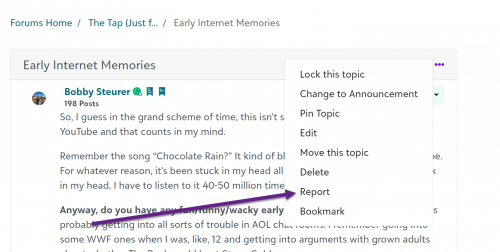
Once you click "report" a box will pop up asking you why you are reporting the content. You can say "spam" or any reason why you feel the content should be reported.
Reporting content sends a notification to the entire Community Managers team at Blackbaud and we will assess the report and respond accordingly.
Now, let's talk about reporting users. As I said, our community is full of helpful, friendly people. But sometimes users act in ways that are counter to the community culture. In these cases, you can report a user. To do this, go to the user's community profile page and click on "report member" under their profile picture.
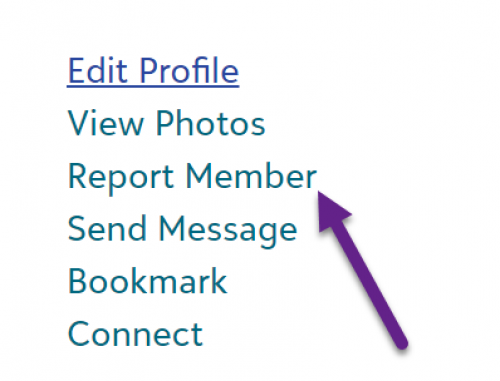
When you click this button, you are taken to a messaging screen, where you are asked to share your reason for reporting. Share you reason(s) and click "report user."
As with content, when you report a user a notification goes to every member of the Community Managers team and we will assess the issue and respond accordingly.
Reporting spam in Community or a potential spammer will net you a Spam Blocker badge, so stay vigilent!
In those cases, it's important that everyone knows how to report that content and/or user to the Community Managers team so we can deal with it appropriately.
First, let's talk about reporting content. Content can be a discussion post, a blog post, an event, or a resource.
To report content, click on the three dots on the discussion and click "report."
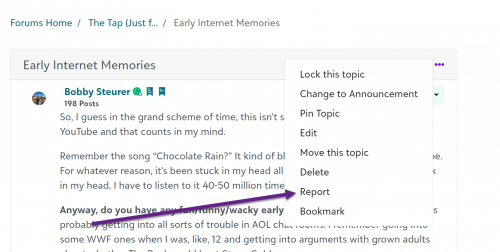
Once you click "report" a box will pop up asking you why you are reporting the content. You can say "spam" or any reason why you feel the content should be reported.
Reporting content sends a notification to the entire Community Managers team at Blackbaud and we will assess the report and respond accordingly.
Now, let's talk about reporting users. As I said, our community is full of helpful, friendly people. But sometimes users act in ways that are counter to the community culture. In these cases, you can report a user. To do this, go to the user's community profile page and click on "report member" under their profile picture.
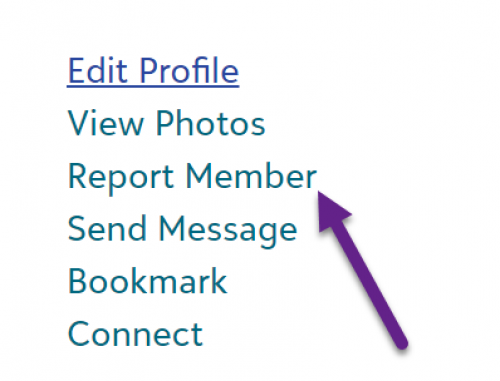
When you click this button, you are taken to a messaging screen, where you are asked to share your reason for reporting. Share you reason(s) and click "report user."
As with content, when you report a user a notification goes to every member of the Community Managers team and we will assess the issue and respond accordingly.
Reporting spam in Community or a potential spammer will net you a Spam Blocker badge, so stay vigilent!
8
Comments
-
Would it be okay to use this to indicate when a post is accidentally posted in the wrong discussion area? Or is duplicated in multiple discussions? (Usually by people who don't realize that they only need to post it once.) Not a bad report, but an alert for possible "clean-up" that I think Community Managers can do that we can't.0
-
That would be a good use for it. Make sure you indicate where you think it should live if it needs to be moved.0
-
From the My Community Page when I hit the link for your post on Welcoming Users it took me to this post (just FYI). Appreciate all you do for the Community Holly!
 0
0 -
Thanks for letting us know, Joanne! I fixed that link and it's pointing to the correct blog now.0
Categories
- All Categories
- 6 Blackbaud Community Help
- 209 bbcon®
- 1.4K Blackbaud Altru®
- 394 Blackbaud Award Management™ and Blackbaud Stewardship Management™
- 1.1K Blackbaud CRM™ and Blackbaud Internet Solutions™
- 15 donorCentrics®
- 359 Blackbaud eTapestry®
- 2.5K Blackbaud Financial Edge NXT®
- 646 Blackbaud Grantmaking™
- 563 Blackbaud Education Management Solutions for Higher Education
- 3.2K Blackbaud Education Management Solutions for K-12 Schools
- 934 Blackbaud Luminate Online® and Blackbaud TeamRaiser®
- 84 JustGiving® from Blackbaud®
- 6.4K Blackbaud Raiser's Edge NXT®
- 3.7K SKY Developer
- 243 ResearchPoint™
- 118 Blackbaud Tuition Management™
- 165 Organizational Best Practices
- 238 The Tap (Just for Fun)
- 33 Blackbaud Community Challenges
- 28 PowerUp Challenges
- 3 (Open) Raiser's Edge NXT PowerUp Challenge: Product Update Briefing
- 3 (Closed) Raiser's Edge NXT PowerUp Challenge: Standard Reports+
- 3 (Closed) Raiser's Edge NXT PowerUp Challenge: Email Marketing
- 3 (Closed) Raiser's Edge NXT PowerUp Challenge: Gift Management
- 4 (Closed) Raiser's Edge NXT PowerUp Challenge: Event Management
- 3 (Closed) Raiser's Edge NXT PowerUp Challenge: Home Page
- 4 (Closed) Raiser's Edge NXT PowerUp Challenge: Standard Reports
- 4 (Closed) Raiser's Edge NXT PowerUp Challenge: Query
- 779 Community News
- 2.9K Jobs Board
- 53 Blackbaud SKY® Reporting Announcements
- 47 Blackbaud CRM Higher Ed Product Advisory Group (HE PAG)
- 19 Blackbaud CRM Product Advisory Group (BBCRM PAG)





