How To Find Answers To Questions: Search And Filter

Holly Herbert
Blackbaud Employee








In the information age, when we have a question we expect to find an answer online. If a similar question has been asked in Community, global search can help you find the members' answers.
The global search bar is found on the home page. This search bar searches everything in the entire Blackbaud Community. Every product, every area, everything. So while there are times (that I'll talk about in a minute) where this is useful, be prepared to engage some filters on your search results.
Here's an example:
Let's say I am interested in learning more about peer-to-peer fundraising. I can type that into the search bar (hint: if you want that specific phrase, use quotation marks around the phrase, otherwise search will return any result that has any of those terms in it).
Now you are on our search results page. My search returned LOTs of entries. The number of results may vary, based on your permissions in the community.
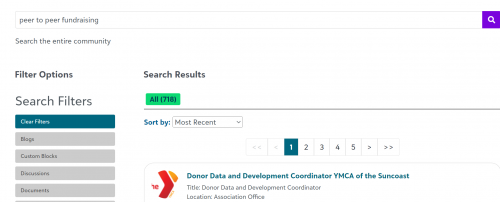
Let's employ some filters.
First, I'm going to sort my results so I see the most relevant results first. Now you will see content with your search phrase in their titles at the top of the page. This is helpful as you assess what type(s) of content are available.
You can also filter requests by file type and time filters.
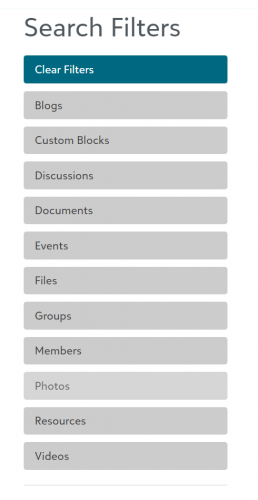
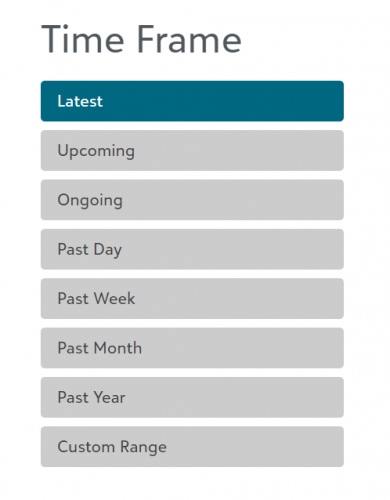
If you type something much more generic, like "fundraising," into the search bar, the number of results would become overwhelming very quickly and you may want to be able to filter by product.
The global search bar is found on the home page. This search bar searches everything in the entire Blackbaud Community. Every product, every area, everything. So while there are times (that I'll talk about in a minute) where this is useful, be prepared to engage some filters on your search results.
Here's an example:
Let's say I am interested in learning more about peer-to-peer fundraising. I can type that into the search bar (hint: if you want that specific phrase, use quotation marks around the phrase, otherwise search will return any result that has any of those terms in it).
Now you are on our search results page. My search returned LOTs of entries. The number of results may vary, based on your permissions in the community.
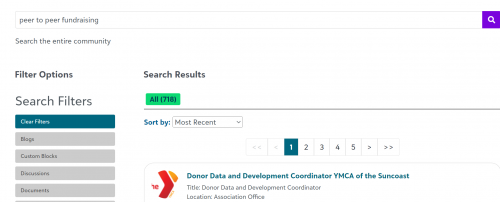
Let's employ some filters.
First, I'm going to sort my results so I see the most relevant results first. Now you will see content with your search phrase in their titles at the top of the page. This is helpful as you assess what type(s) of content are available.
You can also filter requests by file type and time filters.
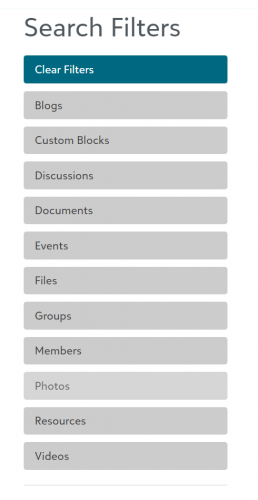
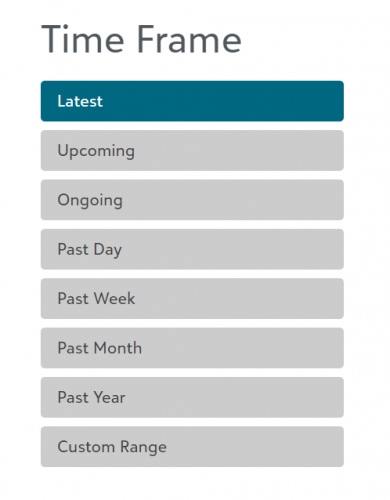
If you type something much more generic, like "fundraising," into the search bar, the number of results would become overwhelming very quickly and you may want to be able to filter by product.
22
Comments
-
Thank you Holly. I look always look forward to your Helpful Hints.0
-
Was looking for some information the other day and not having luck...but I remembered your posts and came back for some helpful tips!
Thanks...found some ideas!0 -
That's great to hear, Joan!0
-
Is there a way when searching not to have every comment made to a Question in a discussion appear in the results? I'd rather see that if someone asked a question about "proper case" and perhaps display the number of responses next to the question asked.0
-
Thanks, Holly! I'm really looking forward to this series as I've never been super successful at finding community posts via search that are exactly what I'm looking for. Excited to try out your tips!0
-
Hi Tom,
Currently we don't have the option of only showing the original question in the search results. I know this leads to a clunky experience sometimes. Would you mind posting this as an idea in our Community Feedback Forum: https://community.blackbaud.com/forums/viewcategory/187
Thank you so much!0 -
Tom...YES! So frustrating when you get 20 results and 18 of them are comments on 1 post. When you post this in the Idea Bank, please share the link to that Idea so others (like me!) can vote for it.0
-
There is no Global Search button or tab on my home page. Do you mean the Chat with Support or Resource Centre buttons?0
-
Thanks, Holly. I always learn something from your posts!0
-
Pam Lindsay - Holly means the homepage of Blackbaud Community. To get to that page, click on the big "Blackbaud Community" title on the top left of this page. But anywhere you see the search bar that says inside it in gray, "Search the Blackbaud Community", you have found the search bar she is talking about.0
-
Thanks, Stephanie! And, Pam, you make a good point. What the Community team considers the home page may not be what others think of as home. Here's the link to the page I referenced in my post: https://community.blackbaud.com/home0
-
Thank you! There's so much info out here it can be overwhelming, so this is really helpful!0
-
This is very helpful. I have been a little confused with navigating the community. The clarification by Stephanie also helped! Thanks!0
-
This is super helpful! Is there a way to search the Knowledgebase and Community simultaneously?0
-
Lindsay, thanks! Sadly, there is not currently a way to search both KB and Community at the same time.0
-
So glad you are still passing along those Helpful Hints Holly!!!0
-
Still relatively new to the Blackbaud Community and it's incredibly helpful to have resources like these around to navigate the Community. Even though this is years old it proves the value of investing in evergreen content. Thanks so much for sharing!0
-
I am new in the community as well and greatly appreciate the tip. I look forward to other content like this!0
-
Thank you so much, Holly! This is amazing!
 (Bookmarked it) 0
(Bookmarked it) 0 -
It is worth noting that the number of search results may vary based on the user's permissions in the community. Additionally, if the search does not provide a satisfactory answer, users can post a new question in the appropriate section mapquest driving directions of the community to receive answers and insights from other members.
0
Categories
- All Categories
- 6 Blackbaud Community Help
- 209 bbcon®
- 1.4K Blackbaud Altru®
- 395 Blackbaud Award Management™ and Blackbaud Stewardship Management™
- 1.1K Blackbaud CRM™ and Blackbaud Internet Solutions™
- 15 donorCentrics®
- 359 Blackbaud eTapestry®
- 2.5K Blackbaud Financial Edge NXT®
- 646 Blackbaud Grantmaking™
- 563 Blackbaud Education Management Solutions for Higher Education
- 3.2K Blackbaud Education Management Solutions for K-12 Schools
- 934 Blackbaud Luminate Online® and Blackbaud TeamRaiser®
- 84 JustGiving® from Blackbaud®
- 6.4K Blackbaud Raiser's Edge NXT®
- 3.7K SKY Developer
- 243 ResearchPoint™
- 118 Blackbaud Tuition Management™
- 165 Organizational Best Practices
- 238 The Tap (Just for Fun)
- 33 Blackbaud Community Challenges
- 28 PowerUp Challenges
- 3 (Open) Raiser's Edge NXT PowerUp Challenge: Product Update Briefing
- 3 (Closed) Raiser's Edge NXT PowerUp Challenge: Standard Reports+
- 3 (Closed) Raiser's Edge NXT PowerUp Challenge: Email Marketing
- 3 (Closed) Raiser's Edge NXT PowerUp Challenge: Gift Management
- 4 (Closed) Raiser's Edge NXT PowerUp Challenge: Event Management
- 3 (Closed) Raiser's Edge NXT PowerUp Challenge: Home Page
- 4 (Closed) Raiser's Edge NXT PowerUp Challenge: Standard Reports
- 4 (Closed) Raiser's Edge NXT PowerUp Challenge: Query
- 779 Community News
- 2.9K Jobs Board
- 53 Blackbaud SKY® Reporting Announcements
- 47 Blackbaud CRM Higher Ed Product Advisory Group (HE PAG)
- 19 Blackbaud CRM Product Advisory Group (BBCRM PAG)





























