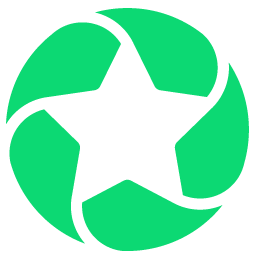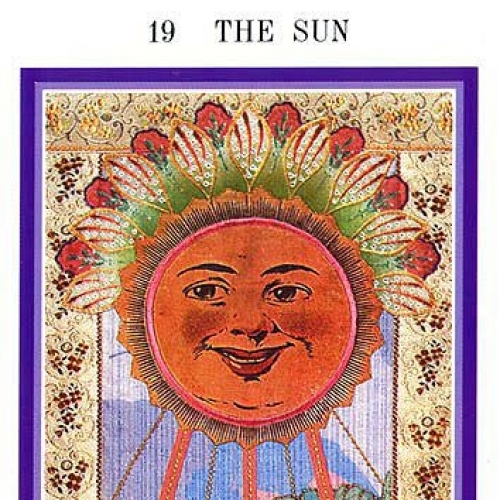How To Use @ Mentions In Community

Crystal Bruce
admin








You can @ mention members in a variety of ways in the Community.
If you reply to a thread, the @ mention will be automatic!
You can also type the @ symbol and the person's name.
Notifications will go out at the top of every hour if you are specifically @ mentioned in a thread or comment.
You can turn off being notified by going to your notifications and unchecking the box that says "email me when someone mentions me."
We've also set up a feedback forum for any issues you may be having while using the @ mentions in Community. You can add them HERE.
If you reply to a thread, the @ mention will be automatic!
You can also type the @ symbol and the person's name.
Notifications will go out at the top of every hour if you are specifically @ mentioned in a thread or comment.
You can turn off being notified by going to your notifications and unchecking the box that says "email me when someone mentions me."
We've also set up a feedback forum for any issues you may be having while using the @ mentions in Community. You can add them HERE.
14
Comments
-
That is great Crystal Bruce!0
-
Thanks Romany Nassief ! We are very excited to take Community conversations to the next level!0
-
Jen Claudy, tag! You're it! lol0
-
Check out this Larry Wheeler!0
-
someone please @ me!0
-
Hey Danny Levy !0
-
THANK YOU @ Crystal Bruce0
-
Sunshine Watson wishing you success in your new position!
Karen Siegel . . . Welcome to the Forgotten Harvest Family and the BB Community!0 -
Ryan Hyde - it is still just looking you up by last name...very strange (the looking by last name, not you, well not really ;-)0
-
Joanne Felci - I just tried it myself, and it seems to find me okay if you type in "ryan hyde" with the space, as Crystal indicated. However, it does seem a lot faster to just start with a last name. Same is true with your name.0
-
Right back at you Sunshine Watson! Hope things are going smoothly in your new position. Your former coworkers miss you!0
-
Crystal Bruce I have to say that while I like the automatic quoting turned off, it's a tiny bit irritating to have to go back up to the original post to find a [Reply] button. So I'll likely end up using the [Quote] button and deleting the quoted text, just as I used to do using the [Reply] button.0
-
This is great Crystal Bruce!0
-
Exciting news! Jen Claudy sorry to miss you at BBCon!0
-
Love the "Crystal Clear" thing... Crystal Bruce! Thanks for the tip
 0
0 -
Thank you!0
-
We are using this in the office now and its great to have the same option here.0
-
This is a convenient way to ensure people are retro bowl aware you're responding to their comments.
0
Categories
- All Categories
- 6 Blackbaud Community Help
- 209 bbcon®
- 1.4K Blackbaud Altru®
- 394 Blackbaud Award Management™ and Blackbaud Stewardship Management™
- 1.1K Blackbaud CRM™ and Blackbaud Internet Solutions™
- 15 donorCentrics®
- 359 Blackbaud eTapestry®
- 2.5K Blackbaud Financial Edge NXT®
- 646 Blackbaud Grantmaking™
- 563 Blackbaud Education Management Solutions for Higher Education
- 3.2K Blackbaud Education Management Solutions for K-12 Schools
- 934 Blackbaud Luminate Online® and Blackbaud TeamRaiser®
- 84 JustGiving® from Blackbaud®
- 6.4K Blackbaud Raiser's Edge NXT®
- 3.7K SKY Developer
- 243 ResearchPoint™
- 118 Blackbaud Tuition Management™
- 165 Organizational Best Practices
- 238 The Tap (Just for Fun)
- 33 Blackbaud Community Challenges
- 28 PowerUp Challenges
- 3 (Open) Raiser's Edge NXT PowerUp Challenge: Product Update Briefing
- 3 (Closed) Raiser's Edge NXT PowerUp Challenge: Standard Reports+
- 3 (Closed) Raiser's Edge NXT PowerUp Challenge: Email Marketing
- 3 (Closed) Raiser's Edge NXT PowerUp Challenge: Gift Management
- 4 (Closed) Raiser's Edge NXT PowerUp Challenge: Event Management
- 3 (Closed) Raiser's Edge NXT PowerUp Challenge: Home Page
- 4 (Closed) Raiser's Edge NXT PowerUp Challenge: Standard Reports
- 4 (Closed) Raiser's Edge NXT PowerUp Challenge: Query
- 779 Community News
- 2.9K Jobs Board
- 53 Blackbaud SKY® Reporting Announcements
- 47 Blackbaud CRM Higher Ed Product Advisory Group (HE PAG)
- 19 Blackbaud CRM Product Advisory Group (BBCRM PAG)