Use these tips and tricks to learn where to go your for reporting needs!
Peer-to-Peer reporting can be accomplished in a few places, through Blackbaud Peer-to-Peer Fundraising, powered by JustGiving and/or Blackbaud Merchant Services.
There are two different categories of reports in your Blackbaud Peer-to-Peer Fundraising, powered by JustGiving account, Finance Reports and Fundraising and donations Reports.
Fundraiser and donation reports through Blackbaud Peer-to-Peer Fundraising, powered by JustGiving allow organizations to see all donations received by a certain page or campaign as well as donor information. Your Fundraising and donations reports are best for analyzing performance, determining trends, and viewing campaign progress, and determining contact preferences for your fundraisers and donors. You'll want to use these reports to better coach, encourage and thank your supporters. These reports are based in UTC time zone, are not in real time, and will show data from today's transactions, tomorrow. If you need a breakdown of transactions from a specific time or date, we recommend reporting through Blackbaud Merchant Services.
Finance reports are best for reconciling payments, fees and disbursements, and for other finance related tasks.
Fundraising and donations reports include:
- Donation reports – from donations made directly to your charity to those made via a Fundraising Page, this report will have it. Note: This report includes donor details for all donors whether they've opted to hear from you or not (except donors in the UK/EU who have opted out of sharing their details). It is important to honor whether the donor has opted-in to hearing from your organization or not. Consent preferences can be found in the column titled ‘Donation Consent’.
- Fundraising Page reports – get the low down on who’s creating Fundraising Pages for you.
Finance reports include:
- Payment reports – Payment reports in your Blackbaud Peer-to-Peer Fundraising, powered by JustGiving tool are only reflective of payments through JustGiving Donor Advised Fund (DAF) - and are only available for organizations processing through the JustGiving associated DAF. Your organization is likely processing payments using BBMS. If this is the case your Finance reports will be located in your BBMS web tool. We explain finance reports available in BBMS below.
If your organization is processing payments through Blackbaud Merchant Services, additional reporting is available to you through your BBMS Web Portal.
- BBMS Disbursement Reports - The Disbursement Report will allow you to see all transactions, credit card information, fees, and payment details within a particular disbursement cycle. Specifically, you will see gross donation amounts, fees (including platform/application fee & processing fees) and the net amount distributed to your organization.
- BBMS Transaction Reports - The Transaction Report will show total fees charged as well as a break out of the application/fees charged, among other details.
- 'Transaction ID’ (column A) shows the BBMS transaction ID. Note: This can be matched to the column titled BBMS Transaction ID in the Blackbaud Peer-to-Peer Fundraising, powered by JustGiving Donation Report for reconciliation.
- ‘Gross amount’ (column I) shows the gross total donation. (i.e. $5.25 for a donation where the donor intends to give $5 and opts in to boost the donation to $5.25)
- ‘Fees’ (column K) shows the total fees charged, including the payment processing fee and the application/platform fee. Note that the processing fee is charged on the entire amount of the donation.
- ‘Net amount’ (column L) shows the net amount that is disbursed to your account, which is the gross amount less all fees.
- ‘Application fee’ (column AG) shows a break out of the application fee (also known as the platform fee) charged.
Use this guide to get better acquainted the reports in BBP2P or log into Blackbaud Merchant Services Portal to start reporting today!
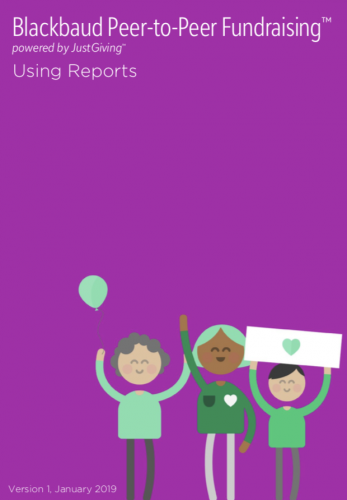


Leave a Comment