Use the these guides to get familiar with the Campaign Page and Fundraising Page layouts and to collect the necessary assets to build your campaign.
Before getting started, it may be helpful to understand the anatomy of a Campaign Page and Fundraising Page. Use the below images to get familiar with the Campaign Page and Fundraising Page layout so when you begin building your campaign you understand what content lives where. We've also provided a handy checklist of assets you'll want to have ready before you begin building your campaign.
Campaign Page (click to enlarge)
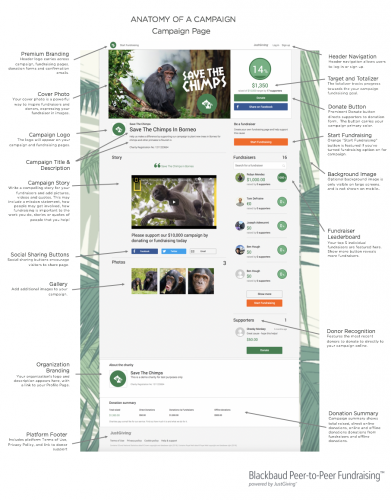
Here's a quick summary of assets needed for a Campaign Page. We accept jpg or png files.
☐ Your campaign name: 100 characters including spaces
☐ Campaign logo (square is best; minimum 50 x 50px; actual image displayed is 92 x 92px)
☐ Campaign description: This description will appear in the JustGiving Fundraising search. 250 characters.
☐ Cover photo: (minimum 415 x 235px; actual displayed size is 815 x 460px; Image uploader provides zoom and scale feature.)
☐ Premium Branding Header Logo - Horizontal or square logo is best. Max width 300px. Max height 30px.
☐ Optional Background Image: Only visible on desktop, not on mobile views. 2000px by 2000px is best. Image uploader provides zoom and scale feature.
☐ Page story: Include information you wish to share online about your campaign. This can include: your mission statement, logistics for the campaign, why fundraising is important, or how to get involved.
☐ What is your fundraising goal? (This can be public or can remain private/internal)
☐ Is there a specific event associated with your campaign? You will be allowed to create an event or link to another major event to associate with your campaign. You will need the event name, start date, end date and description
☐ Thank you message for donors: (500 character limit) – this will be included in email receipts sent to donors
☐ Are fundraisers allowed to create their own pages on your campaign? Will your campaign accept donations only, or can supporters choose to create their own fundraising page in support of your cause.
Fundraising Page (click to enlarge)
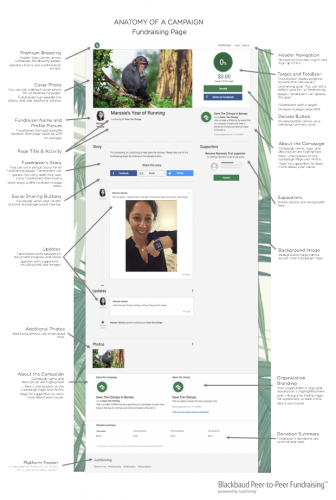
These are items that will be used to create default supporter’s page associated with your fundraising campaign, if you allow fundraising as part of your campaign.
☐ Default cover photo: Fundraisers will be able change this to a personal image, but providing a compelling starting image is important. (minimum 415 x 235px)
☐ Default page title: 255 character limit; (example: Welcome to my fundraising page!)
☐ Default fundraiser story: Write a compelling story about your charity or Campaign to help inspire donors to give generously to your supporter’s page
☐ Default fundraising goal: Fundraisers can increase or decrease their target amount during or after registration, but it’s recommended to provide a starting/suggested goal

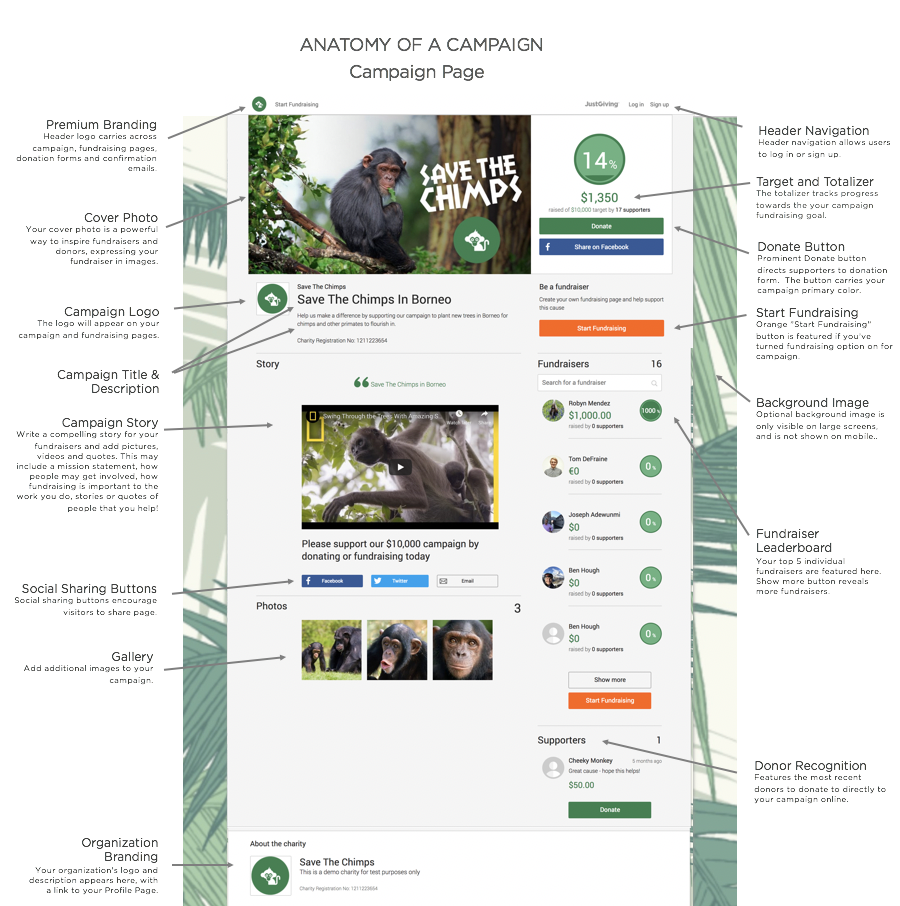
Leave a Comment
Blackbaud, please fix or replace the links to enlarged images.
Everytime I try to enlarge the image (tried on multiple devices) it shows that it has timed out or doesn't load. Could you fix the link?