Blackbaud’s Education Management Solutions: What’s New For October 17, 2023





Billing management
Calculate tuition refund plan by subtracting financial aid from fees
Billing clerks now have access to a new option for calculating the tuition refund plan (TRP) that works by subtracting financial aid from tuition and eligible fees.
Access this new option in Billing management by navigating to the Billing years page, selecting Tuition refund plan in the side navigation, and selecting Edit under Tuition refund plan. Under Fee amounts, select Tuition + included TRP fees - financial aid.
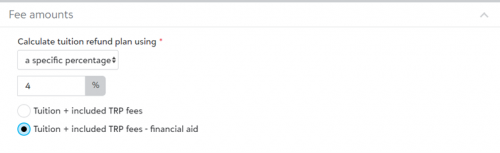
View the payment plans from past years
Payers now have access to a new Plan year drop-down in their billing portal that enables them to select between different years and display the corresponding payment plan for the selected year.
Payers access this new option on the Payment plans page.
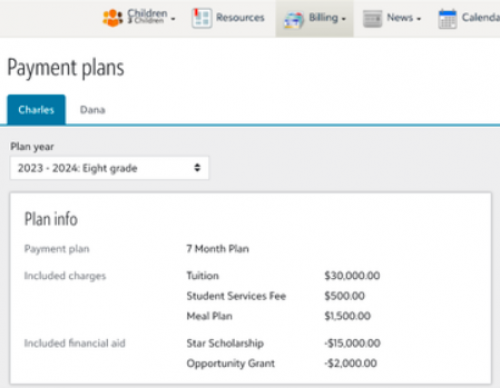
Core
Hide/show disable tasks for a security role
When a platform manager views the tasks associated with a security role (Core > Security > Roles > role name > Tasks) a gray check mark now appears next to disabled tasks. Green check marks still appear next to enabled tasks.
You can now select Hide disabled which filters the view to only show enabled tasks and their domains. Clear the filter to show all tasks, including disabled ones.
Auto-complete addresses in Core
With this release, we’ve made it easier to add and edit addresses while also keeping the data clean and consistently formatted. This helps platform managers ensure addresses have standardized capitalization, spelling, and more (such as “Street” instead of “St.”).
Currently, this enhancement only appears when a user adds or edits an address from a Contact card in a user’s Core user profile. However, in future releases, it’ll appear in additional locations throughout Blackbaud Education Management, including later use in forms and 360 user profiles.
After you select a country and begin to enter the address lines, suggestions to auto-complete the address appear. Select a suggestion to use it or keep typing for different suggestions.
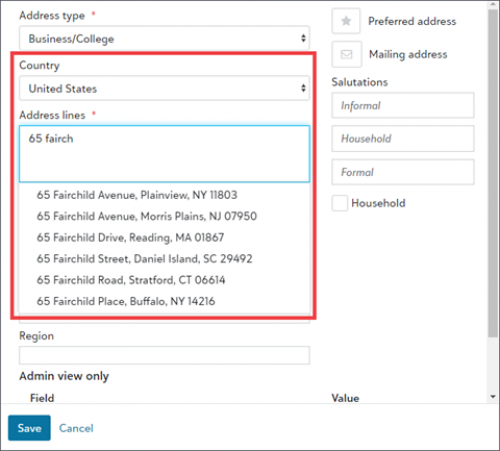
Blackbaud ID requires Multi-factor Authentication
This release includes the third and final “wave” of schools for multi-factor authentication (MFA) enforcement.
Blackbaud requires faculty, admin, and staff users of Blackbaud Education Management® (BBEM) at all schools to use multi-factor authentication (MFA) on their Blackbaud ID (BBID) username and password. These users have roles with Application or Employee/Volunteer types.
To learn more, view the webinar recording (25 minutes) from Product Manager Jessi Walters.
Exemptions
The following users are exempt from Blackbaud’s MFA requirement for BBID and their login experiences will not be affected:
- Users who login with a Single Sign-on (SSO),
- Users who login with Sign in with Google,
- Users who login with Sign in with Apple,
- Students, alumni, and non-administrative users of Blackbaud Education Management. These users have only Constituent or Other role types.
What is MFA?
Multi-factor authentication (MFA) requires a user to successfully validate at least two of three factors to authenticate before gaining access to your solution and data. Blackbaud ID will require MFA using your password (what you use today) and a unique, time-based, one-time code accessed on a secondary device. We are proactively making this change, following industry-standard security measures, to help protect your organization and your data.
Miscellaneous
Please note:
-
Users who use Sign in with Google or Sign in with Apple may be prompted to use an MFA that is managed by Google or Apple, even when Blackbaud doesn’t require MFA. These “social sign ins” are subject to the third party’s authentication processes, instead of Blackbaud’s process.
-
Users who are already required to use MFA because they also use their BBID for other Blackbaud applications, such as Raiser’s Edge NXT, will still require MFA, regardless of their MFA settings for their roles in Education Management.
To learn more about multi-factor authentication for Blackbaud ID and to prepare for this change:
- view the online help,
- this Knowledgebase article,
- view the webinar recording (25 minutes).
Please contact Support or your Customer Success Manager with any questions.
API and Integrations
School API
NewUpdate athletic requirements for a student
We’ve added a new endpoint for adding medical athletic requirements for a student.
-
POST Medical athletic requirements update updates a student's athletic requirements list for a specific school year and season corresponding to the user_id, school_year, and season provided. The athletic_requirements property accepts an array of objects, enabling a single call to update multiple athletic requirements records.
Use the value of value[i].id returned throughout various GET Users endpoints as the user_id.
School API and OneRoster API
For information about recently added endpoints and other updates, view the School API and OneRoster API changelog.
Subscribe to “What’s New”
To receive email notifications when the What’s new update appears, make sure to subscribe to the Higher education community’s blog by logging into the community site and selecting the Subscribe button.
To manage your community subscriptions:
- Log into the community and locate your name and profile picture in the upper right corner.
- Select the drop-down arrow and select My Account.
- From the My Account page, select the Subscriptions tab and scroll down to the Blogs section.
- Locate Blackbaud Higher Education solutions Blog. If you want to be notified as soon as the What’s new content goes live on the community, select the Instant option. You can also opt for Daily and Weekly notifications.
- Scroll to the end of the page and select Save changes.
What’s Recent
Missed any of our weekly releases? You can catch up on everything in our Month in Review blog posts, which cover every feature and update Education management releases each month.
Comments
-
Love the Address upgrade! It would be more helpful if it started in the Application process. They way these kids type addresses drives me crazy when I go to do address labels. I spend more time correcting capitalization and abbreviations then I do on the mail merge and printing.
0
Categories
- All Categories
- 6 Blackbaud Community Help
- 209 bbcon®
- 1.4K Blackbaud Altru®
- 395 Blackbaud Award Management™ and Blackbaud Stewardship Management™
- 1.1K Blackbaud CRM™ and Blackbaud Internet Solutions™
- 15 donorCentrics®
- 359 Blackbaud eTapestry®
- 2.5K Blackbaud Financial Edge NXT®
- 646 Blackbaud Grantmaking™
- 563 Blackbaud Education Management Solutions for Higher Education
- 3.2K Blackbaud Education Management Solutions for K-12 Schools
- 934 Blackbaud Luminate Online® and Blackbaud TeamRaiser®
- 84 JustGiving® from Blackbaud®
- 6.4K Blackbaud Raiser's Edge NXT®
- 3.7K SKY Developer
- 243 ResearchPoint™
- 118 Blackbaud Tuition Management™
- 165 Organizational Best Practices
- 238 The Tap (Just for Fun)
- 33 Blackbaud Community Challenges
- 28 PowerUp Challenges
- 3 (Open) Raiser's Edge NXT PowerUp Challenge: Product Update Briefing
- 3 (Closed) Raiser's Edge NXT PowerUp Challenge: Standard Reports+
- 3 (Closed) Raiser's Edge NXT PowerUp Challenge: Email Marketing
- 3 (Closed) Raiser's Edge NXT PowerUp Challenge: Gift Management
- 4 (Closed) Raiser's Edge NXT PowerUp Challenge: Event Management
- 3 (Closed) Raiser's Edge NXT PowerUp Challenge: Home Page
- 4 (Closed) Raiser's Edge NXT PowerUp Challenge: Standard Reports
- 4 (Closed) Raiser's Edge NXT PowerUp Challenge: Query
- 779 Community News
- 2.9K Jobs Board
- 53 Blackbaud SKY® Reporting Announcements
- 47 Blackbaud CRM Higher Ed Product Advisory Group (HE PAG)
- 19 Blackbaud CRM Product Advisory Group (BBCRM PAG)



