Blackbaud Grantmaking SKY View - 2021 Development Update #11
Welcome to July and the second half of 2021! This update lists of all of the new features and fixes so far. Remember to keep an eye on the Customer Success page to view recently updated videos, links to sign-up for these upcoming live online events:
- SKY for Program Officers July 14, 11 am ET
- SKY Virtual Office Hours July 28, 2 pm ET
And, don’t forget about the Getting Started Guide for a one-stop shop to start using the new view.
We would also love to hear your ideas on future product enhancements; please add your thoughts to the ideas portal--it is the place to post, vote and see what is being implemented!
We are excited to share the newest features released in the new SKY view of Blackbaud Grantmaking. Please see below for a copy of the release notes and click on the link to see all past release notes.
New features and fixes
We're continuously developing and releasing new features for Blackbaud Grantmaking SKY view, and we want you to be aware of these new features, updates, bug fixes, and more.
Save changes to search views:
On the Workspace toolbar, you can now save changes to an existing view of search results or save a new view altogether.
Total Number of Reviews field not displaying correct number
In certain views on the Workspace, the 'Total Number of Reviews' column was not displaying the correct number. This issue has been corrected, and the 'Total Number of Reviews' column now reflects the correct number.
Full searches not displaying in recent search drop-down
Previously, if you ran a full saved search, the search wouldn't appear under Recent Searches until you changed the record type drop-down and then changed it back. This issue has been corrected, and your recent full searches will now appear under Recent Searches once you run them.
When associating a saved search with a view, the view was not set as default
Previously, when saving a search and associating it with a view, that view was not displaying by default when running the search. This issue has been corrected fixed, and now the associated view displays by default for the search.
Check for duplicates when adding new Organizations
Blackbaud Grantmaking Sky View now automatically checks for duplicate Organization names when you add a new Organization. If there is in fact an Organization with the same name, a modal displays allowing you to select the duplicate Organization.
Improved code search when editing records
We improved searching for codes when editing records; you can now enter a single letter, a full description, and anything in between.
Added collapsed view when selecting coding sheet values
Previously, when selecting coding sheet values, users would see the full list of options in an expanded view. We adjusted the UI so these values default to a collapsed view for quicker scanning.
Replaced context menus with edit buttons in Coding sections
To help make workflows include fewer user clicks in the Coding section, we've adjusted the UI by replacing context menus with edit buttons.
Publish status for Payments
You can now select Publish Status in the actions bar of Payments. Publish Status provides your applicants access to the status of their Request(s), and lets them see if a Payment has been scheduled. The new statuses are updated on a nightly basis.
Display coding sheet values with all parent codes
Previously, records with multiple coding sheet options were difficult to identify in terms of what level the code was, as it always showed all codes on the same level. Now, coding sheet values display with all parent codes, allowing the user to better differentiate between code levels.
Payments: Hold and Activate
You can now Hold and Activate scheduled Payments. Hold prevents users from paying the Payment until the hold is removed. To remove a hold, select Activate on a held Payment.
Budget appropriation during Request Approval
You can now enforce Budget Appropriation during the Request Approval process. For more information, see Phase 4: Open the budget year.
Save and Close and Save buttons not enabled on new reports
Previously, the Save and Close and Save buttons on newly-created, unsaved reports were not displaying properly. This issue has been corrected, and these buttons are now enabled.
Manage GuideStar Charity Check credentials
You can now edit your GuideStar Charity Check credentials in Blackbaud Grantmaking Sky View. From the OmniBar, select Control Panel, Settings. In the General tile, select its menu , then select Edit GuideStar Credentials.
We hope these corrections to features will help you make the most of your use of Blackbaud Grantmaking!
For more information please reference our customer success page: Https://hello.blackbaud.com/CustomerSuccess-Blackbaud-Grantmaking.html
- EMEA customers: Please contact Buzzacott for help & support.
- APAC customers: Please contact Finrea for help & support.
For training classes check out Blackbaud University:
Get Ready For SKY View With Blackbaud University - Blackbaud Community

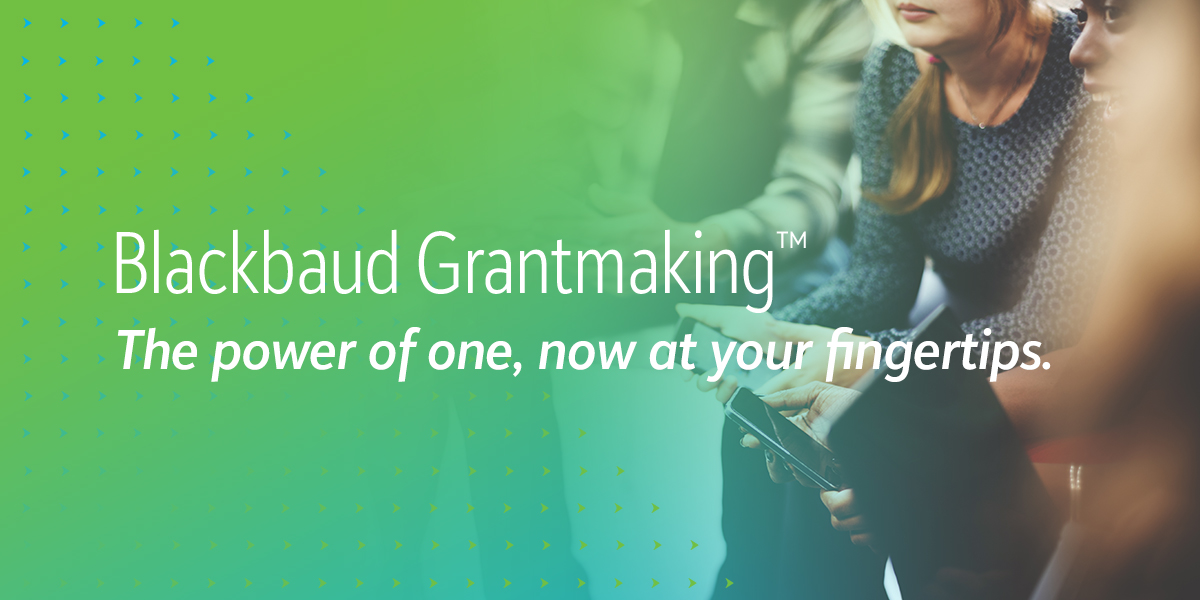
Leave a Comment