NOZA Enhancements in ResearchPoint 2.95
Published
We understand that looking through hundreds of philanthropic gifts is not the most effective use of your time. ResearchPoint 2.95 makes NOZA data easier to digest and more impactful when qualifying your prospect.
We have added Address Match Codes to NOZA! This means that we will return name/address match combinations with a higher confidence than the name only matches you always received.
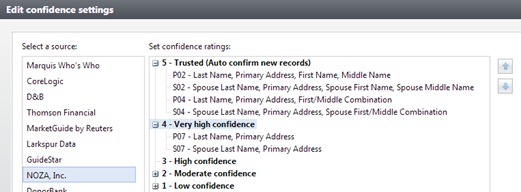
We’ve also improved the way you can work through the list of NOZA matches. We recently added checkboxes so you can confirm or reject multiple gifts simultaneously.

In addition to using your mouse to check the boxes, you can now select one row and use Shift+Arrows to scroll and check multiple rows with your keyboard.
You can also add the Filter button and filter down a list if it’s too large to work through all at once. Just make sure you click the Reset button once finished so you can see all the gifts again.
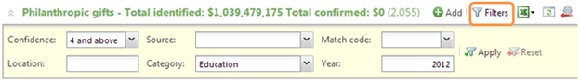
That wraps up our mini Blog series on 2.95. Please join us for the post-upgrade webinar on Monday to review other changes and have some Q&A time with our product experts.
We have added Address Match Codes to NOZA! This means that we will return name/address match combinations with a higher confidence than the name only matches you always received.
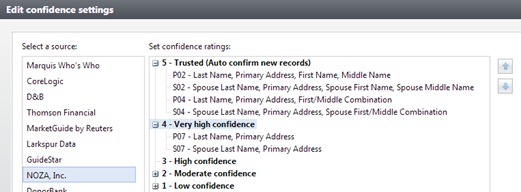
We’ve also improved the way you can work through the list of NOZA matches. We recently added checkboxes so you can confirm or reject multiple gifts simultaneously.

In addition to using your mouse to check the boxes, you can now select one row and use Shift+Arrows to scroll and check multiple rows with your keyboard.
You can also add the Filter button and filter down a list if it’s too large to work through all at once. Just make sure you click the Reset button once finished so you can see all the gifts again.
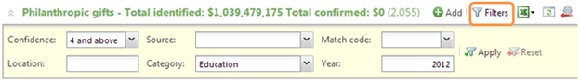
That wraps up our mini Blog series on 2.95. Please join us for the post-upgrade webinar on Monday to review other changes and have some Q&A time with our product experts.
News
ARCHIVED | Blackbaud Target Analytics® Tips and Tricks
01/11/2013 2:30pm EST

Leave a Comment