Maintenance On Total Giving Fields In Luminate
Published
Do you use the Previous Year Total Amount and Year-to-Date Total Amount constituent fields in Luminate?
Please be aware that we're running a system-wide maintenance process to update these fields to properly reflect Previous Year (2017) and Year-to-Date (2018) data. If you plan to use these fields to segment customers, they may not accurately reflect 2017 and 2018 giving until this maintenance is complete.
We expect the recalculation process to finish by April 5. Until then, expect a longer than normal delay in data from Luminate "current gen" synching to Luminate Beta. It’s normally 8 hours. During this period it may take 24 hours.
If you have an urgent need to target individuals based on prior giving history prior to April 5, you may contact Support to request an immediate recalculation for your account. Otherwise, you don't need to take any action.
Note: Your organization may already have requested a one-off recalculation of these fields. If the Previous Year field says 2017 and Year-to-Date says 2018, you’ll know it’s been updated.
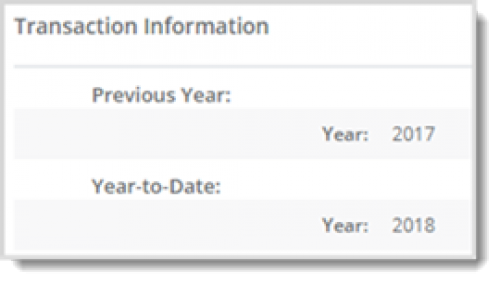
If you do not see these fields in your account, and would like to use them (once they're updated), you can activate them under Database Cconfiguration > Contact Database Configuration. (If you don't have permission to modify Database Configuration, contact Support to help you enable these fields.)
Please be aware that we're running a system-wide maintenance process to update these fields to properly reflect Previous Year (2017) and Year-to-Date (2018) data. If you plan to use these fields to segment customers, they may not accurately reflect 2017 and 2018 giving until this maintenance is complete.
We expect the recalculation process to finish by April 5. Until then, expect a longer than normal delay in data from Luminate "current gen" synching to Luminate Beta. It’s normally 8 hours. During this period it may take 24 hours.
If you have an urgent need to target individuals based on prior giving history prior to April 5, you may contact Support to request an immediate recalculation for your account. Otherwise, you don't need to take any action.
Note: Your organization may already have requested a one-off recalculation of these fields. If the Previous Year field says 2017 and Year-to-Date says 2018, you’ll know it’s been updated.
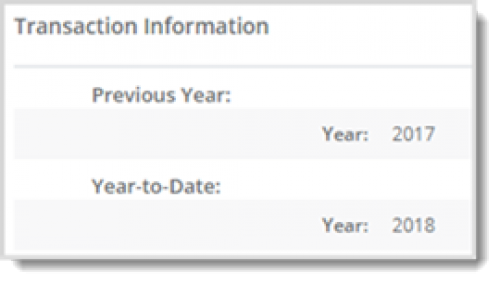
If you do not see these fields in your account, and would like to use them (once they're updated), you can activate them under Database Cconfiguration > Contact Database Configuration. (If you don't have permission to modify Database Configuration, contact Support to help you enable these fields.)
News
Blackbaud Luminate Online® Blog
03/22/2018 9:28pm EDT

Leave a Comment