Important Changes To Spam Reports You Need To Know About





Your Rep is on the Line
Almost all email inbox providers use spam filters to determine if a message is junk. Most of these filters work by assigning a sender score to your organization. They rate your email sender reputation based on the behavior of your email recipients, using criteria like email open rates, click through rates, bounce rates and spam complaints. Your sender reputation directly impacts whether your emails get delivered to an inbox, promotions tab, spam folder, or not delivered at all.
What Does Luminate Do With Spam Complaints?
When a constituent clicks "This Is Spam" on your organization’s email, many inbox providers send this data directly to Email Service Providers (ESPs) like Blackbaud via a “Feedback Loop” (FBL). This allows our email servers to record the spam report and pass the information to Luminate where the constituent gets opted out of emails.
Unfortunately, not all major inbox providers provide Feedback Loop data to Email Service Providers like Blackbaud. Notably, Verizon, AOL and Yahoo have changed their feedback loop policies and now require additional steps from our clients to record spam complaints. Gmail only provides aggregate spam report data, with no details of individual spam reporters.
How Does This Impact My Organization?
Because ESPs like Blackbaud do not receive “this is spam” reports from these inbox providers (Verizon, AOL, Yahoo, and Gmail) the risk of your email getting blocked as spam by them increases.
Here’s why: When constituents in your house file mark your emails as spam, but their inbox provider doesn’t provide a Feedback Loop for ESPs like Blackbaud to receive those complaints, they won’t get unsubscribed.
For example, Verizon, AOL and Yahoo fall into this category – they no longer provide Feedback Loops directly to bulk senders. So a constituent who has signaled that your email is no longer wanted will still be subscribed to your email sends.
If you continue to send email to the constituent, they may continue to mark your messages as spam, and over time, the inbox providers could take notice and may start to soft bounce your email using reason code “Too many complaints.” In an extreme situation, they might filter/block your emails altogether.
You might be asking “why aren’t these inbox providers providing Feedback Loops anymore?” In most cases, the answer is that these providers were acquired by another company. Verizon Media Group and Charter both ended their Feedback Loops as part of their acquisitions of Yahoo/AOL and Time Warner/Roadrunner respectively.
What Steps Should My Organization Take?
- Set up client-side feedback loops with Verizon, AOL and Yahoo. While Verizon, AOL, and Yahoo are no longer participating in Blackbaud's direct feedback loop with Luminate Online, your organization can establish a client-side feedback loop with them that will send spam data to Blackbaud and allow us to unsubscribe these complainers.
Blackbaud’s Email Resource Center contains the link to the Verizon Media Group’s client-side Feedback Loop online form (key information is in the first light blue bar). Fill it out and once enabled by the Verizon Media Group any spam complaints that these constituents submit will result in that constituent being unsubscribed by Blackbaud.
- Use the new Administrator Bounce Detail Report in Luminate to help identify potential problems. This report returns information about the constituent, the bounce type, bounce reason, and diagnostic code.
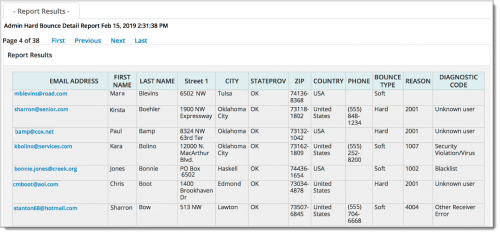
This report, along with some filters by domain, can be used to see if your organization is encountering a high number of bounces on Verizon, AOL, and Yahoo and determine the cause of those bounces.
- Follow best practices and make the unsubscribe button prominent. Constituents may think marking your message as spam is easier than unsubscribing. For you, the impact of a spam report is much worse than an unsubscribe.
Luminate includes “List-Unsubscribe” in email headers (an opt-out link at the top of messages) for Gmail, Outlook.com and iOS. However, these providers decide whether and when to display the list-unsubscribe option so it’s best to be safe and make sure your constituents have an easy to access unsubscribe button.
Additional Resources:
Comments
-
This is a helpful post, in terms of understanding what's going on and that a client-side feedback loop is possible. However, in the referenced page in the Email Resource Center, on filling out the online form for Yahoo (Verizon/AOL), some important information is missing, primarily, how does one find the "value of the "s=" tag from your organization's DKIM signature"? Or perhaps the instruction (in the actual form) to use "* for any selector" is sufficient? Please clarify if possible. Thanks!0
-
Hi Gurukarm,
If you are using Luminate's generic DKIM, you can find your selector by looking at the DKIM signature in any email sent from Luminate (it's included in the email message header) or by contacting support.
If you have a custom DKIM, you'll want to look at the signature or by contacting your staff who configured your DKIM.
I'll see if we can add some additional clarifying language to the Resource Center.
Best,
Erik0 -
Thanks Erik for your response. One more question - for the last question on the form, where to have the verification code sent - it says the code will come to "postmaster@<domain> - I'm assuming, since it's us who need the verification code, the domain should be @<ourname>, but what if we don't have a "postmaster@" email? We may, but I'd need to check with our IT folks if indeed that's where it's going to go.
Thanks again for this resource!0 -
Hi Gurukarm,
Yes. You will need to set up a mailbox for postmaster@yourdomain so you can receive the verification code.
Best,
Erik0 -
Has anyone else struggled with the Yahoo form and not been able to submit it? For over a week now I receive an error message saying there's "something wrong on our end. Try back later." Talk about frustrating!0
Categories
- All Categories
- 6 Blackbaud Community Help
- 209 bbcon®
- 1.4K Blackbaud Altru®
- 394 Blackbaud Award Management™ and Blackbaud Stewardship Management™
- 1.1K Blackbaud CRM™ and Blackbaud Internet Solutions™
- 15 donorCentrics®
- 359 Blackbaud eTapestry®
- 2.5K Blackbaud Financial Edge NXT®
- 646 Blackbaud Grantmaking™
- 563 Blackbaud Education Management Solutions for Higher Education
- 3.2K Blackbaud Education Management Solutions for K-12 Schools
- 934 Blackbaud Luminate Online® and Blackbaud TeamRaiser®
- 84 JustGiving® from Blackbaud®
- 6.4K Blackbaud Raiser's Edge NXT®
- 3.7K SKY Developer
- 243 ResearchPoint™
- 118 Blackbaud Tuition Management™
- 165 Organizational Best Practices
- 238 The Tap (Just for Fun)
- 33 Blackbaud Community Challenges
- 28 PowerUp Challenges
- 3 (Open) Raiser's Edge NXT PowerUp Challenge: Product Update Briefing
- 3 (Closed) Raiser's Edge NXT PowerUp Challenge: Standard Reports+
- 3 (Closed) Raiser's Edge NXT PowerUp Challenge: Email Marketing
- 3 (Closed) Raiser's Edge NXT PowerUp Challenge: Gift Management
- 4 (Closed) Raiser's Edge NXT PowerUp Challenge: Event Management
- 3 (Closed) Raiser's Edge NXT PowerUp Challenge: Home Page
- 4 (Closed) Raiser's Edge NXT PowerUp Challenge: Standard Reports
- 4 (Closed) Raiser's Edge NXT PowerUp Challenge: Query
- 779 Community News
- 2.9K Jobs Board
- 53 Blackbaud SKY® Reporting Announcements
- 47 Blackbaud CRM Higher Ed Product Advisory Group (HE PAG)
- 19 Blackbaud CRM Product Advisory Group (BBCRM PAG)





