TeamRaiser Tips And Tricks: Encouraging Participants To Get Started And Raise More
Published
The following post is from Jeff Rineer, a developer with Cathexis Partners, a Blackbaud Partner.
After participants have registered for your TeamRaiser event or campaign, it’s important to encourage them and give them the tools to start fundraising for your organization. There are two main ways to do this that are built into TeamRaiser: coaching emails and time-delayed follow-up auto-responder emails.
Time-delayed follow-up auto-responder emails
Let’s look first at auto-responders. These emails are sent out after a time-based delay depending on when the participant registers for your event or campaign. It’s a great tool for getting information to their inboxes. You can set up as many as four of these emails with each TeamRaiser.
One of the best ways to use these emails is to make use of conditional content. This allows you to show different content depending on what actions participants have or have not taken, such as whether they have updated their personal page or raised a specified amount.
So, for example, you can use conditionals to encourage participants who have not already done so to update their personal page and let them know it’s a great way to increase their fundraising; or, thank those who have already updated their personal page. Another example: Encourage participants to take advantage of fundraising or team recruitment emails templates you have created for them, or thank them for taking the time to send emails to their network.
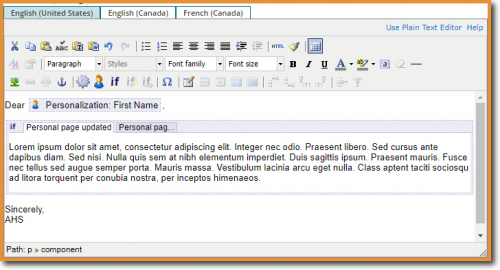
You can locate, enable, and edit content for auto-responder emails in the Manage Autoresponders step in TeamRaiser.
To enable and configure the delay period for the auto-responder emails, navigate to:
3. Select Event Options > Edit Advanced Options > c. Define Misc Options
Then, set the number of days for the delay.
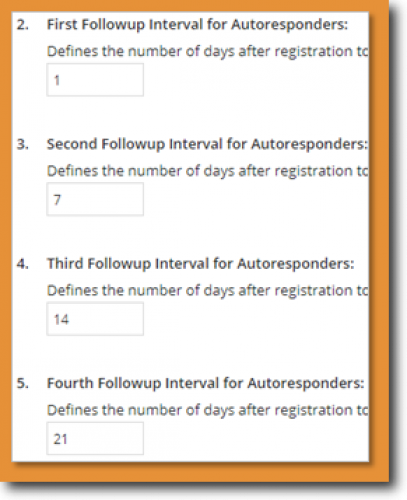
Coaching emails
Now let’s talk about coaching emails. These are ideal tools for communicating with various audiences — such as new or returning participants, team captains, members who are not team members — after your auto-responder emails go out. While you could use the standard email tool in Luminate Online, coaching emails have purpose-built audience filtering tools that simplify the process of reaching your target audience.
While coaching emails allow you to target the audiences you want to reach with specific messages, they do respect the participant’s opt-in/out preference. So, keep in mind that some of your audience members might not see your coaching emails; you might not want to rely on coaching emails for any critically important last-minute event day information, such as course changes.
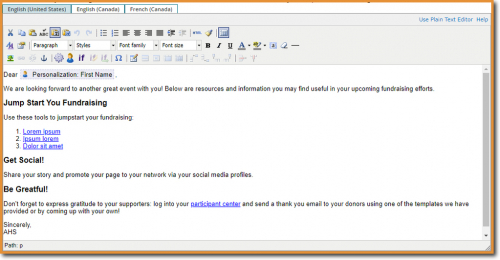
To use coaching emails, start by selecting participants, donors, or event groups, and use additional filtering options to further fine-tune your audience, such as targeting only users who have outstanding, unconfirmed gifts, and remind them that they have these unconfirmed gifts.
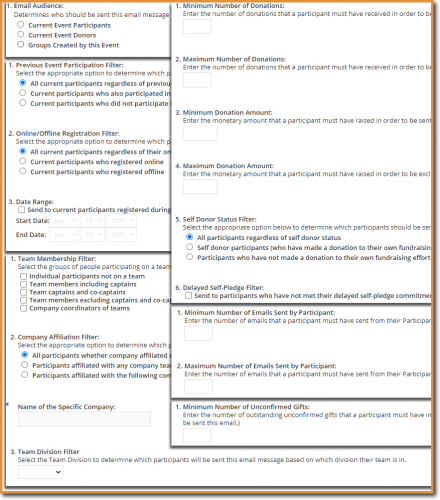
Learn more
Discover more TeamRaiser tips and tricks in this on-demand webinar from Cathexis Partners.
After participants have registered for your TeamRaiser event or campaign, it’s important to encourage them and give them the tools to start fundraising for your organization. There are two main ways to do this that are built into TeamRaiser: coaching emails and time-delayed follow-up auto-responder emails.
Time-delayed follow-up auto-responder emails
Let’s look first at auto-responders. These emails are sent out after a time-based delay depending on when the participant registers for your event or campaign. It’s a great tool for getting information to their inboxes. You can set up as many as four of these emails with each TeamRaiser.
One of the best ways to use these emails is to make use of conditional content. This allows you to show different content depending on what actions participants have or have not taken, such as whether they have updated their personal page or raised a specified amount.
So, for example, you can use conditionals to encourage participants who have not already done so to update their personal page and let them know it’s a great way to increase their fundraising; or, thank those who have already updated their personal page. Another example: Encourage participants to take advantage of fundraising or team recruitment emails templates you have created for them, or thank them for taking the time to send emails to their network.
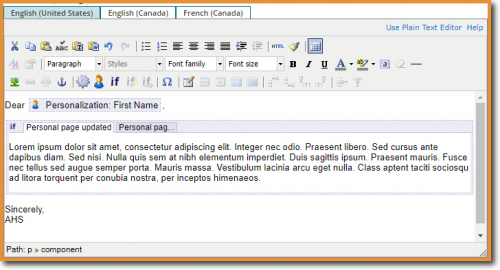
You can locate, enable, and edit content for auto-responder emails in the Manage Autoresponders step in TeamRaiser.
To enable and configure the delay period for the auto-responder emails, navigate to:
3. Select Event Options > Edit Advanced Options > c. Define Misc Options
Then, set the number of days for the delay.
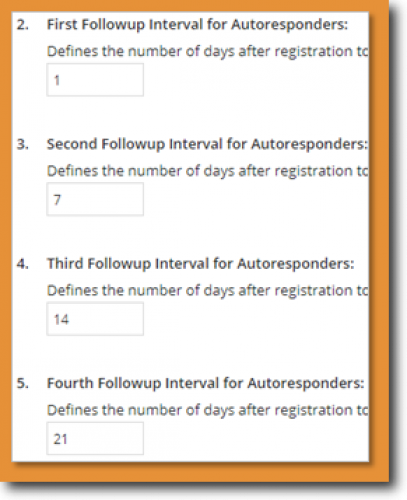
Coaching emails
Now let’s talk about coaching emails. These are ideal tools for communicating with various audiences — such as new or returning participants, team captains, members who are not team members — after your auto-responder emails go out. While you could use the standard email tool in Luminate Online, coaching emails have purpose-built audience filtering tools that simplify the process of reaching your target audience.
While coaching emails allow you to target the audiences you want to reach with specific messages, they do respect the participant’s opt-in/out preference. So, keep in mind that some of your audience members might not see your coaching emails; you might not want to rely on coaching emails for any critically important last-minute event day information, such as course changes.
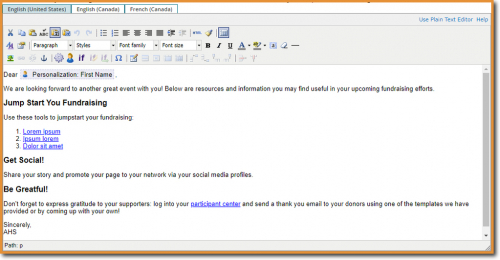
To use coaching emails, start by selecting participants, donors, or event groups, and use additional filtering options to further fine-tune your audience, such as targeting only users who have outstanding, unconfirmed gifts, and remind them that they have these unconfirmed gifts.
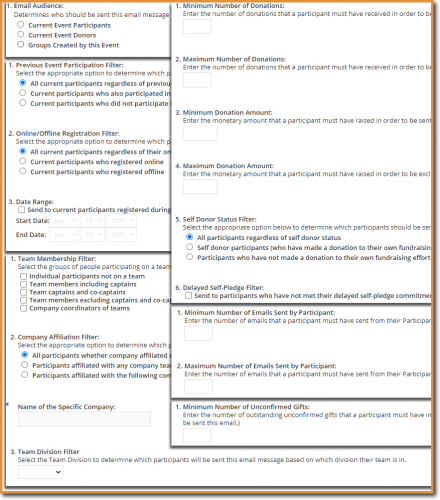
Learn more
Discover more TeamRaiser tips and tricks in this on-demand webinar from Cathexis Partners.
News
Blackbaud Luminate Online® Blog
06/21/2021 10:13am EDT


Leave a Comment