The Standard Dashboard - Find Your Flow
Published
Most folks like a good flow. Be it yoga, dancing, or working in GIFTS Online - finding the right flow feels good.
A good flow in GIFTS Online can be seen right on your Dashboard. We call this the standard flow. If you are brand new to GIFTS Online, the standard flow is the very first page you see when you log-in. If you have been in the system awhile, perhaps you have customized your first Dashboard to represent your own flow, and now maybe it has gotten out of control. Get back on track by starting with the standard flow.
This is how the standard flow for a Client Admin, Grants Manager or Grants Associate will look:
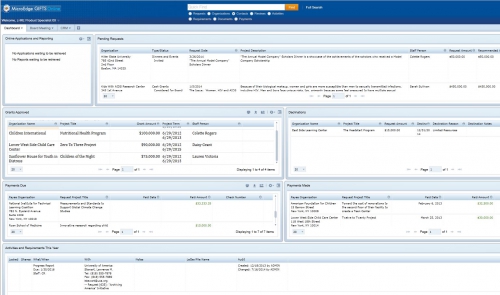
1) Online Application Page Part
2) Pending Applications Page Part
3) Grants Approved This Year Page Part
4) Declinations This Year Page Part
5) Payments Due This Year Page Part
6) Payments Made This Year Page Part
7) All Activities Due (To Do, Grant Requirements, Payment Requirements) Page Part
This flow makes sense for most grant making organizations, and even if it doesn’t follow your organization's flow exactly, it’s a good place to start customizing.
Now I'm going to break down the standard flow Dashboard and show you the specifics of each Page Part. Just like learning a new yoga posture, you see an example of it from the instructor and then the steps to get there. The same applies here and if you follow the instructions all the way to the end of this post you’ll be flowing along in no time!
1) Type: Online applications and Reporting Page Part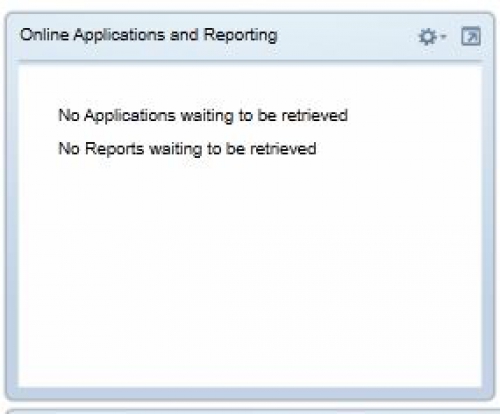
2) Title: Pending Requests
3) Title: Grants Approved This Year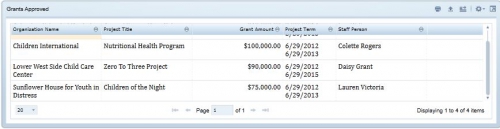
4) Title: Declinations This Year
5) Title: Payments Due This Year
6) Title: Payments Made This Year
7) Title: Activities and Requirements This Year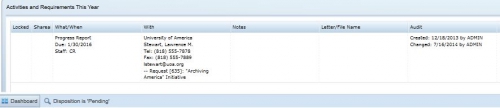
TIP: adding in a specific time range can help to organize your Dashboard.
A good flow in GIFTS Online can be seen right on your Dashboard. We call this the standard flow. If you are brand new to GIFTS Online, the standard flow is the very first page you see when you log-in. If you have been in the system awhile, perhaps you have customized your first Dashboard to represent your own flow, and now maybe it has gotten out of control. Get back on track by starting with the standard flow.
This is how the standard flow for a Client Admin, Grants Manager or Grants Associate will look:
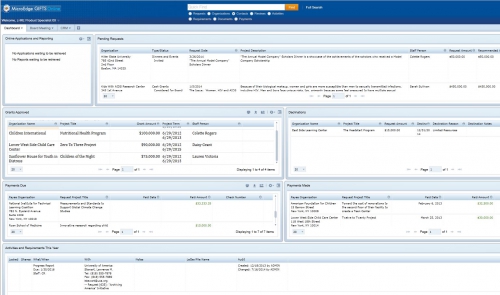
1) Online Application Page Part
2) Pending Applications Page Part
3) Grants Approved This Year Page Part
4) Declinations This Year Page Part
5) Payments Due This Year Page Part
6) Payments Made This Year Page Part
7) All Activities Due (To Do, Grant Requirements, Payment Requirements) Page Part
This flow makes sense for most grant making organizations, and even if it doesn’t follow your organization's flow exactly, it’s a good place to start customizing.
Now I'm going to break down the standard flow Dashboard and show you the specifics of each Page Part. Just like learning a new yoga posture, you see an example of it from the instructor and then the steps to get there. The same applies here and if you follow the instructions all the way to the end of this post you’ll be flowing along in no time!
1) Type: Online applications and Reporting Page Part
- Title: Online Applications and Reporting
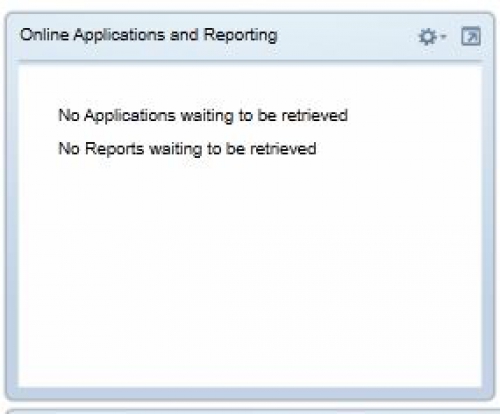
2) Title: Pending Requests
- Type: Table
- Disposition: Pending

3) Title: Grants Approved This Year
- Type: Table
- Approval Date: This Year*
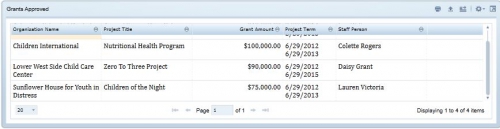
4) Title: Declinations This Year
- Type: Table
- Requests/ Declination Date/ This year

5) Title: Payments Due This Year
- Type: Table
- Payments/Status/is: scheduled
- Payments/Scheduled Date/ this year

6) Title: Payments Made This Year
- Type: Table
- Payments/Date Paid/ this year

7) Title: Activities and Requirements This Year
- Type: Table
- Activities/Activity is Open
- Activities/Class and Type/is: to do or grant requirements or payment requirement
- Activities/Due Date/ this year
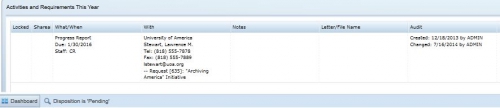
TIP: adding in a specific time range can help to organize your Dashboard.
-###-
News
ARCHIVED | Blackbaud Grantmaking™ Tips and Tricks
04/26/2016 12:08pm EDT

Leave a Comment