DID YOU KNOW? FIMS Tips - Article Four
Welcome to the fourth article in a series of blog posts entitled “Did You Know?” If you are new to this series we will be calling out specific features of FIMS with an explanation of how they work. In this article we will be discussing the Global Code Change Tool.
Did you know there is a tool that will allow you to globally change a code on ALL records to another?
NOTE: If you are considering using this tool please contact FIMS Support to discuss whether this is the right option for what you are trying to accomplish. Please test all changes in Test and Learn before using the tool on the Live database as there is no “undo” button. Security can be added to FIMS to prevent this tool from being run accidentally. If you need assistance with this please contact FIMS Support and they will be happy to help.
A Global Code Change tool (previously referred to as the CMF Global change program) is available to everyone on the Tools > System Utilities > Admin Utilities menu. This tool can be used for changing any code in FIMS that has a code table and is good for major code table restructuring. The change will impact all tables where the code resides. An example would be a change to the gift source code. There are four locations where the source code is present. These are un-posted and posted gifts, the donor record and the fund record. Below are screenshots of these four locations. 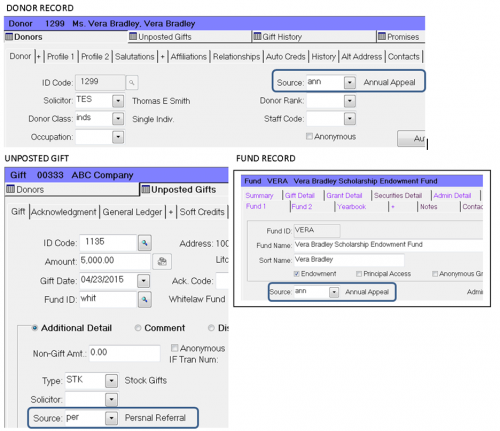
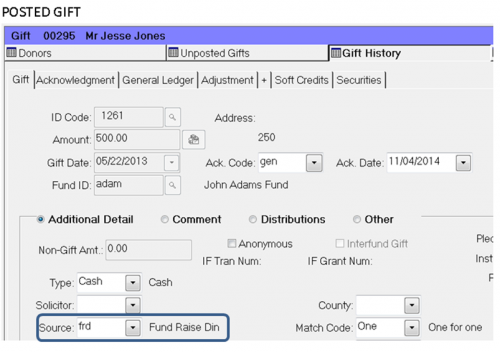
How do I use this tool?
The program uses a comma separated file as an import with the following format: Table Name, Old Key Value, and New key Value. The first column table name is the FIMS code table name. An example would be a change from Gift Type “Cash” to Gift Type “Check”. This code is located on both the un-posted gift records as well as the historic gift records and will change for both types of records. The table name would be “Gifttype”. The old key value would be the current code which is “Cash” and the new key value would be the new code which is “Chk”. Below is a screenshot of what the import file would look like.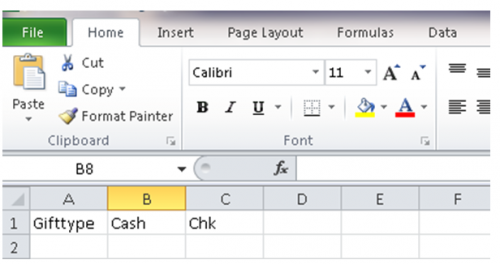
Note that it is necessary to have both the old and new code in the code table. Once the modifications are complete, the old value can be removed from the respective code table completely.
When you run the Global Code Change Program you will apply the changes from the FIMS Viewer.
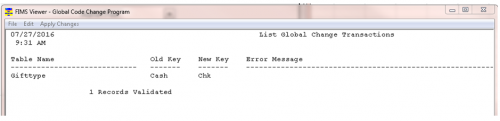
Click Ok to proceed with code change. This first change is updating all un-posted gift records, of which there are 11.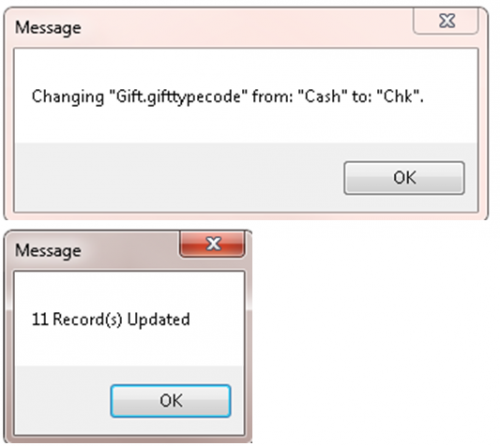
This second change is going to update all historic gift records, of which there are 273.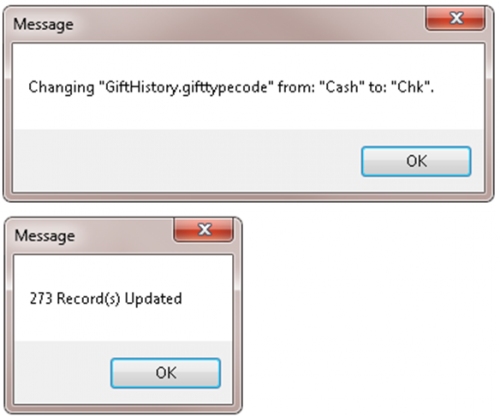
Click Ok and the Update Process is complete.
For additional information about this and other tools available for making code table changes check out KB Article 97340.

Leave a Comment