The Harrison Ford Of Software
Published
What are some of the coolest inventions of the last 100 years?
Well, how about a new entry? Blackbaud Grantmaking SKY View.
What makes the SKY View of Blackbaud Grantmaking so cool? Well, let’s take a look at a few of the reasons.
- Motion pictures in color? Game changer.
- Space travel. Sure.
- Aviator sunglasses. No question.
- Doritos 3D™. CHECK.
Well, how about a new entry? Blackbaud Grantmaking SKY View.
What makes the SKY View of Blackbaud Grantmaking so cool? Well, let’s take a look at a few of the reasons.
- Navigation has been redesigned to make Blackbaud Grantmaking aligned to Blackbaud’s other SKY products. Those of you familiar with Blackbaud Raiser’s Edge NXT or Blackbaud Financial Edge NXT will feel quite at home in the new interface. For those of you who aren’t, you’ll find most of the SKY View Ribbon menu options are now displayed in the static navigation bar at the top of the page. Pretty slick!
- Save some time by editing your Quick Find preferences directly from the Quick Find search field. Any changes you make here are specific to your user and won’t impact anyone else at your organization. #PersonalSpace
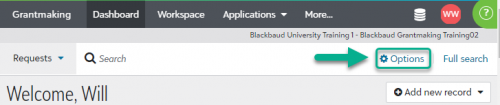
- You can now embrace your browser’s back arrow. If you need to return to a previous page, using your browser’s back arrow will allow you to return to your previous page without logging you out of the database.
- Not quite sure what you’re looking at on a page? Easy-peasy, just click the question mark icon at the top of the page and get a description of what you’re looking at—and quick access to the Blackbaud Community, Knowledgebase, and Support. #HelpfulHelp
- Need to grab the phone number of a Contact? Gremlins attacking your work computer? No other computers available? No worries! With Blackbaud Grantmaking SKY View, you can now log in to your database on your mobile device and gather Contact information with ease.
- Saving the best for last … Blackbaud Grantmaking’s SKY View allows you to access your database via any recent browser with an internet connection. You can use the newest versions of Apple Safari, Mozilla Firefox, Google Chrome, Microsoft Edge, or Microsoft Internet Explorer to view and manage your database!
Be on the lookout for more and more exciting updates to the interface as Blackbaud Grantmaking continues to reach for the SKY!
Want to test drive some of Blackbaud Grantmaking’s common tasks in SKY View? Sign up for the Fundamentals - Refresher, so you can try out tasks in a safe sample environment with an expert instructor there to help navigate you to the right places.
Want to stay up to date with Blackbaud University’s latest class offerings? Be sure to check out the Curriculum datasheet frequently, as we’re always adding new ways to learn.
News
ARCHIVED | Blackbaud Grantmaking™ Tips and Tricks
03/25/2021 2:30pm EDT


Leave a Comment
How cool
Will Wellman suggested using Quick Find in SKY (under Option) for searches, but when I open up that window, the fields are not active. Can't type anything into the form. Is this still under construction?
Hi Carolyn! The Quick Find options button allows you to set personal preferences for searching with Quick Find. You are not able to search/type within that options menu as that is just there to set preferences.
For example, if you want to be able to use Quick Find to search for Contact records via their Contact ID or Email, you can enable that search parameter within these Options and once saved, you will be able to use Quick Find to search Contacts via their Contact ID or Email address instead of just the default setting.
I hope that helps! Don't forget you can always use Full search to conduct more specific searches as well.