The Grantmaking Gazette Vol. 1
Published
Hello and welcome to the inaugural issue of The Grantmaking Gazette!
On the third Wednesday of every month, we’ll bring you the latest Blackbaud Grantmaking news on everything from current projects and initiatives to release information and much more!
Click the title to read more.
The Grantmaking Gazette
Estimated read time: 3 minutes 30 secondsHello and welcome to the inaugural issue of The Grantmaking Gazette!
On the third Wednesday of every month, we’ll bring you the latest Blackbaud Grantmaking news on everything from current projects and initiatives to release information and much more!
To celebrate the first month of Blackbaud Grantmaking in SKY UX®, we are thrilled to roll out this monthly newsletter to share all of the goodness Blackbaud is delivering for you.
In This Issue
- Spotlight: Drag and Drop email feature
- Tips and Tricks: Document Template Manager 55 field Hack
- Upcoming webinars/adoption sessions…
- Meet the Team
- Ways you can share your feedback with us
Spotlight: Contact Relationship Management Drag and Drop
We want to keep you in the know! So, we’re publishing release notes every two weeks directly in Blackbaud Grantmaking. When you log in to your system, the green help flyout will be open on the right side of your window. You can click the link in the help flyout to checkout all of our published release notes. To check out all release notes click here. Each month we will highlight a new release feature. Let’s check out this month’s below.
The new drag and drop feature in Blackbaud Grantmaking is getting rave reviews “LOVE, LOVE, LOVE the ability to Drag & Drop documents
into a grant record…. You guys definitely got this right!!”, Paula Lentoni, Grants Manager, Mott Philanthropic. We want to make sure that you are in the know! One of the keyways that this new drag and drop feature is being used is to keep track of correspondence with contacts. What is the workflow? The most common scenario we are hearing of is an email that comes into Outlook or GMAIL that then becomes attached to a contact record. This flow takes just three steps.
- Search: User your Contact Quick Find search. Enter the last name and hit enter.
- Select: Your search will open in the workspace. Double click to select your record.
- Drop: Grab that email and drop it right in! You are now keeping track of your contacts. You Rock!
Drag and drop files are added as document records in Blackbaud Grantmaking. If the file is an email message, the subject is added as the title, and the body of the email is copied to the long notes field. The email file itself is also added to the document record. After you upload the file, you can access it from the record's Documents under Related or do a quick find for the file's document record.
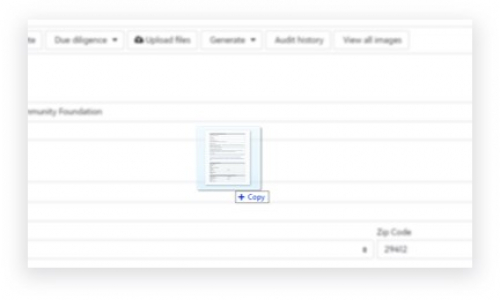
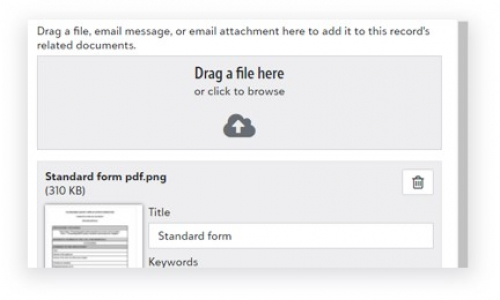
Tips and Tricks
In the document template manager when you are creating a write-up or letter you can only bring in 55 merge fields. Here is a great hack sent to us from our friend Jill Zurborg in the Professional Services team here at Blackbaud.
In the document template manager, you can select the merge fields you want to use. In the drop-down at the top choose the views associated with the record type. Note: The views you must choose from are based on the saved views you have in your solution. Simply choose the view you want to use and it will appear as a grid in your template. Below is a screenshot showing how to select the merge fields.
The second image is of the actual write-up. Because a View field was used, all the data in the green box only counts as one field in the 55 field limitation.
As you can see using views in your emails, letters and write-ups is an excellent way to include more data.
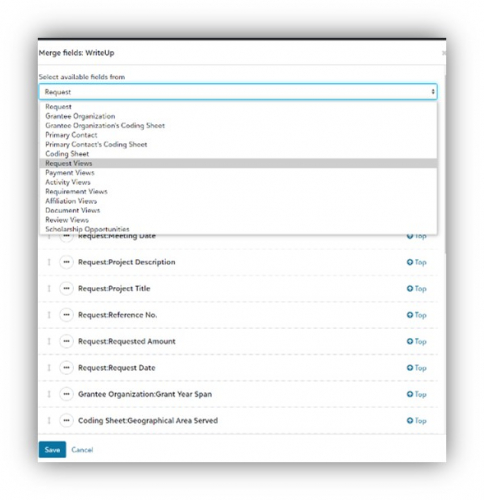
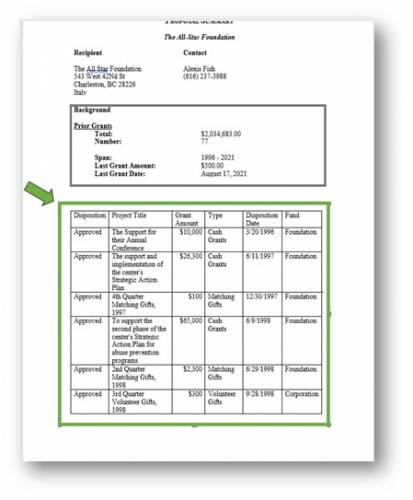
Upcoming Webinars for October/November
10/26-28: PUBs (Product Update Briefings):
10/27: Webinar with PEAK Grantmaking -- Data Health and Integration for Foundations: Business Imperatives
(Various dates): Product Adoption Sessions with Customer Success
Product Tour (ongoing): Introduction to Blackbaud Grantmaking
Monthly Product Tours:
10/25: The Efficiencies, Collaboration Features, and Security within Blackbaud Grantmaking
11/18: Measuring Your Outcomes & Impact with Blackbaud Grantmaking
11/17 at 1pm est: Thought Leadership Webinar: What Grantmakers Should Know about Recipient Readiness
Meet the Team: Will Wellman, Blackbaud University Course Creator
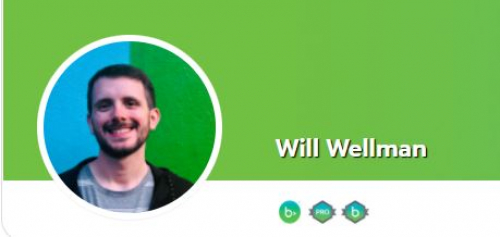
We want you to get to know our entire team. Each month we will introduce you to someone working on Blackbaud Grantmaking.
Will Wellman has been working at Blackbaud for 3 and a half years.
His favorite thing about his job is trying to create unique and fun ways to explain complicated concepts.
He is originally from Pittsburgh, PA and likes to go on long walks with his pet corgi, Hemingway.
Tell Us What You Think!
Thanks so much for checking out this month's Grantmaking Gazette. You've heard from us on the latest Blackbaud Grantmaking updates, and now we want to hear from you!
Want to share your excitement about this month's update or a suggestion for next month's post? Let us know in the comment section below.
Have a great idea on how to make Blackbaud Grantmaking even better? Stop by the Idea Bank to submit a suggestion.
We hope you'll stop by to check out next month's issue!
Do you have more questions?
Check out the Getting Started Guide for a one-stop shop to start using the new view.
We would also love to hear your ideas on future product enhancements; please add your thoughts to the ideas portal -- it is the place to post, vote and see what is being implemented!
For more information please reference our customer success page: https://hello.blackbaud.com/CustomerSuccess-Blackbaud-Grantmaking.html
EMEA customers: Please contact Buzzacott for help & support via email at: grants@buzzacott.co.uk
APAC customers: Please contact Finrea for help & support.
For training classes check out Blackbaud University: datasheet_training_learn_bbgm.pdf (blackbaud.com)
News
ARCHIVED | Blackbaud Grantmaking™ Tips and Tricks
10/20/2021 2:09pm EDT

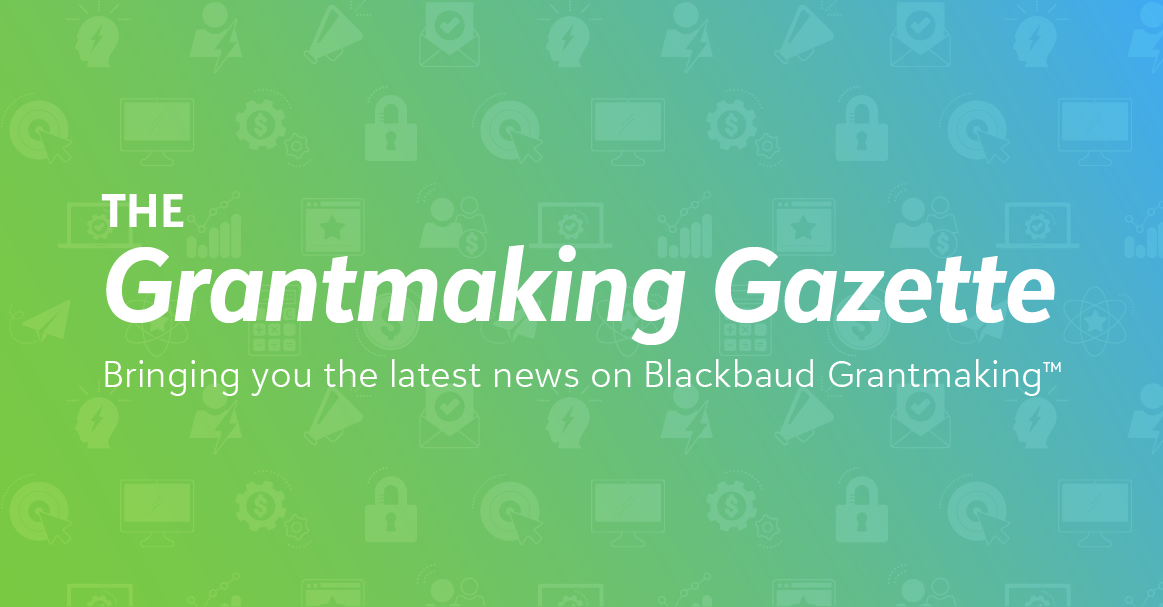
Leave a Comment