What Is The MyCommunity Page?

Holly Herbert
Blackbaud Employee








Have you noticed that when you log into Facebook or LinkedIn, you start your experience on a dashboard page? These dashboard pages are the hub of your Facebook or LinkedIn experience. Well, the Blackbaud Community has a similar experience. It's called MyCommunity and can be found on the top of any page in the community.
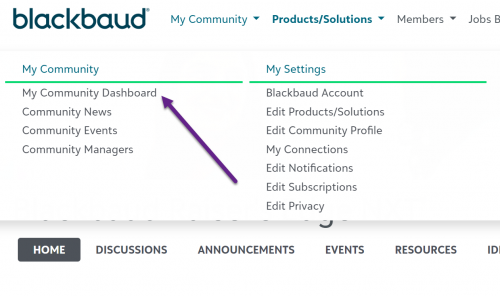
The MyCommunity page is designed to help you navigate and manage your complete Blackbaud Community experience.
Let's take a look at each of the sections.
What's New in the Blackbaud Community
At the top of the MyCommunity page is a scrolling block, filled with featured content from around the Blackbaud Community. The Community Managers update this block every week to help share fun, fresh content from around the site.
Blogs, Members, Discussions, Oh my!
This section is to get you started in Community by pointing you to great content, ongoing discussions, and guiding you to members, such as yourself, looking to build connections in Community.
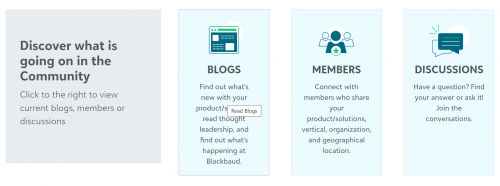
Leaderboard Status and Points!
Off to the left of the dashboard, you'll see your Community profile photo and underneath it, your current leaderboard status. Just underneath that is the number of points you've earned in Community. Congrats!
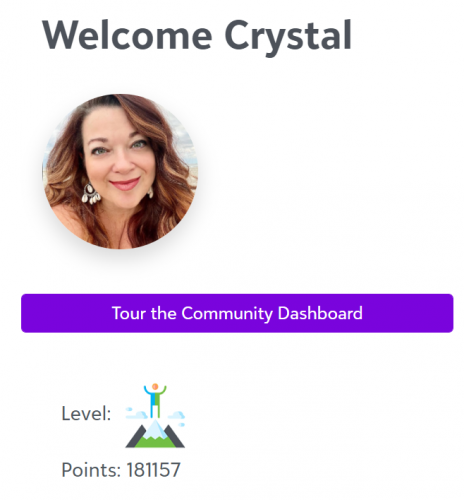
Want to learn how to earn points in Community and raise your status? Click here!
Who are the members in Community you want to connect with? Check them out in the weekly leaderboard section!
Under that, you have all of your bookmarks and in the middle of the page you have your topics. These are all the forums you started and the responses to them!
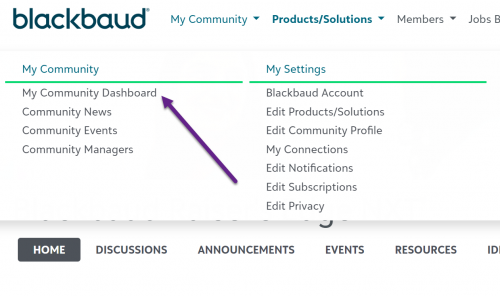
The MyCommunity page is designed to help you navigate and manage your complete Blackbaud Community experience.
Let's take a look at each of the sections.
What's New in the Blackbaud Community
At the top of the MyCommunity page is a scrolling block, filled with featured content from around the Blackbaud Community. The Community Managers update this block every week to help share fun, fresh content from around the site.
Blogs, Members, Discussions, Oh my!
This section is to get you started in Community by pointing you to great content, ongoing discussions, and guiding you to members, such as yourself, looking to build connections in Community.
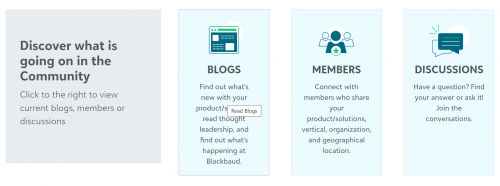
Leaderboard Status and Points!
Off to the left of the dashboard, you'll see your Community profile photo and underneath it, your current leaderboard status. Just underneath that is the number of points you've earned in Community. Congrats!
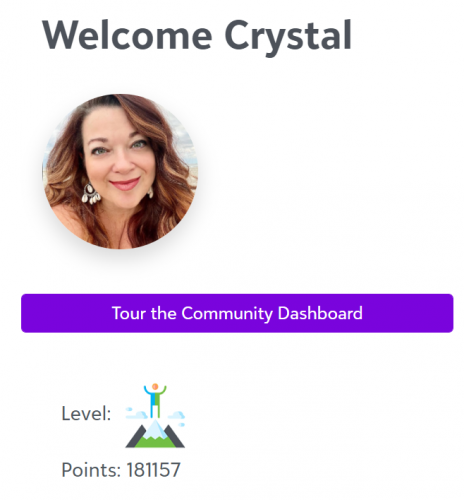
Want to learn how to earn points in Community and raise your status? Click here!
Who are the members in Community you want to connect with? Check them out in the weekly leaderboard section!
Under that, you have all of your bookmarks and in the middle of the page you have your topics. These are all the forums you started and the responses to them!
0
Categories
- All Categories
- 6 Blackbaud Community Help
- 209 bbcon®
- 1.4K Blackbaud Altru®
- 394 Blackbaud Award Management™ and Blackbaud Stewardship Management™
- 1.1K Blackbaud CRM™ and Blackbaud Internet Solutions™
- 15 donorCentrics®
- 359 Blackbaud eTapestry®
- 2.5K Blackbaud Financial Edge NXT®
- 646 Blackbaud Grantmaking™
- 563 Blackbaud Education Management Solutions for Higher Education
- 3.2K Blackbaud Education Management Solutions for K-12 Schools
- 934 Blackbaud Luminate Online® and Blackbaud TeamRaiser®
- 84 JustGiving® from Blackbaud®
- 6.4K Blackbaud Raiser's Edge NXT®
- 3.7K SKY Developer
- 243 ResearchPoint™
- 118 Blackbaud Tuition Management™
- 165 Organizational Best Practices
- 238 The Tap (Just for Fun)
- 33 Blackbaud Community Challenges
- 28 PowerUp Challenges
- 3 (Open) Raiser's Edge NXT PowerUp Challenge: Product Update Briefing
- 3 (Closed) Raiser's Edge NXT PowerUp Challenge: Standard Reports+
- 3 (Closed) Raiser's Edge NXT PowerUp Challenge: Email Marketing
- 3 (Closed) Raiser's Edge NXT PowerUp Challenge: Gift Management
- 4 (Closed) Raiser's Edge NXT PowerUp Challenge: Event Management
- 3 (Closed) Raiser's Edge NXT PowerUp Challenge: Home Page
- 4 (Closed) Raiser's Edge NXT PowerUp Challenge: Standard Reports
- 4 (Closed) Raiser's Edge NXT PowerUp Challenge: Query
- 779 Community News
- 2.9K Jobs Board
- 53 Blackbaud SKY® Reporting Announcements
- 47 Blackbaud CRM Higher Ed Product Advisory Group (HE PAG)
- 19 Blackbaud CRM Product Advisory Group (BBCRM PAG)