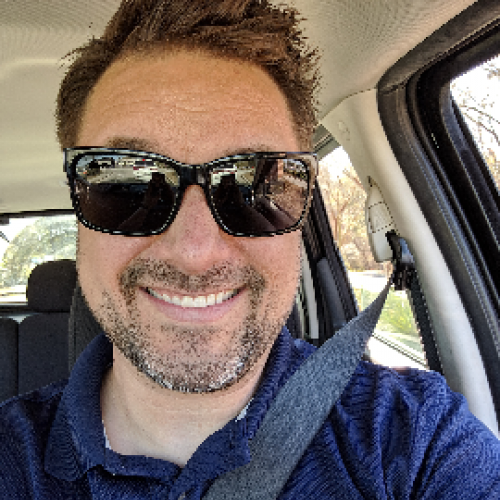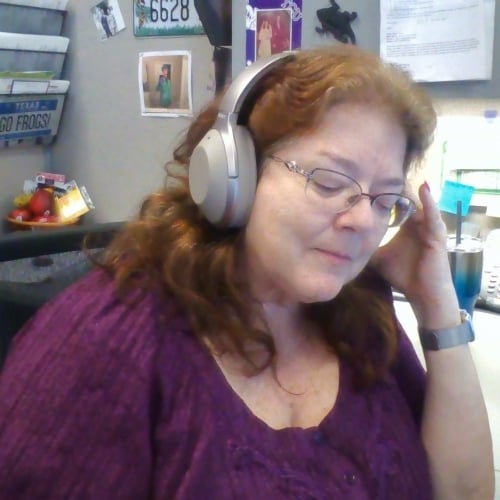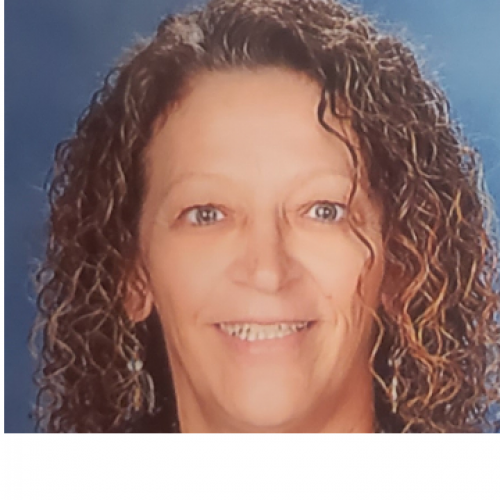How To Earn Points/Badges/Authority Levels In Community

Holly Herbert
Blackbaud Employee








Many of you have taken actions in the community to earn you points.
Have you noticed the "My Community Activity Level and Points" section of the MyCommunity page? It looks something like this:
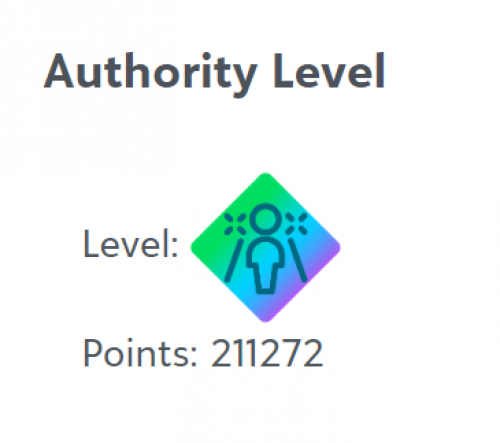
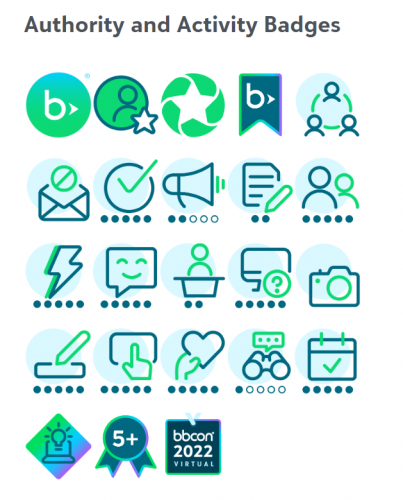
The Authority level badge indicates your level in the community and is determined by the number of points you have. There are nine authority levels in the community. They are (from highest to lowest):
You can also find out what authority level your connections have by visiting their profiles. Their Authority level badge appears under their profile pic.
Have you noticed the "My Community Activity Level and Points" section of the MyCommunity page? It looks something like this:
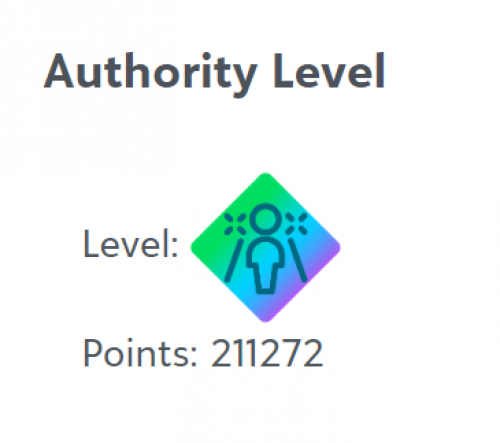
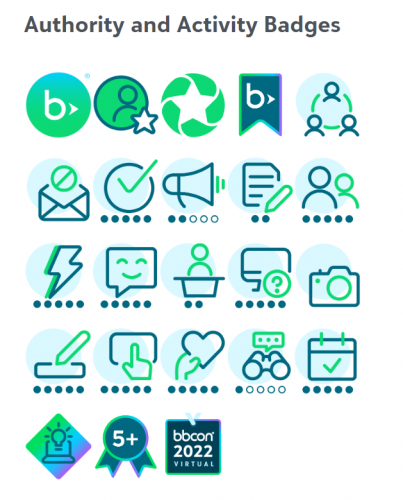
The Authority level badge indicates your level in the community and is determined by the number of points you have. There are nine authority levels in the community. They are (from highest to lowest):
- Community Icon
- Community Hero
- Community Legend
- Community Leader
- Community Visionary
- Community Expert
- Community Strategist
- Community Novice
- Community Rookie
You can also find out what authority level your connections have by visiting their profiles. Their Authority level badge appears under their profile pic.
29
Comments
-
Thanks for the explanation of the badges. As a Community Novice, I am not seeing a purpose to the points other than tracking how much a member participates.0
-
Hi Katie, I'm going to keep posting on this for a couple more weeks and hopefully will be able to share more on how we use points in community.
 0
0 -
Holly, this was a very interesting post. Thank you! I was able to find the information you wrote about on my dashboard. Thanks for helping us to get connected to the community!0
-
Thank you Holly!0
-
Thank you Holly!!0
-
For some reason I am not seeing a bbcon attendee badge on my profile and I did attend. Who should I reach out to for assistance?0
-
Michael, if you reach out to Crystal Bruce here in Community, she can help you.
 0
0 -
Hi there! I am registered and attending bbcon2018 but I do not see the badge appear on my profile. How can I make this magic happen? Thanks!
0 -
I love the badges and want more and more, cool marketing concept.0
-
I am having the hardest time finding Polls to earn those Pollster badges.0
-
Thought I was "written on someone's wall" for my badges, yet it hasn't changed. Any ideas?
0 -
Thanks for help!0
-
Great explanation--thank you!0
-
Holly, i attended BBCON 2018, but still do not have my badge. How do I go about getting my badge for BBCON 2018?
0 -
Hey Gary Wise - That was very wise of you to ask here. Have a look at your account, I have updated the badge for you.0
-
I also have completed/earned a few badges and I also do not know how to put them on my profile. Can anybody help me on this?0
-
Sweet Holly, I tried to send you a comment on your profile but where it says Leave Comment - was just frozen. So, I have completed all my badges except one, the blue circle Response one - it doesn't have any triangles. Where do I find the discussions or lists to post a comment on to complete it? I have been leaving comments and etc. on blogs, but where are the places to post to complete this one? Hopeless in Texas...0
-
Holly I just figured it out, thank you!0
-
Thanks for this explanation!0
-
Too bad points didn't translate from the previous forums - I was in the top 10 for a while
 0
0 -
Holly, I have a bbcon attendee badge for 2018, which appeared on my page, but I did not attend. 2019 bbcon will be my first one. Do you know what I should do to remove it?0
-
Hi Diana Turner - I't looks like you have a BBU attendee badge - not the same as bbcon. You have the 2019 bbcon badge as a registered atendee.0
-
Hi Ray,
I didn't attend BBU in 2018. Can it be removed? I am sorry, if I listed it wrong.
0 -
Hello! I have a question about adding badges, specifically for my BB and BB Pro certifications. I earned the certifications under my previous Blackbaud ID (at my last job). BB Support was able to get all of my trainings/certifications moved onto my new BB ID Transcript, but I'm not sure how to add those badges to my community profile retroactively or if that's possible. Thank you!0
-
I have just recently completely my Professional certification level, and I was trying to find out what steps I need to take to make sure it's listed on my profile. Help please!
 0
0 -
can you tell me how to get certifications to show on your page?
0 -
I too have received new certifications and followed the steps in my email to have them added to my profile but they will not post to my profile or my achievements.
0 -
So helpful! Thanks for posting!
0 -
Thank you
0 -
It's helpful to have badges so I can now lean on others in the community who have demonstrated expertise with different aspects of the product.
0
Categories
- All Categories
- 6 Blackbaud Community Help
- 209 bbcon®
- 1.4K Blackbaud Altru®
- 394 Blackbaud Award Management™ and Blackbaud Stewardship Management™
- 1.1K Blackbaud CRM™ and Blackbaud Internet Solutions™
- 15 donorCentrics®
- 359 Blackbaud eTapestry®
- 2.5K Blackbaud Financial Edge NXT®
- 646 Blackbaud Grantmaking™
- 563 Blackbaud Education Management Solutions for Higher Education
- 3.2K Blackbaud Education Management Solutions for K-12 Schools
- 934 Blackbaud Luminate Online® and Blackbaud TeamRaiser®
- 84 JustGiving® from Blackbaud®
- 6.4K Blackbaud Raiser's Edge NXT®
- 3.7K SKY Developer
- 243 ResearchPoint™
- 118 Blackbaud Tuition Management™
- 165 Organizational Best Practices
- 238 The Tap (Just for Fun)
- 33 Blackbaud Community Challenges
- 28 PowerUp Challenges
- 3 (Open) Raiser's Edge NXT PowerUp Challenge: Product Update Briefing
- 3 (Closed) Raiser's Edge NXT PowerUp Challenge: Standard Reports+
- 3 (Closed) Raiser's Edge NXT PowerUp Challenge: Email Marketing
- 3 (Closed) Raiser's Edge NXT PowerUp Challenge: Gift Management
- 4 (Closed) Raiser's Edge NXT PowerUp Challenge: Event Management
- 3 (Closed) Raiser's Edge NXT PowerUp Challenge: Home Page
- 4 (Closed) Raiser's Edge NXT PowerUp Challenge: Standard Reports
- 4 (Closed) Raiser's Edge NXT PowerUp Challenge: Query
- 779 Community News
- 2.9K Jobs Board
- 53 Blackbaud SKY® Reporting Announcements
- 47 Blackbaud CRM Higher Ed Product Advisory Group (HE PAG)
- 19 Blackbaud CRM Product Advisory Group (BBCRM PAG)