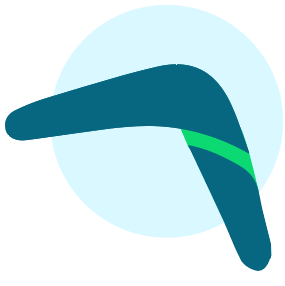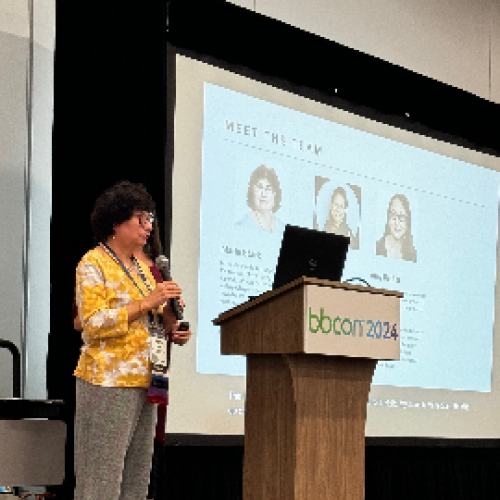Making Meaningful Connections In Community

Crystal Bruce
admin








One of our pillars in the Blackbaud Community is Connect.
We believe that making connections in the Community is a valuable tool available to all of our members right off the bat! How do you get started? What about user groups? How do I search for members in my area? Who should I friend?
Let's break it down:
If you are new to Community or you are a seasoned Community member, building connections is important to enhance your experience here.
Let's take a look at the "Members" section of Community. That's a good starting point:
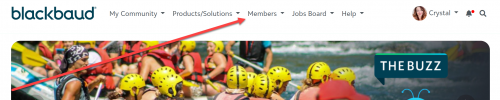
At the top of your page, hover over members and click on Member Search.
The filter box on the side of the page is your starting point to narrowing down our pool of members.
From there, you can filter by:
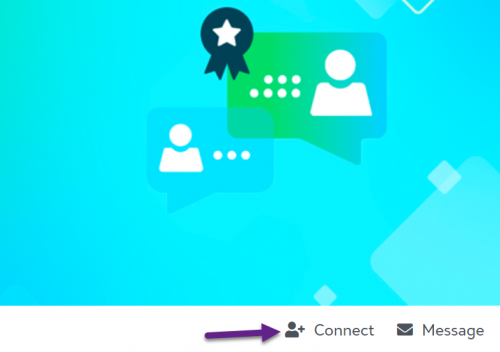
User Groups in Community: While we don't have a dedicated area for user groups, we do encourage all of our members to start connecting with members by product, nonprofit, location, etc. Once you form a group that suits your needs, you can message your new connections and start organizing a user group.
If you have an event (user group or virtual/meetup) that you'd like to invite others to, you can set up an event in your product community. Click on Event > add an event.
If you are new to Community and you'd like to start building connections with Community Leaders, you can do that easily!
From members > Member Leaderboard. Let me explain what you are seeing:
Last seven days, Last 30 days, and Lifetime leaders: These members have earned the most points this week, month, and over the course of Community. How do you earn points and join the leaderboard? Good question - get started HERE.
Once you start building connections, you can see what all of your friends are talking about in Community from your My Connections page. Check out their posts and "LIKE" them to show your support.
The best part of ALL of this is that as you make friends in Community, you earn and level up your Connector badge.
We are here to help you start building valuable connections, so if you have any questions - shoot us an email: community@blackbaud.com.
Happy Friending!
We believe that making connections in the Community is a valuable tool available to all of our members right off the bat! How do you get started? What about user groups? How do I search for members in my area? Who should I friend?
Let's break it down:
If you are new to Community or you are a seasoned Community member, building connections is important to enhance your experience here.
Let's take a look at the "Members" section of Community. That's a good starting point:
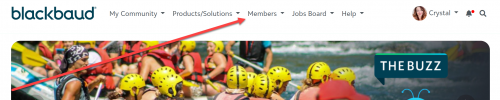
At the top of your page, hover over members and click on Member Search.
The filter box on the side of the page is your starting point to narrowing down our pool of members.
From there, you can filter by:
- Product Interest (find other members using your product)
- Country
- State
- City
- Job Roles (find a member who has a similar job role)
- Organization Type - Nonprofit or Vertical (choose an option or other)
- Title
- Organization Name (type in an organization and find all members who identify as being a part of that organization)
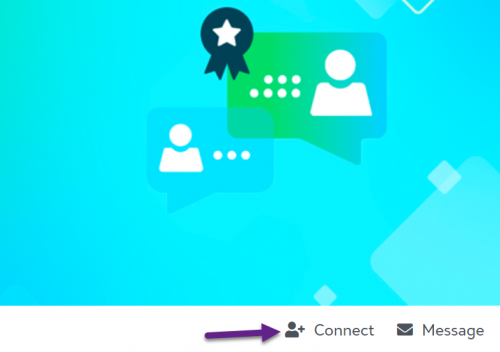
User Groups in Community: While we don't have a dedicated area for user groups, we do encourage all of our members to start connecting with members by product, nonprofit, location, etc. Once you form a group that suits your needs, you can message your new connections and start organizing a user group.
If you have an event (user group or virtual/meetup) that you'd like to invite others to, you can set up an event in your product community. Click on Event > add an event.
If you are new to Community and you'd like to start building connections with Community Leaders, you can do that easily!
From members > Member Leaderboard. Let me explain what you are seeing:
Last seven days, Last 30 days, and Lifetime leaders: These members have earned the most points this week, month, and over the course of Community. How do you earn points and join the leaderboard? Good question - get started HERE.
Once you start building connections, you can see what all of your friends are talking about in Community from your My Connections page. Check out their posts and "LIKE" them to show your support.
The best part of ALL of this is that as you make friends in Community, you earn and level up your Connector badge.
We are here to help you start building valuable connections, so if you have any questions - shoot us an email: community@blackbaud.com.
Happy Friending!
17
Comments
-
Oh, I love friends in the community and a chance to win a gift card so I'll play. I currently have 334 friends in the community. Stephanie Crawley has the most that I've noticed with well over 2,000. I like to friend all the ninjas (still need to find a way to determine new ninjas when they happen, new members that I happen upon, and anyone that I've interacted with. That might be because I've answered a question, they have responded to one of mine, they are a member of our VT/NH user group, or I really like reading their responses as I always learn something. I also love friending the wonderful people that work at Blackbaud. I'm always so impressed with the quality of their employees. My guess is that comes down to their core values (I happen to keep them on a desktop sticky note) teamwork, heart, creativity, expecting the best from each other, and giving back.
0 -
I am new to the community but I am looking forward to exploring further and connecting!! I'm about to friend lots of people as we speak! I think that the community and green ninjas are awesome
 0
0 -
Elizabeth Johnson Blackbaud's mission and core values are a foundation for my work. I love being inspired by my mission - don't we all?? Thanks for the kind words!0
-
I found this blog post because my friends Elizabeth Johnson and Crystal Bruce commented and they are two great friends of the 113 connections I have.0
-
Thanks for the shout-out Elizabeth Johnson ! My number of Community Friends has snowballed, mostly because I always check in My Connections and see when my existing Friends are connecting with new Friends. I click on the new Friend's name and request to be their Friend as well. So the more Friends I have, the more new Friends I find. The users groups and Events are something I learned about in the blog post above. Even with all my Blackbaud Friends, I haven't been a part of a Blackbaud Community user group. Maybe we should be having more user groups and doing virtual meetings. I know I have felt pretty isolated the last few months and a Community virtual meeting or 2 would be welcome.0
-
It's a great feature of community that members can create events like a virtual user group call. I'd love to see a member start one! Stephanie Crawley ready to earn a host badge?
 0
0 -
I learned the "Connector Badge" is sweet. I wonder what the other badges taste like:)0
-
I've made some great friends here in the Community through these ideas! Getting started just takes asking questions! :-) I was hoping to hear that we had groups now in here, but maybe that will come in time. Sunshine Watson is one of the most "connected" people I know in here.0
-
IT's good to find out about adding events. It's great to connect with the Blackbaud community. Thanks for the shout out to the Ninjas!0
-
Heather MacKenzie Groups are something that come up as a feature often. The main reason we don't is that we just don't have the staff to moderate or create the groups for everyone. That's why we encourage our members to create their own group events. I'd love to see that take off!0
-
I think I'm at about 300. Love the chance for a gift card.
 Friends is just an extra benefit of the great support found in the community. 0
Friends is just an extra benefit of the great support found in the community. 0 -
I had seen the ninja badge, but didn't know how they got that. Something new to shoot for now! Oh, and I only have eight connections at the moment, though more are pending, guess I need to step up my game!0
-
Congrats to JoAnn Strommen I drew your name out of a hat for the gift card. PM me to let me know your email and what kind of card you'd like. :-)0
-
Elizabeth Johnson I'd love to be your new ninja friend!0
-
Oh, Tina Pappas, fellow Ninja, I was all over that!0
-
Thanks for the tips! I was able to figure out who is in my area.
0
Categories
- All Categories
- 6 Blackbaud Community Help
- 209 bbcon®
- 1.4K Blackbaud Altru®
- 394 Blackbaud Award Management™ and Blackbaud Stewardship Management™
- 1.1K Blackbaud CRM™ and Blackbaud Internet Solutions™
- 15 donorCentrics®
- 359 Blackbaud eTapestry®
- 2.5K Blackbaud Financial Edge NXT®
- 646 Blackbaud Grantmaking™
- 563 Blackbaud Education Management Solutions for Higher Education
- 3.2K Blackbaud Education Management Solutions for K-12 Schools
- 934 Blackbaud Luminate Online® and Blackbaud TeamRaiser®
- 84 JustGiving® from Blackbaud®
- 6.4K Blackbaud Raiser's Edge NXT®
- 3.7K SKY Developer
- 243 ResearchPoint™
- 118 Blackbaud Tuition Management™
- 165 Organizational Best Practices
- 238 The Tap (Just for Fun)
- 33 Blackbaud Community Challenges
- 28 PowerUp Challenges
- 3 (Open) Raiser's Edge NXT PowerUp Challenge: Product Update Briefing
- 3 (Closed) Raiser's Edge NXT PowerUp Challenge: Standard Reports+
- 3 (Closed) Raiser's Edge NXT PowerUp Challenge: Email Marketing
- 3 (Closed) Raiser's Edge NXT PowerUp Challenge: Gift Management
- 4 (Closed) Raiser's Edge NXT PowerUp Challenge: Event Management
- 3 (Closed) Raiser's Edge NXT PowerUp Challenge: Home Page
- 4 (Closed) Raiser's Edge NXT PowerUp Challenge: Standard Reports
- 4 (Closed) Raiser's Edge NXT PowerUp Challenge: Query
- 779 Community News
- 2.9K Jobs Board
- 53 Blackbaud SKY® Reporting Announcements
- 47 Blackbaud CRM Higher Ed Product Advisory Group (HE PAG)
- 19 Blackbaud CRM Product Advisory Group (BBCRM PAG)