Are you Able to Access Blackbaud Hosting Services Using Only One Login?
Published
Did you know you can set up your hosted Edge products so that you are not required to enter a second username and password when logging in? If you haven’t already set up Windows Authentication for your hosted users, we highly recommend this to reduce the number of logins. This form of authentication is highly recommended for Mac users as well. When Windows Authentication is enabled and the user clicks the hosted application icon, the application will not prompt for a second set of credentials; it authenticates against the Citrix credentials and automatically launches the program.
To set this up, each user must have a unique Citrix username/password, as well as a username/password in the hosted application. If users do not already have their own unique Citrix credentials, please review the Knowledgebase solution, How to add or delete a Blackbaud Hosting Services user (includes video).
A user with access to the Security section of the hosted application can then update the application user to include the Windows Authentication information:
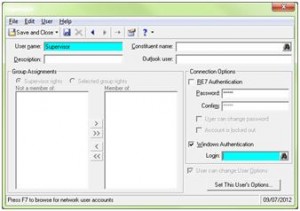
In the login textbox, type BLACKBAUDHOST\[Citrix username] (e.g. BLACKBAUDHOST\JohnSmith).
Note: For users located in the Sydney data center, type bb\[Citrix username] instead of BLACKBAUDHOST\[Citrix username] (e.g. bb\JohnSmith).
The following Knowledgebase solution goes over the setup for Windows Authentication for both RE and EE/FE and includes a demo video: How to allow users to log into an application without entering a password using Windows Authentication in the hosted environment(includes a demo video).
If you have any questions about setting up Windows Authentication for your users, please contact our Hosting Support team using our chat feature or create a case on Case Central, choose your product, and select the Blackbaud Application Hosting topic.
Are you new to the hosting environment or a new administrative user? Sign up for our free Hosting Webinar!
To set this up, each user must have a unique Citrix username/password, as well as a username/password in the hosted application. If users do not already have their own unique Citrix credentials, please review the Knowledgebase solution, How to add or delete a Blackbaud Hosting Services user (includes video).
A user with access to the Security section of the hosted application can then update the application user to include the Windows Authentication information:
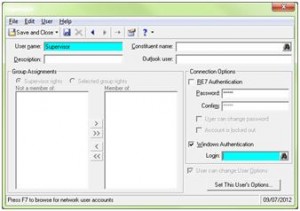
In the login textbox, type BLACKBAUDHOST\[Citrix username] (e.g. BLACKBAUDHOST\JohnSmith).
Note: For users located in the Sydney data center, type bb\[Citrix username] instead of BLACKBAUDHOST\[Citrix username] (e.g. bb\JohnSmith).
The following Knowledgebase solution goes over the setup for Windows Authentication for both RE and EE/FE and includes a demo video: How to allow users to log into an application without entering a password using Windows Authentication in the hosted environment(includes a demo video).
If you have any questions about setting up Windows Authentication for your users, please contact our Hosting Support team using our chat feature or create a case on Case Central, choose your product, and select the Blackbaud Application Hosting topic.
Are you new to the hosting environment or a new administrative user? Sign up for our free Hosting Webinar!
News
ARCHIVED | Hosting Blog
10/08/2014 11:24pm EDT

Leave a Comment