How To Use The Import Tool With Ease!
Published
Community Member, Natasha Kashefipour, shares her knowledge on the Raiser's Edge Import Tool. Give this blog a "LIKE" to vote for it to win the bbcon blog contest!
Import is my favorite tool in Raiser’s Edge, one that I feel is sorely underutilized!
My suspicion is because to the untrained eye, it looks a bit intimidating. This used to be something that only IT office would use until I took the initiative one year to ask one of our programmers if he would teach me to use it myself.
For context, I'm a prospect researcher and frequently need to assign or unassign large swathes of constituents to a departing or new development officer.
In an hour, my colleague explained how to prepare a file, map the information to the appropriate fields, validate, and import. After some trial and error, I’ve found that the easiest way to do this is to check the RE help file for the names of the fields you're working with, and to save a CSV file with the columns named whatever those fields are called.
When you bring in the file, the import tool will automatically map, and voila, all you need to do is validate! See screencaps below for examples.
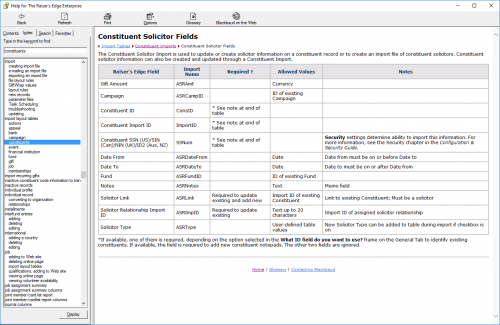
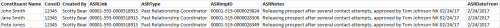
My suspicion is because to the untrained eye, it looks a bit intimidating. This used to be something that only IT office would use until I took the initiative one year to ask one of our programmers if he would teach me to use it myself.
For context, I'm a prospect researcher and frequently need to assign or unassign large swathes of constituents to a departing or new development officer.
In an hour, my colleague explained how to prepare a file, map the information to the appropriate fields, validate, and import. After some trial and error, I’ve found that the easiest way to do this is to check the RE help file for the names of the fields you're working with, and to save a CSV file with the columns named whatever those fields are called.
When you bring in the file, the import tool will automatically map, and voila, all you need to do is validate! See screencaps below for examples.
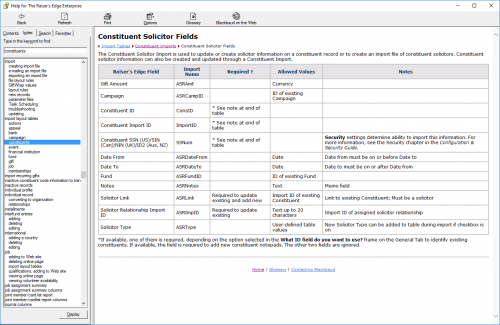
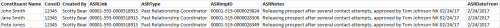
News
Organizational Best Practices Blog
09/03/2018 7:48pm EDT


Leave a Comment