Help Your Supporters Create Their Fundraising Page
Published
Are your top supporters earning donations on everydayhero? If not, this is a terrific opportunity to extend an invitation! Below we’ll outline just how simple it is to create a supporter page on everydayhero.

Supporters may create their own supporter page on everydayhero in minutes! Once they create their own page, they can go a step further by creating a team. From their team page, they can invite friends, family, and colleagues to join in their efforts! This is a great way to reach new supporters and donors. Individuals’ supporter pages can also help increase awareness for your organization’s cause.
Creating a fundraising page is easy!
During the page creation process, the everydayhero setup wizard guides your supporters through a few key actions we know will help them be more successful. Some organizations are particularly proactive by offering to walk through the page creation process with their top supporters. This can be especially helpful to those who are less tech savvy.
Ways to access the sign-up link
Supporters may visit your campaign landing page and click on START FUNDRAISING
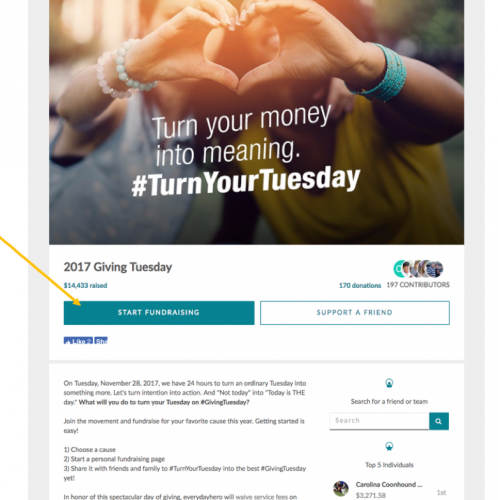
You may access a direct link to the campaign sign-up from within your account and share with your supporters. Simply login to your account and select Campaigns, click on the campaign title, to view its sign-up link.
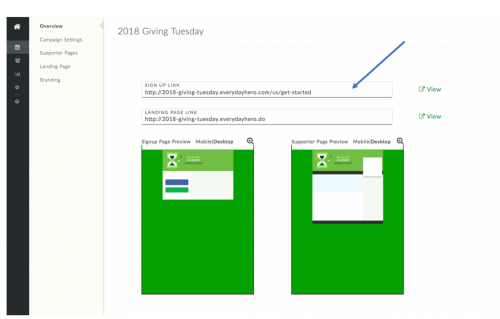
Non-Campaign Sign-ups
Use the search tool on everydayhero to locate your nonprofit by name. From your nonprofit profile page, click on Start Fundraising (see steps 1-8). For help with locating your profile page, contact nonprofit support.
Congratulations!
Your supporter has reached your organization’s sign-up form. What’s next for your supporter? Here are easy instructions you can provide to your supporters.
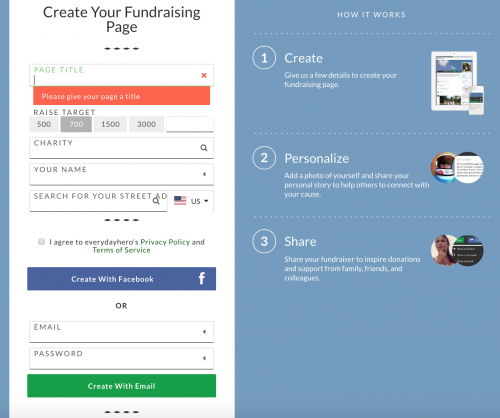 Page Title: Choose a page title, such as your first or full name, or Joey’s Run for Good, Jasmine’s Birthday Fundraiser. This will help your teammates and donors to recognize their page.
Page Title: Choose a page title, such as your first or full name, or Joey’s Run for Good, Jasmine’s Birthday Fundraiser. This will help your teammates and donors to recognize their page.
Raise Target: Choose a preset amount or enter a custom goal (enter an amount in the blank box on the right).
Your Name: Enter your full name.
Street Address: Enter your address.
Email Address & Password: Enter your email address and create a unique password.
Select Create With Email and follow the prompts to complete your page creation. Once your page is setup, you can login and continue to personalize your page using the Edit This Supporter Page function, on your page.
You’re all set!
Supporters are now ready share their link with everyone they know! They can use the blue Share button to broadcast it on Facebook, Google, Twitter, or email. They should visit often to update it with their progress and successes.

Highlight Your Supporters!
Once your top supporters have a page on everydayhero, you’re ready to feature them on your website or campaign landing page. This is a great way to acknowledge their efforts and boost their donations. Increase appeal and spotlight their efforts by sharing their story (share quotes, photo or a video) along with your link to their page! If their page is connected to a campaign, share how donations raised will benefit the cause.

Supporters may create their own supporter page on everydayhero in minutes! Once they create their own page, they can go a step further by creating a team. From their team page, they can invite friends, family, and colleagues to join in their efforts! This is a great way to reach new supporters and donors. Individuals’ supporter pages can also help increase awareness for your organization’s cause.
Creating a fundraising page is easy!
During the page creation process, the everydayhero setup wizard guides your supporters through a few key actions we know will help them be more successful. Some organizations are particularly proactive by offering to walk through the page creation process with their top supporters. This can be especially helpful to those who are less tech savvy.
Ways to access the sign-up link
Supporters may visit your campaign landing page and click on START FUNDRAISING
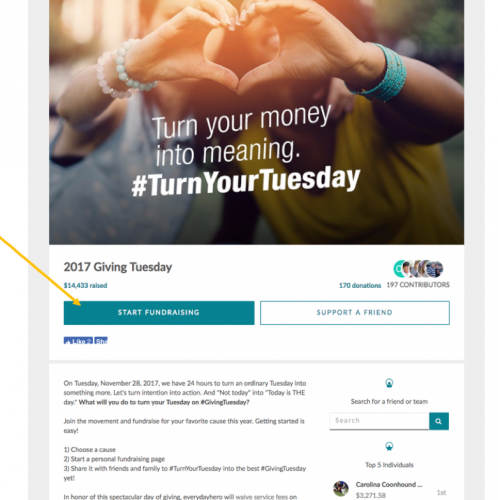
You may access a direct link to the campaign sign-up from within your account and share with your supporters. Simply login to your account and select Campaigns, click on the campaign title, to view its sign-up link.
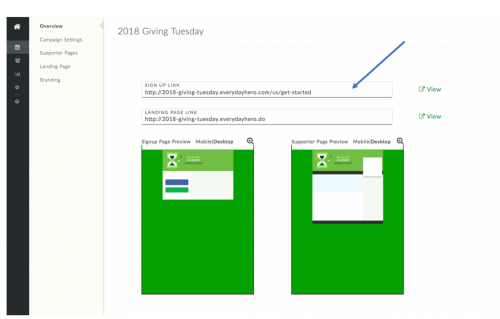
Non-Campaign Sign-ups
Use the search tool on everydayhero to locate your nonprofit by name. From your nonprofit profile page, click on Start Fundraising (see steps 1-8). For help with locating your profile page, contact nonprofit support.
Congratulations!
Your supporter has reached your organization’s sign-up form. What’s next for your supporter? Here are easy instructions you can provide to your supporters.
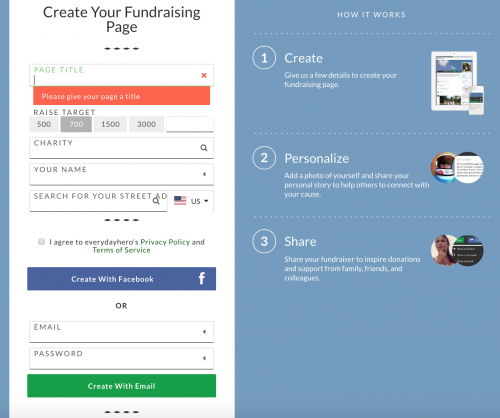 Page Title: Choose a page title, such as your first or full name, or Joey’s Run for Good, Jasmine’s Birthday Fundraiser. This will help your teammates and donors to recognize their page.
Page Title: Choose a page title, such as your first or full name, or Joey’s Run for Good, Jasmine’s Birthday Fundraiser. This will help your teammates and donors to recognize their page.Raise Target: Choose a preset amount or enter a custom goal (enter an amount in the blank box on the right).
Your Name: Enter your full name.
Street Address: Enter your address.
Email Address & Password: Enter your email address and create a unique password.
Select Create With Email and follow the prompts to complete your page creation. Once your page is setup, you can login and continue to personalize your page using the Edit This Supporter Page function, on your page.
You’re all set!
Supporters are now ready share their link with everyone they know! They can use the blue Share button to broadcast it on Facebook, Google, Twitter, or email. They should visit often to update it with their progress and successes.

Highlight Your Supporters!
Once your top supporters have a page on everydayhero, you’re ready to feature them on your website or campaign landing page. This is a great way to acknowledge their efforts and boost their donations. Increase appeal and spotlight their efforts by sharing their story (share quotes, photo or a video) along with your link to their page! If their page is connected to a campaign, share how donations raised will benefit the cause.
News everydayhero Blog
09/05/2018 8:00am EDT


Leave a Comment