Magical things to do with data lists in BBCRM
Published
I love data lists. There, I said it! They are wonderful, most of the time (except that one-to-many thing... sigh!)
Anyhoo. You can do some pretty clever functions within datalists in Blackbaud CRM that help with data integrity or just speeding up a function.
Delete all roles assigned to a user
If your organisation is using multiple roles for users, it can be a bit of a pain to go into every one and delete them when the person leaves.
Instead, you can set up a data list to search for the person's name and using the "System Role: Remove User from role" record operations under Actions, you can delete all the roles at one! Magic!
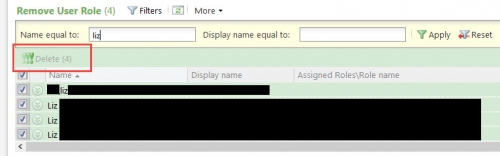
Data Integrity lists with pre filled forms
Fixing up errors in your data can be much easier using prefilled forms within a data list
For instance, to change the phone type, using the Actions, find the Show Data Form - Phone Edit Form 3
Under the Default Values, add the field you want to change, find the guid for that option within the code table and add it under the expression.
When you make one of the columns in the datalist the link, It will then open the form with that field defaulted and all you need to do is hit save!
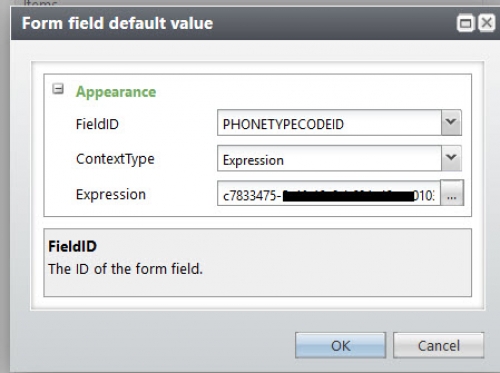
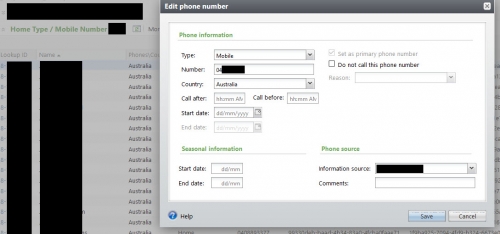
Simple widget use in page
Have you tried using widgets? They can be very useful for showing simple reports such as funds raise in a month or year
When you edit a page section in advanced config, under properties choose Section Type - UI Widget. Play around with the different types using one of your queries. This is a sample one I set up showing budget vs income for month and year (amounts are fake data)
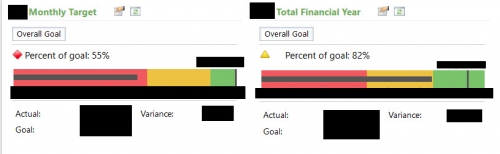
I hope these help with some ideas about how to use datalists within CRM!
Anyhoo. You can do some pretty clever functions within datalists in Blackbaud CRM that help with data integrity or just speeding up a function.
Delete all roles assigned to a user
If your organisation is using multiple roles for users, it can be a bit of a pain to go into every one and delete them when the person leaves.
Instead, you can set up a data list to search for the person's name and using the "System Role: Remove User from role" record operations under Actions, you can delete all the roles at one! Magic!
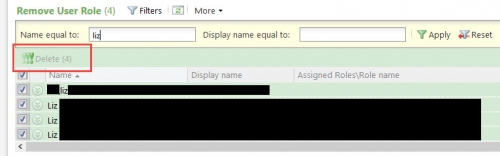
Data Integrity lists with pre filled forms
Fixing up errors in your data can be much easier using prefilled forms within a data list
For instance, to change the phone type, using the Actions, find the Show Data Form - Phone Edit Form 3
Under the Default Values, add the field you want to change, find the guid for that option within the code table and add it under the expression.
When you make one of the columns in the datalist the link, It will then open the form with that field defaulted and all you need to do is hit save!
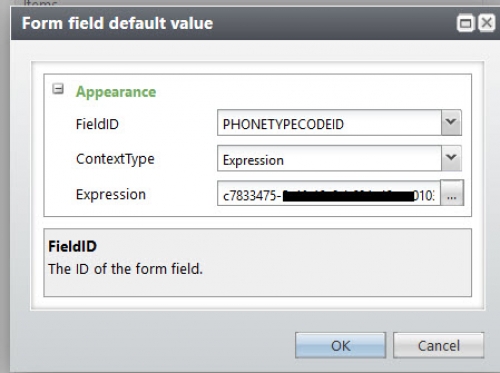
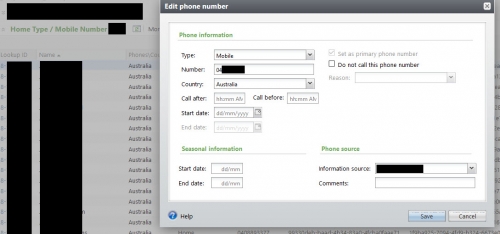
Simple widget use in page
Have you tried using widgets? They can be very useful for showing simple reports such as funds raise in a month or year
When you edit a page section in advanced config, under properties choose Section Type - UI Widget. Play around with the different types using one of your queries. This is a sample one I set up showing budget vs income for month and year (amounts are fake data)
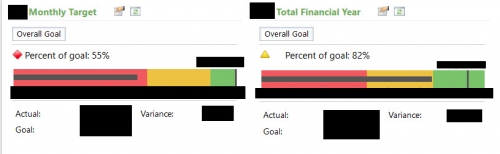
I hope these help with some ideas about how to use datalists within CRM!
News Tips, Tricks, and Timesavers!
07/16/2019 4:04am EDT


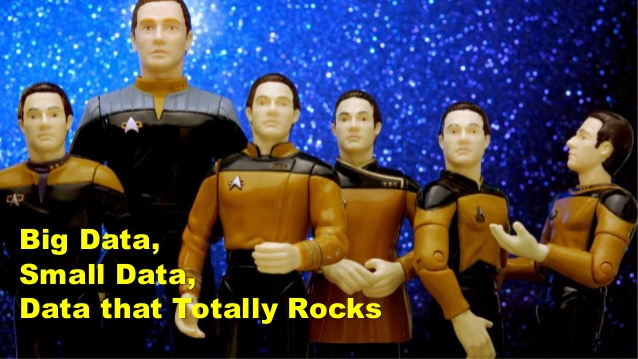
Leave a Comment
What application is this? These screenshots are not familiar at all. I'm using the EMS. Is this RE or RE NXT? If this is available to me, I'd love it, but I don't think so! Thanks.
Barb