Upcoming Change To Email History Permissions...
Published
Attention Admins: A Change to Email History Permissions is Coming
On March 23rd, we’re updating who can access email history information on constituent records. The change will give greater control to admins; however, it will require you to update permissions for some users who can currently view the Email history tile.
Wait, Which Tile?
On a constituent’s record, under Email history, users can view all the messages sent to the constituent from Email and Workflow designer since March 30, 2020.
Note: Other types of messages, such as email confirmations, don’t appear in the list.
For each message, users can view the name of the email, when it was sent, and its subject line. Depending on whether the constituent interacted with the message (or didn't receive it), the history might also include an interaction and when it occurred. For detailed information, see Email History.
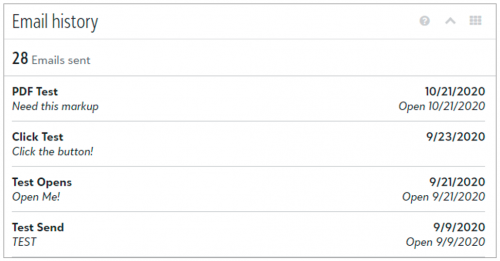
What’s Changing?
We added a new Communication history permission in Control panel, Security. When we activate it, admins and users with existing rights to manage email will have the permission selected automatically. Users without the permission will no longer see the Email history tile on constituent records.
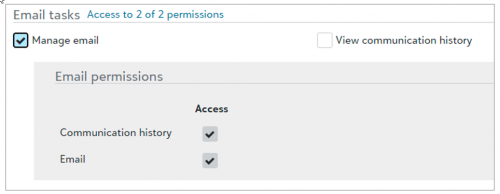
What Do I Need to Do?
To avoid disruption to users who need to view Email history but do not already have Manage email permissions, we recommend you update their rights before the change. From Control panel, Security, under Roles, Marketing roles, add or edit a role. Under Email tasks, simply select Manage email to automatically include the new permission.
Note: If you don’t want to provide a user with access to create and send email, but you want to assign them rights to view the Email history tile, select View communication history instead of Manage email under Email tasks.
What Happens If I Don’t Do Anything?
If you don’t have time to update your users before the change, don’t worry. You can update their permissions whenever it’s convenient for you. However, users without existing rights to manage email won’t see the Email history tile on constituent records until you include them in a role with the permission. For detailed information about tasks and permissions, see Roles.
On March 23rd, we’re updating who can access email history information on constituent records. The change will give greater control to admins; however, it will require you to update permissions for some users who can currently view the Email history tile.
Wait, Which Tile?
On a constituent’s record, under Email history, users can view all the messages sent to the constituent from Email and Workflow designer since March 30, 2020.
Note: Other types of messages, such as email confirmations, don’t appear in the list.
For each message, users can view the name of the email, when it was sent, and its subject line. Depending on whether the constituent interacted with the message (or didn't receive it), the history might also include an interaction and when it occurred. For detailed information, see Email History.
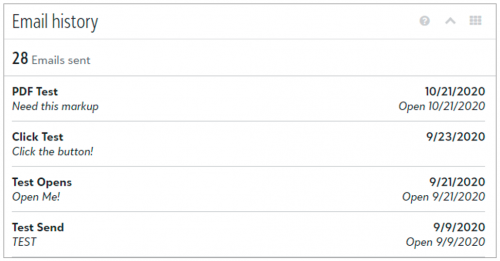
What’s Changing?
We added a new Communication history permission in Control panel, Security. When we activate it, admins and users with existing rights to manage email will have the permission selected automatically. Users without the permission will no longer see the Email history tile on constituent records.
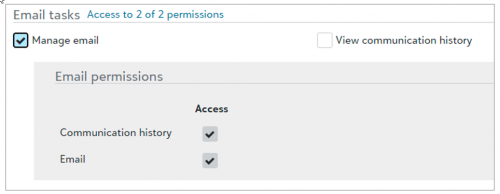
What Do I Need to Do?
To avoid disruption to users who need to view Email history but do not already have Manage email permissions, we recommend you update their rights before the change. From Control panel, Security, under Roles, Marketing roles, add or edit a role. Under Email tasks, simply select Manage email to automatically include the new permission.
Note: If you don’t want to provide a user with access to create and send email, but you want to assign them rights to view the Email history tile, select View communication history instead of Manage email under Email tasks.
What Happens If I Don’t Do Anything?
If you don’t have time to update your users before the change, don’t worry. You can update their permissions whenever it’s convenient for you. However, users without existing rights to manage email won’t see the Email history tile on constituent records until you include them in a role with the permission. For detailed information about tasks and permissions, see Roles.
News
Blackbaud Church Management™ Announcements
03/22/2021 4:50pm EDT


Leave a Comment
What are some other changes that will be made on March 23rd?
How do I update permissions for users who can currently view the Email history tile? smash karts