It's All Part of Life's Rich Pattern
Published
When it comes to scheduling, we want to end up with an overall best fit for students and teachers alike, but part of the challenge can be completing this, well, sometime before the end of next school year...
You might be thinking, “How can we inject more efficiency into our master scheduling process?” Well, I'm glad you asked! Patterns may be just the ticket. Patterns are course centric, so restricting course periods by using a pattern can greatly speed up manual scheduling. It's important to note that you're not limited by just one, single pattern for an academic year or semester for all classes. In fact, you can have multiple patterns. You can even setup up a specific pattern to be coupled with just one class.
Think of a pattern as a way to corral your classes into certain time blocks. They can give you a helping hand when it comes time to create your master schedule. Knowing this, you could even create patterns for specific classes that consistently take place, but on their own special schedule during the week.
For example, if Foreign Language classes take place just twice a week, but for two full periods at a time, and always need to be scheduled in the afternoon, you could create a Language pattern and place it on the Restrictions 2 tab of the Course record for that specific academic year. In turn, this prevents you from having to go through and pick out specific block restrictions on the course, simply because the pattern does the work for you.
Bonus Check Box: Each class must use a different block
This box comes into play if the special pattern is made up of multiple blocks. Marking the box ensures any sections of this course have to take place in different blocks within the pattern when using Generate Master Schedule. This keeps any sections of the same course from occurring at the same time.
To give you another example, you might need for Homeroom to take place first thing every morning. You can create a pattern to keep this class locked into first period on any given day.
Lastly, after creating any new patterns make sure they’re available for use on the Academic Year. Within the Academic Year, on the General tab, in the Available patterns box, mark the check box for each pattern to make it available on Course records.
Now you know the why :-)!
For more on the "how" check out these solutions:
Happy scheduling!
You might be thinking, “How can we inject more efficiency into our master scheduling process?” Well, I'm glad you asked! Patterns may be just the ticket. Patterns are course centric, so restricting course periods by using a pattern can greatly speed up manual scheduling. It's important to note that you're not limited by just one, single pattern for an academic year or semester for all classes. In fact, you can have multiple patterns. You can even setup up a specific pattern to be coupled with just one class.
Think of a pattern as a way to corral your classes into certain time blocks. They can give you a helping hand when it comes time to create your master schedule. Knowing this, you could even create patterns for specific classes that consistently take place, but on their own special schedule during the week.
For example, if Foreign Language classes take place just twice a week, but for two full periods at a time, and always need to be scheduled in the afternoon, you could create a Language pattern and place it on the Restrictions 2 tab of the Course record for that specific academic year. In turn, this prevents you from having to go through and pick out specific block restrictions on the course, simply because the pattern does the work for you.
Bonus Check Box: Each class must use a different block
This box comes into play if the special pattern is made up of multiple blocks. Marking the box ensures any sections of this course have to take place in different blocks within the pattern when using Generate Master Schedule. This keeps any sections of the same course from occurring at the same time.
To give you another example, you might need for Homeroom to take place first thing every morning. You can create a pattern to keep this class locked into first period on any given day.
Lastly, after creating any new patterns make sure they’re available for use on the Academic Year. Within the Academic Year, on the General tab, in the Available patterns box, mark the check box for each pattern to make it available on Course records.
Now you know the why :-)!
For more on the "how" check out these solutions:
Happy scheduling!
News
Blackbaud K-12 Solutions™ Blog
05/28/2013 8:20am EDT

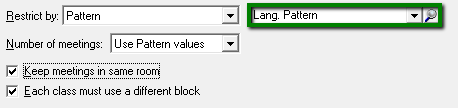
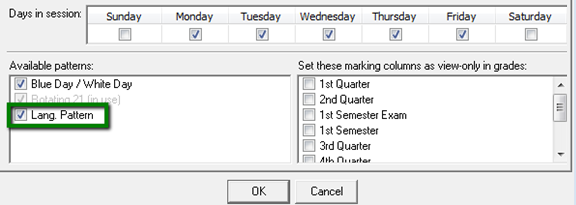
Leave a Comment