How To Enter Comments In FAWeb
Published
In Faculty Access for the Web (FAWeb), comments can be entered for both assignments and marking columns. Both assignment and marking column grade comments can be viewed in NetClassroom. Assignment comments become viewable in NetClassroom when assignment grades are viewable. Marking column comments only show in NetClassroom after they have been posted from FAWeb to The Education Edge. You can check the “Show grade” dates for assignments from Gradebook -> Edit assignments.
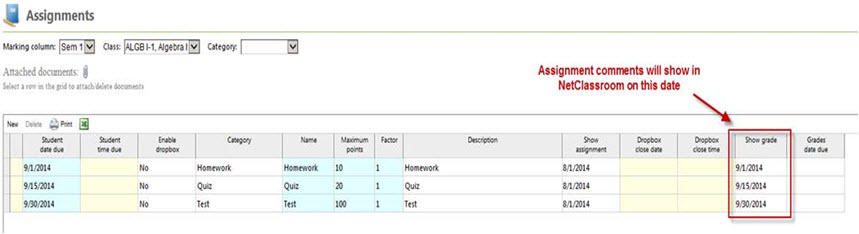
Comments can be entered from enter grades by class or from enter grades by student. To enter a comment from enter grades by class, highlight the cell and click “Edit comments”. Ensure pop-ups are turned on in your browser!
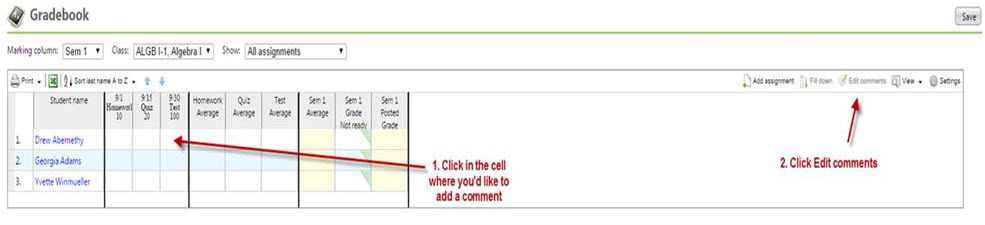
You will see a pop-up window where you can enter your comment. You also have a “Confidential comments” section that is not viewable by students or parents.
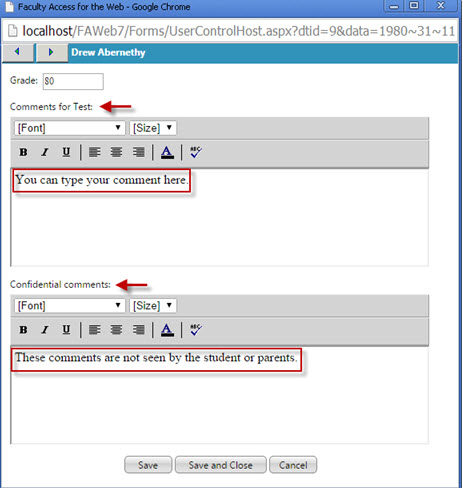
Once the comment has been saved, the cell will turn green indicating that a comment exists for this assignment.
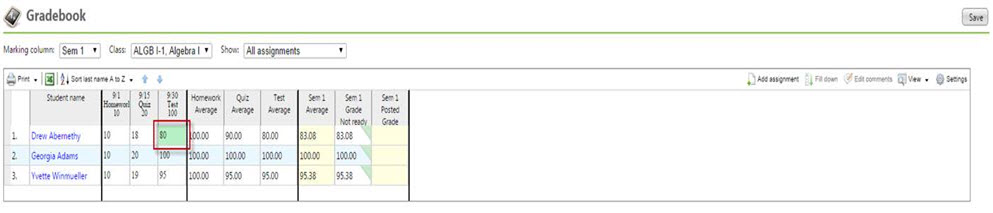
You can also add marking column grade comments by clicking in the cell and clicking on Edit comments. From enter grades by student, the steps to add assignment comments are the same. To enter marking column comments you can type directly into the comment box that displays on this screen.
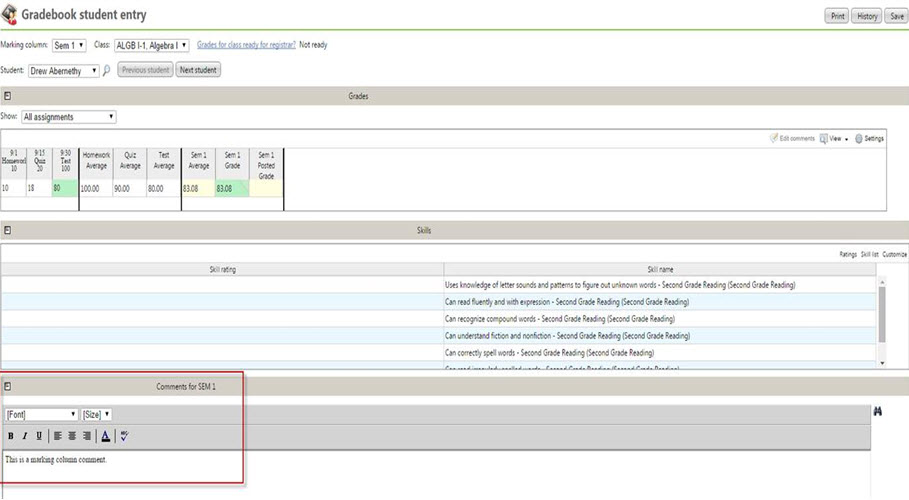
I hope this helps as you begin to enter grades and comments for the new academic year!
For a chance to win a $25 Staples® gift card comment below with your Name, Email and Site ID or email backtoschoolcontest@blackbaud.com with the name of the blog in the subject line, your name, and Site ID in the body of the email. Participants must submit their entry by 11:59 pm Eastern on September 30, 2014.
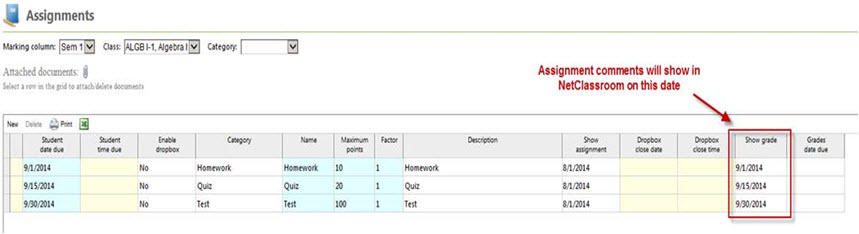
Comments can be entered from enter grades by class or from enter grades by student. To enter a comment from enter grades by class, highlight the cell and click “Edit comments”. Ensure pop-ups are turned on in your browser!
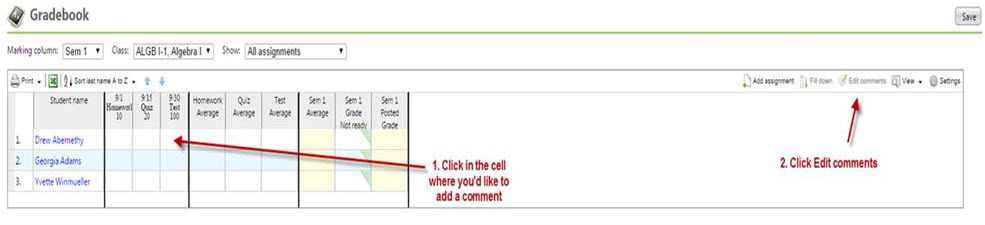
You will see a pop-up window where you can enter your comment. You also have a “Confidential comments” section that is not viewable by students or parents.
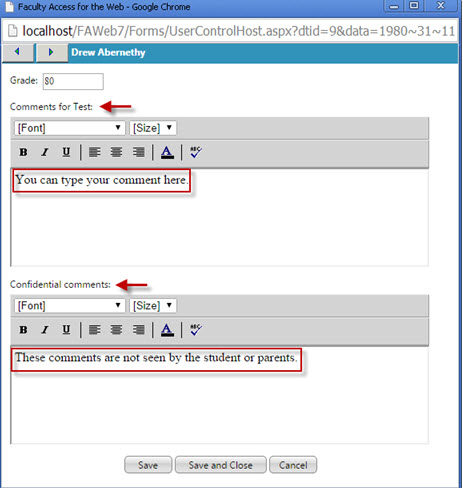
Once the comment has been saved, the cell will turn green indicating that a comment exists for this assignment.
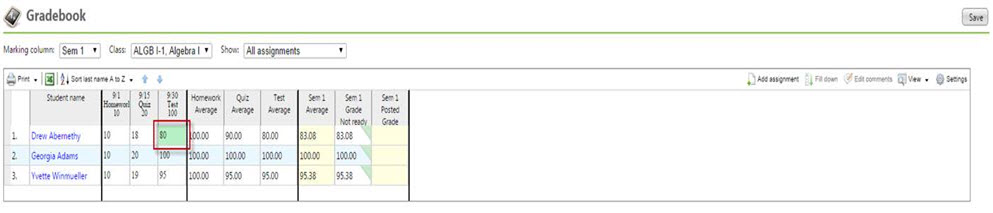
You can also add marking column grade comments by clicking in the cell and clicking on Edit comments. From enter grades by student, the steps to add assignment comments are the same. To enter marking column comments you can type directly into the comment box that displays on this screen.
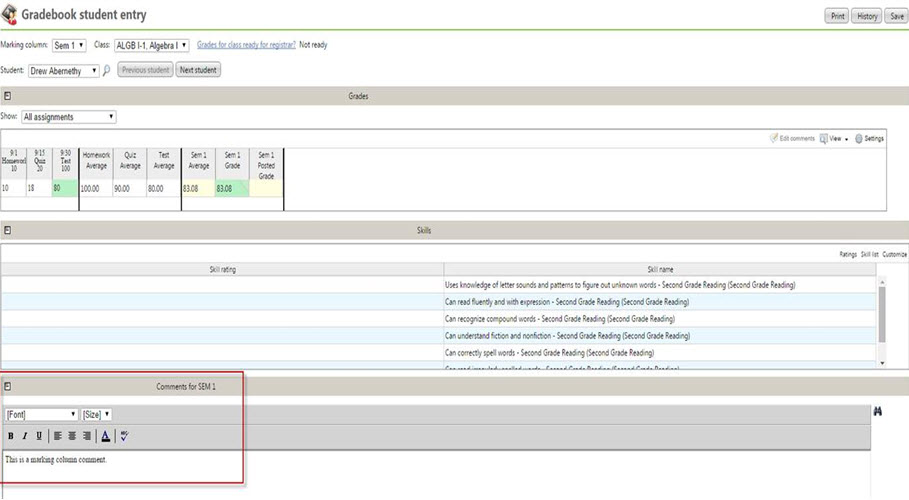
I hope this helps as you begin to enter grades and comments for the new academic year!
For a chance to win a $25 Staples® gift card comment below with your Name, Email and Site ID or email backtoschoolcontest@blackbaud.com with the name of the blog in the subject line, your name, and Site ID in the body of the email. Participants must submit their entry by 11:59 pm Eastern on September 30, 2014.
News
Blackbaud K-12 Solutions™ Blog
09/12/2014 6:30am EDT

Leave a Comment