Netclassroom Registration And Setup Options
That time of year is fast approaching where new students will be arriving in a matter of months, current ones will be planning for next year, and all of them will need to register for classes.
Registration for classes can be a seamless and swift task when done through NetClassroom. All of the features are set up and controlled in Configuration-->NetClassroom-->Registration Setup.
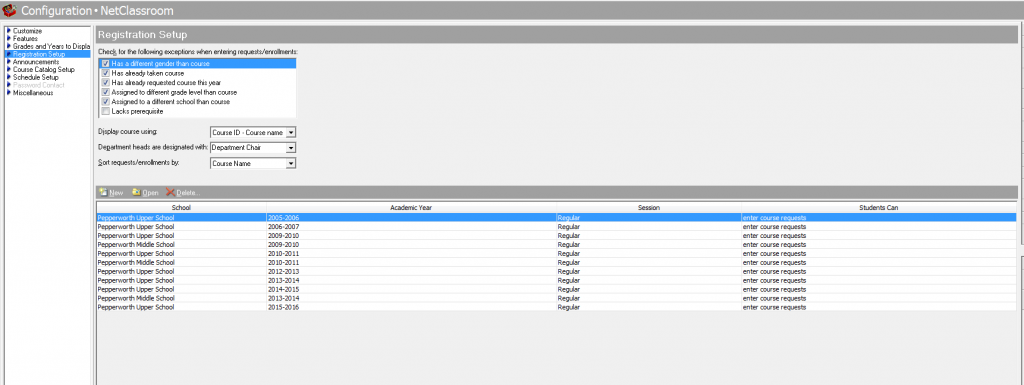
This allows you to choose whether students will enter course requests or enroll in classes for the upcoming academic year, how these courses will be displayed (by Course ID, Course name, or both), how you would like to sort these requests or enrollments (by Course Name, Department, Course ID, or Course Type), and whether you want to check for exceptions.
In Registration Setup, we also have the option to check for exceptions in the registration process. This is when the exceptions become imperative to the setup—you have already determined who can enroll, and these will allow you to decide who cannot.
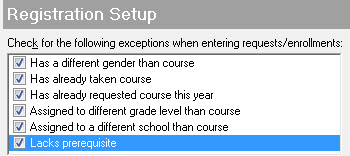
For example, if students at your school are required to take Spanish II before taking Spanish III, and a student who has not yet taken Spanish II signs up for Spanish III, they will be prompt with a message that states that they have not taken Spanish II yet so they cannot sign up for the Spanish III course.
Keep in mind that all students must have a progression entry for the academic year to which they are applying. Not entirely sure what a Student Progression Entry entails? Check this Knowledgebase out: http://www.blackbaud.com/kb/index?page=content&id=BB136344
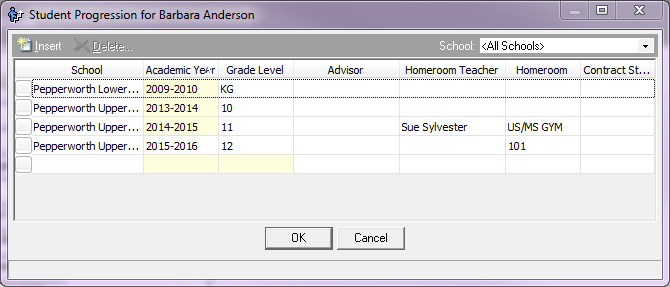
In the Registration Setup page, you will need to choose the school (if you have more than one), the academic year, and the session. You can also add instructions that the students will see when they register and can even add hyperlinks to the box. Then you will want to add a group of students who will be registering by clicking on New Group. Within a group you can determine when the students can start registration, when it ends, what group of students can register (grade, attribute or query) and which courses they can select from.
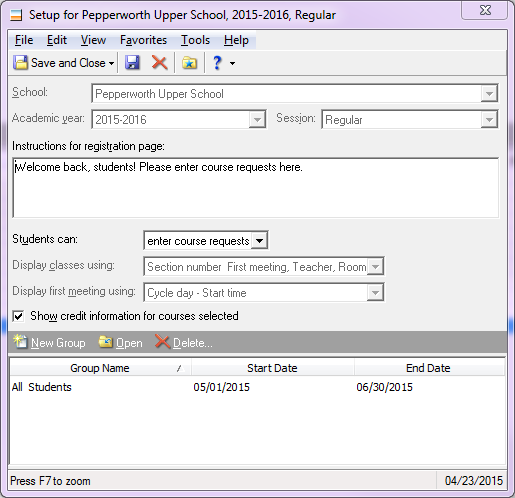
For more information on how to set up registration for students to either enroll or enter course requests check out the following Knowledgebase solutions.
How to allow students and relations to access course requests in Netclassroom: http://www.blackbaud.com/kb/index?page=content&id=BB262800
How to allow students to enroll in classes in Net classroom:
http://www.blackbaud.com/kb/index?page=content&id=BB374732
Registration for classes can be a seamless and swift task when done through NetClassroom. All of the features are set up and controlled in Configuration-->NetClassroom-->Registration Setup.
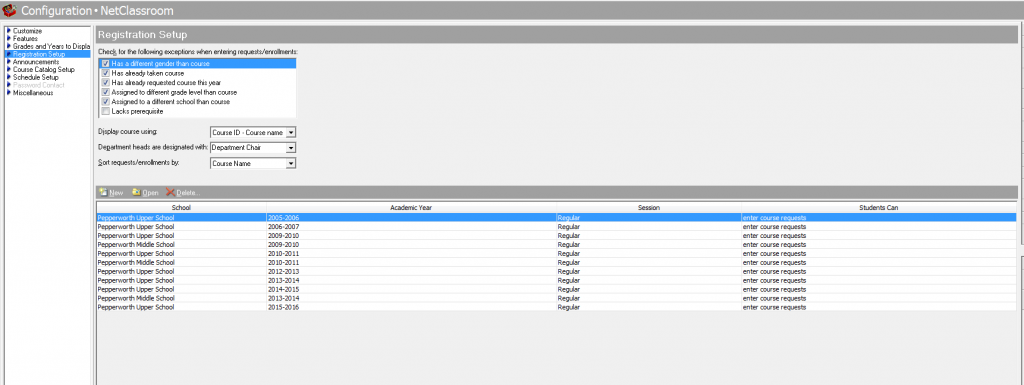
This allows you to choose whether students will enter course requests or enroll in classes for the upcoming academic year, how these courses will be displayed (by Course ID, Course name, or both), how you would like to sort these requests or enrollments (by Course Name, Department, Course ID, or Course Type), and whether you want to check for exceptions.
In Registration Setup, we also have the option to check for exceptions in the registration process. This is when the exceptions become imperative to the setup—you have already determined who can enroll, and these will allow you to decide who cannot.
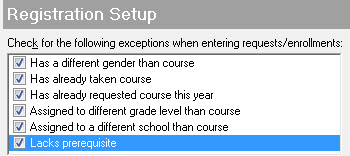
For example, if students at your school are required to take Spanish II before taking Spanish III, and a student who has not yet taken Spanish II signs up for Spanish III, they will be prompt with a message that states that they have not taken Spanish II yet so they cannot sign up for the Spanish III course.
Keep in mind that all students must have a progression entry for the academic year to which they are applying. Not entirely sure what a Student Progression Entry entails? Check this Knowledgebase out: http://www.blackbaud.com/kb/index?page=content&id=BB136344
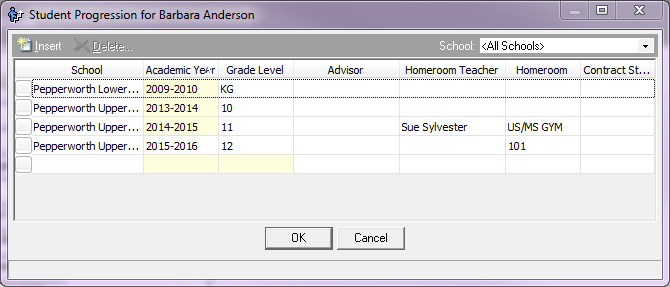
In the Registration Setup page, you will need to choose the school (if you have more than one), the academic year, and the session. You can also add instructions that the students will see when they register and can even add hyperlinks to the box. Then you will want to add a group of students who will be registering by clicking on New Group. Within a group you can determine when the students can start registration, when it ends, what group of students can register (grade, attribute or query) and which courses they can select from.
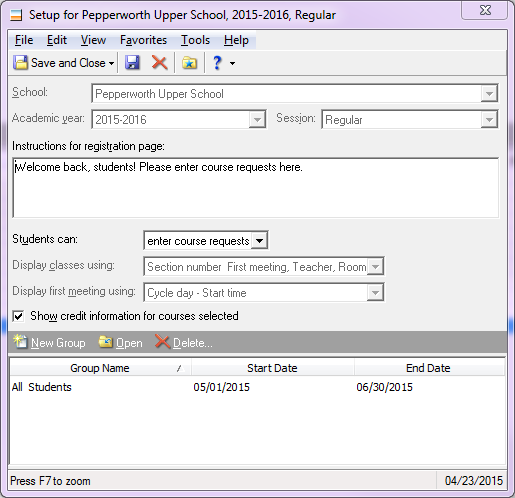
For more information on how to set up registration for students to either enroll or enter course requests check out the following Knowledgebase solutions.
How to allow students and relations to access course requests in Netclassroom: http://www.blackbaud.com/kb/index?page=content&id=BB262800
How to allow students to enroll in classes in Net classroom:
http://www.blackbaud.com/kb/index?page=content&id=BB374732
0
Categories
- All Categories
- 6 Blackbaud Community Help
- 209 bbcon®
- 1.4K Blackbaud Altru®
- 395 Blackbaud Award Management™ and Blackbaud Stewardship Management™
- 1.1K Blackbaud CRM™ and Blackbaud Internet Solutions™
- 15 donorCentrics®
- 359 Blackbaud eTapestry®
- 2.5K Blackbaud Financial Edge NXT®
- 646 Blackbaud Grantmaking™
- 563 Blackbaud Education Management Solutions for Higher Education
- 3.2K Blackbaud Education Management Solutions for K-12 Schools
- 934 Blackbaud Luminate Online® and Blackbaud TeamRaiser®
- 84 JustGiving® from Blackbaud®
- 6.4K Blackbaud Raiser's Edge NXT®
- 3.7K SKY Developer
- 243 ResearchPoint™
- 118 Blackbaud Tuition Management™
- 165 Organizational Best Practices
- 238 The Tap (Just for Fun)
- 33 Blackbaud Community Challenges
- 28 PowerUp Challenges
- 3 (Open) Raiser's Edge NXT PowerUp Challenge: Product Update Briefing
- 3 (Closed) Raiser's Edge NXT PowerUp Challenge: Standard Reports+
- 3 (Closed) Raiser's Edge NXT PowerUp Challenge: Email Marketing
- 3 (Closed) Raiser's Edge NXT PowerUp Challenge: Gift Management
- 4 (Closed) Raiser's Edge NXT PowerUp Challenge: Event Management
- 3 (Closed) Raiser's Edge NXT PowerUp Challenge: Home Page
- 4 (Closed) Raiser's Edge NXT PowerUp Challenge: Standard Reports
- 4 (Closed) Raiser's Edge NXT PowerUp Challenge: Query
- 779 Community News
- 2.9K Jobs Board
- 53 Blackbaud SKY® Reporting Announcements
- 47 Blackbaud CRM Higher Ed Product Advisory Group (HE PAG)
- 19 Blackbaud CRM Product Advisory Group (BBCRM PAG)
