Publishing To Netclassroom: Report Cards, Transcripts and Statements
If you have the optional online module NetClassroom, you have the ability to publish documents such as report cards, transcripts and statements online for students and parents to view without having to print out a hard copy to send out. Not only is this convenient for both students and parents but it also saves trees, and thus helps to decrease paper usage and mailings the school uses. In order to publish to NetClassroom, you must have your statement, report card, or transcript parameter already set up in Registrar’s Office and Student Billing. You also need to activate these features in Configuration > NetClassroom > Features:
How to publish report cards and transcripts to NetClassroom:
In Registrar’s Office, go to Grades, then under Administrative tasks click either Publish report cards to NetClassroom or Publish transcripts to the web then highlight the report card or transcript you want to publish and click Select.
The report cards or transcripts will publish only to the records listed on the Filters tab of the parameter. Keep in mind that the process of publishing report cards could take anywhere from a few seconds to a couple of minutes depending on the number of student records that are included, so just sit back and let the process take as long as it needs to complete.
When parents and students log into NetClassroom they will see that a new report card or transcript has been published when they hover over the <Student’s grades> dropdown and see the words “Report Card (New!)” in red.
Do note that it could take up to 30 minutes for the report cards/transcripts to show up in NetClassroom, so don’t worry if they don’t show up in NetClassroom immediately after publishing.
For more information on publishing report cards and transcripts to NetClassroom, see http://www.blackbaud.com/kb/index?page=content&id=BB182630 for The Education Edge, and http://www.blackbaud.com/kb/index?page=content&id=BB371751 for Blackbaud Student information Systems.
If you follow these steps and report cards or transcripts do not publish to NetClassroom for some or all of your students, check out http://www.blackbaud.com/kb/index?page=content&id=BB306230.
How to publish statements to NetClassroom:
In Student Billing, go to Mail > Forms and then highlight Statements. Here you will right-click the statement parameter that you want to publish to NetClassroom, and select Publish to the web. The statements will publish to NetClassroom based on the filters that are set up in the statement parameter. Just like publishing report cards and transcripts, the process of publishing the statements could take a few minutes, so just let the process take as long as it needs to complete.
NetClassroom users can view their statements in NetClassroom by clicking the Billing option on the toolbar.
For more information on publishing statements to NetClassroom, see http://www.blackbaud.com/kb/index?page=content&id=BB263066.
If statements are not publishing to NetClassroom take a look at http://www.blackbaud.com/kb/index?page=content&id=BB280808
Have any questions? Leave a comment below!

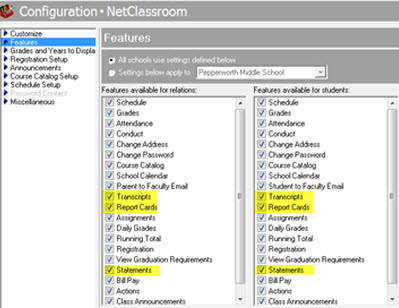
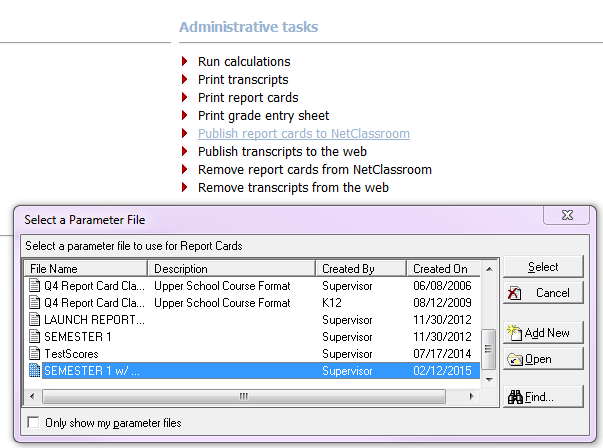
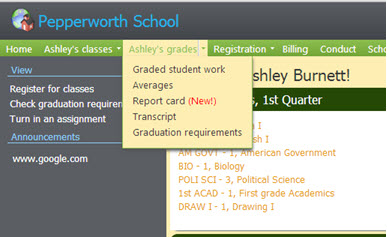
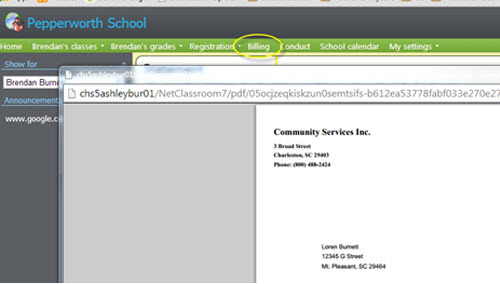
Leave a Comment