What’s Your ENewsletter Game Plan?
Published
COURSE RELEASE - K–12 onMessage: Pushpage
It’s that time of year again! No, I’m not talking about the start of football season. I’m talking about the start of school! As summer winds down, your to-do list has likely grown exponentially with things you need to communicate to your constituents.
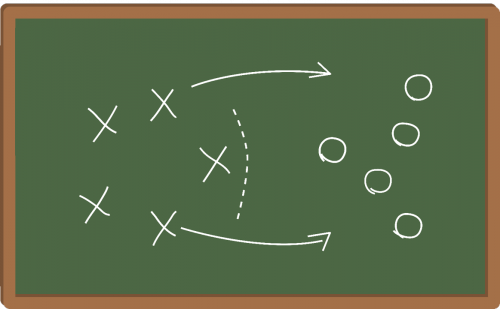
Parents need to receive information about orientation, faculty need to receive information about the first day, and alums need to receive information about homecoming. With so much to say, and so many different audiences to say it to, it’s essential that you have a communication game plan.
A big part of your game plan should be your eNewsletter. eNewsletters allow you to deliver essential information directly to constituents’ email inboxes. Whether you’re a school that has only ever sent one or two eNewsletters, or you’re a school that has sent hundreds, now is a good time to review your current process for creating and sending eNewsletters—and determine if you need to make any changes to your existing game plan.
Not sure where to begin? Start by trying to answer the following:
- How often does my school send eNewsletters?
- When does my school send eNewsletters?
- To whom does my school send eNewsletters?
- What information does my school include in eNewsletters?
- Who at my school is responsible for creating and sending eNewsletters?
- Does my school have a Policies and Procedures Guide that outlines all of the above?
The new Blackbaud University course, K–12 onMessage: Pushpage, is designed to help you create your eNewsletter game plan. This course delivers how-to instruction on the onMessage Pushpage features, explores best practices, and provides hands-on exercises in a sample database. No matter if you’re brand new to onMessage Pushpage or you’re looking to supplement your existing knowledge, we encourage you to register for the K–12 onMessage: Pushpage instructor-led course.
Good news for Learn® subscribers! If you have a Learn More or Learn Everything training subscription, this class is included. Not a subscriber? Find out how a Learn subscription can help develop your efficiency and ongoing skills.
We look forward to seeing you in class! Now, where’s that football schedule?
News
Blackbaud K-12 Solutions™ Blog
08/18/2016 8:00am EDT


Leave a Comment