Teachers, Technology, And Training
Published
A new employee was asked to clean the elevators and report back to the supervisor when the task was completed. When the employee failed to appear at the end of the day the supervisor assumed that he had simply not liked the job and left. However, after four days the supervisor ran into the new employee. He was cleaning. “You surely haven't been cleaning the elevators for four days, have you?” asked the supervisor. “Yes, ma’am,” said the employee. “This is a big job and I've not finished yet. Do you realize there are over forty of them, 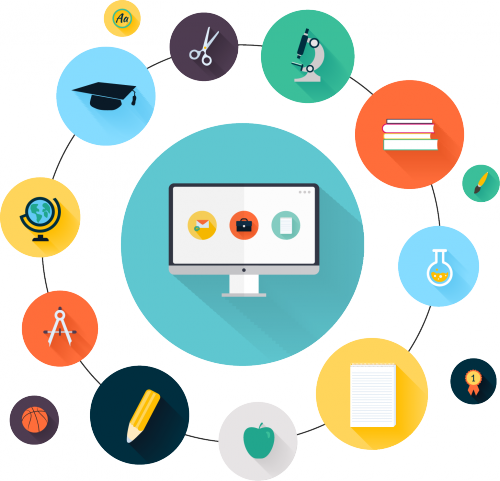
two on each floor, and sometimes the elevators aren’t even there.”
While the joke above is funny, and (hopefully) not true, it does highlight the importance of training employees, an often overlooked necessity. Does your school have a training program in place for teachers? If so, is onCampus a dedicated portion of that program? If not, your school team might benefit from onCampus training, specifically focused on Academic Groups. Has anyone explained the onCampus Academic Groups features to your teachers?
Let’s explore a few of those key features, so you can see why it’s essential for teachers to learn how to effectively use onCampus and Academic Groups functionality.
Assignments
The assignment features in Academic Groups allow teachers to post (online) both graded and non-graded course assignments. Students and their families can view these posted assignments and even submit content online. All onCampus assignments correspond to different required fields (e.g., type, file submission, due date). Do teachers at your school know the importance of—and when to use—each field? If not, training is needed to ensure both students and parents have a consistent, positive user experience when interacting with the online platform. Has anyone explained the onCampus assignment options to your teachers?
Assessments
Assessments allow teachers to create custom exams and tests for students. Assessments can be complex or simple, depending on the skillset a teacher is looking to measure. There are four types of questions teachers can use when building an assessment in onCampus: True/False, Multiple Choice, Fill In The Blank, and Essay. Each of these question types has unique features and fields. Has anyone explained the onCampus assessment options to your teachers?
The Grade Book
In onCampus, teachers use the Grade Book to record assignments, assessments, and other grades for each of their course sections. Have your teachers been educated on how to efficiently and effectively set up their individual Grade Books? Are they aware they can assign different grade scales? For example, Physical Education teachers might only want to grade using the scores Outstanding, Satisfactory, and Unsatisfactory. AP Biology teachers, however, may require a much more complex grade scale when building their Grade Books. Has anyone explained the onCampus grading options to your teachers?
Blackbaud University Can Train Head Teachers
The features in onCampus Academic Groups, including discussions and annotations functionality, make onCampus an ideal tool for school staffs. However, if no one explains how to properly use this tool, the likelihood of a successful implementation and adoption is dramatically reduced. If you don’t have a strategy for training your head teachers on Academic Groups, get on the right track and sign up for our new three-hour instructor-led training K–12 onCampus: Academic Group and Grade Book Faculty Perspective. If you have questions that relate to setting up Academic Groups be sure to check out K–12 onCampus: Academic Group and Grade Book Administration.
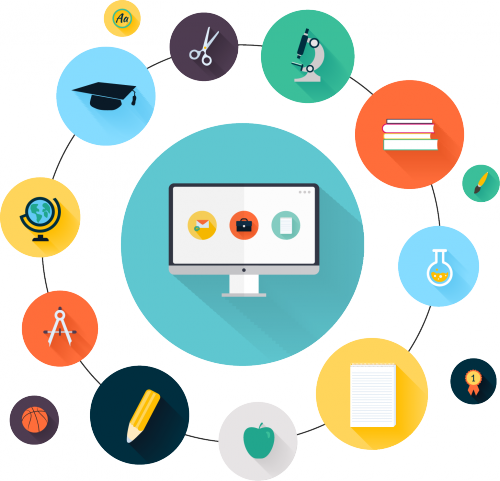
two on each floor, and sometimes the elevators aren’t even there.”
While the joke above is funny, and (hopefully) not true, it does highlight the importance of training employees, an often overlooked necessity. Does your school have a training program in place for teachers? If so, is onCampus a dedicated portion of that program? If not, your school team might benefit from onCampus training, specifically focused on Academic Groups. Has anyone explained the onCampus Academic Groups features to your teachers?
Let’s explore a few of those key features, so you can see why it’s essential for teachers to learn how to effectively use onCampus and Academic Groups functionality.
Assignments
The assignment features in Academic Groups allow teachers to post (online) both graded and non-graded course assignments. Students and their families can view these posted assignments and even submit content online. All onCampus assignments correspond to different required fields (e.g., type, file submission, due date). Do teachers at your school know the importance of—and when to use—each field? If not, training is needed to ensure both students and parents have a consistent, positive user experience when interacting with the online platform. Has anyone explained the onCampus assignment options to your teachers?
Assessments
Assessments allow teachers to create custom exams and tests for students. Assessments can be complex or simple, depending on the skillset a teacher is looking to measure. There are four types of questions teachers can use when building an assessment in onCampus: True/False, Multiple Choice, Fill In The Blank, and Essay. Each of these question types has unique features and fields. Has anyone explained the onCampus assessment options to your teachers?
The Grade Book
In onCampus, teachers use the Grade Book to record assignments, assessments, and other grades for each of their course sections. Have your teachers been educated on how to efficiently and effectively set up their individual Grade Books? Are they aware they can assign different grade scales? For example, Physical Education teachers might only want to grade using the scores Outstanding, Satisfactory, and Unsatisfactory. AP Biology teachers, however, may require a much more complex grade scale when building their Grade Books. Has anyone explained the onCampus grading options to your teachers?
Blackbaud University Can Train Head Teachers
The features in onCampus Academic Groups, including discussions and annotations functionality, make onCampus an ideal tool for school staffs. However, if no one explains how to properly use this tool, the likelihood of a successful implementation and adoption is dramatically reduced. If you don’t have a strategy for training your head teachers on Academic Groups, get on the right track and sign up for our new three-hour instructor-led training K–12 onCampus: Academic Group and Grade Book Faculty Perspective. If you have questions that relate to setting up Academic Groups be sure to check out K–12 onCampus: Academic Group and Grade Book Administration.
News
Blackbaud K-12 Solutions™ Blog
12/20/2016 8:00am EST


Leave a Comment