What’s New: K12 Product Updates For December 13
Published
It’s hard to believe but 2017 is quickly coming to a close. Just as December signifies the end of another year, Release 12.13 marks our last product update for the K12 “On” Products until the new year.
Our December 13 release is focused primarily on enhancing the experience for Smart Tuition Integration users with onBoard, while also adding many highly requested features for onRecord. Plus, come get a sneak peek at Blackbaud ID, which is coming soon to the Early Adopter Program for Blackbaud’s “ON” Products.
Also, just a quick bit of housekeeping before we continue. With the January 10th release, we will be transitioning from the Crocodoc API to the new Box API. Box, the 3rd party company we use for our browser based viewer and assignment annotator, is stopping support for Crocodoc. We’ll have a lot more details surrounding this change inside of the January release letter, so stay tuned!
For now, here’s a quick look at some of the new features coming later this month.
Smart Tuition: Make contract payments offline. Last month we introduced the ability for users to make deposits or enrollment fee payments offline with onBoard contracts. With 12.13, we’ve extended that functionality to Smart Tuition enabled contracts as well.
Managers can enable or disable this option and customize the instructional text from the Deposit Block Settings under onBoard > Settings > Contract Forms.
As part of this Smart Tuition Integration update, we’ve also updated Contract Lists within onBoard to include a new filter and column that display users who opt to use the in-school payments option.
onRecord: View infractions reported today. A new Infractions reported today counter appears within Conduct from Faculty > My Day > Schedule and Performance. The count displays the total number of reported infractions from any source, not just your own. Keep in mind that the count only appears if Restrict faculty to only their conduct is not enabled.
Smart Tuition: Manage multiple Smart Family Accounts in a contract. Before completing a contract, users tied to multiple Smart Family Accounts in Smart Tuition are prompted to select the correct account to use. If the wrong account is selected, the user can go back and select a different one.
Make sure to have a look at our 12.13 release letter for the full breakdown of everything included in the December 13 update.
Even though this is the last release for the K12 “ON” Products, this isn’t the last blog post of 2017. Next week we’re taking a look at some brand new features we’ve implemented to better assist you when using our online help. Don’t forget to subscribe for all the latest. Until next week!
Our December 13 release is focused primarily on enhancing the experience for Smart Tuition Integration users with onBoard, while also adding many highly requested features for onRecord. Plus, come get a sneak peek at Blackbaud ID, which is coming soon to the Early Adopter Program for Blackbaud’s “ON” Products.
Also, just a quick bit of housekeeping before we continue. With the January 10th release, we will be transitioning from the Crocodoc API to the new Box API. Box, the 3rd party company we use for our browser based viewer and assignment annotator, is stopping support for Crocodoc. We’ll have a lot more details surrounding this change inside of the January release letter, so stay tuned!
For now, here’s a quick look at some of the new features coming later this month.
Smart Tuition: Make contract payments offline. Last month we introduced the ability for users to make deposits or enrollment fee payments offline with onBoard contracts. With 12.13, we’ve extended that functionality to Smart Tuition enabled contracts as well.
Managers can enable or disable this option and customize the instructional text from the Deposit Block Settings under onBoard > Settings > Contract Forms.
As part of this Smart Tuition Integration update, we’ve also updated Contract Lists within onBoard to include a new filter and column that display users who opt to use the in-school payments option.
onRecord: View infractions reported today. A new Infractions reported today counter appears within Conduct from Faculty > My Day > Schedule and Performance. The count displays the total number of reported infractions from any source, not just your own. Keep in mind that the count only appears if Restrict faculty to only their conduct is not enabled.
Smart Tuition: Manage multiple Smart Family Accounts in a contract. Before completing a contract, users tied to multiple Smart Family Accounts in Smart Tuition are prompted to select the correct account to use. If the wrong account is selected, the user can go back and select a different one.
Make sure to have a look at our 12.13 release letter for the full breakdown of everything included in the December 13 update.
Even though this is the last release for the K12 “ON” Products, this isn’t the last blog post of 2017. Next week we’re taking a look at some brand new features we’ve implemented to better assist you when using our online help. Don’t forget to subscribe for all the latest. Until next week!
News
Blackbaud K-12 Solutions™ Blog
12/12/2017 9:04am EST


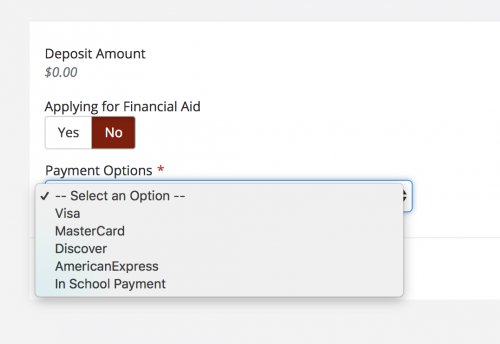
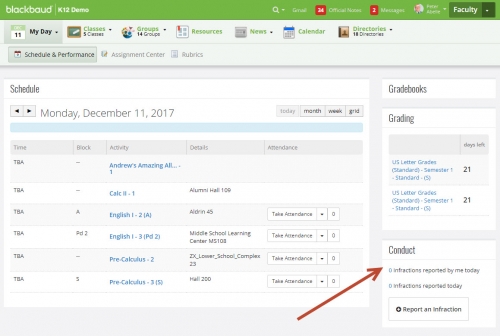
Leave a Comment