Join the 'ON' EAP for Blackbaud ID!
Blackbaud ID enables each user at your school to access all of your school's Blackbaud products and services with a single email address and password. For example, users employed by your school could access the 'ON' products, Raiser's Edge NXT, Smart Tuition, and this online user community with one login.
To express your interest in participating in this Early Adopter Program (EAP) as an 'ON' school, please complete this form. For Smart Tuition schools, please complete this form as well.
To learn more about the Blackbaud ID initiatives for 'ON' and Smart Tuition schools, please:
- sign up for a webinar with Janet Wittenberg and Amy Hammond, K-12 product managers, and attend on February 6, 2018 at 1pm EST.
- continue to follow blog posts in this online user community.
- check out the 'ON' release letters and videos (on YouTube and Wistia).
- check out the Smart Tuition information in this K-12 blog post.
Who can participate in the 'ON' EAP?
For the first phase of this EAP, we will focus on the experience for school staff who use 'ON' products. Therefore, parents and prospective families will not be able to participate and will not use the new Blackbaud ID to log in. A platform manager will use roles to manage the authentication with Blackbaud ID. Users with the selected roles will sign in with an appropriate email address.
However, if your school participates in the EAP, even users who do not participate (such as parents) will notice a change in their login experience. All users in EAP schools will see the new login page. From there, only users in roles selected to participate in the EAP will be redirected to set up or link a Blackbaud ID to 'ON' and enter their password.
Will it increase security?
Blackbaud ID users can select to use two-step authentication for increased security when they access the 'ON' products.
Additionally, you can already select to use Blackbaud's two-step authentication in this online community today -- even if your school does not yet have Blackbaud ID for 'ON' or other products yet.
Will it work with Identity Providers or Directories?
Blackbaud ID works with other identity providers or directory services, such as Azure AD and other SAML 2.0 compliant identity providers. (Eventually, these providers will replace LDAP based authentication services.) When your 'ON' school uses a SAML 2.0 compliant identity provider, Blackbaud ID will refer to your directory services for user authentication.
- Blackbaud ID can be configured to work with ADFS or Azure AD. If your existing LDAP authentication doesn't currently work those, contact Janet.Wittenberg@blackbaud.com so we can discuss your migration to Blackbaud ID.
- If your school uses Azure AD on top of LDAP with Active Directory, or if you can enable ADFS, you can migrate users to use Blackbaud ID instead of LDAP. When you connect your school's email domain to Blackbaud ID, users receive an email indicating that their account will be converted to use Blackbaud ID. The next time they login, they'll be guided to enter their network password and set up their Blackbaud ID account (for the first time only).
Will it work for Google schools?
'ON' schools that use Google have options too, based on your desires and whether you also have a SAML 2.0 compliant identify provider (such as Azure AD).
- If you have a SAML 2.0 compliant identify provider (such as Azure AD), we recommend you setup Google to Single Sign On (SSO) via Azure AD. Next, setup Blackbaud ID to Single Sign On (SSO) via Azure AD. This ensures user passwords are managed in a single place. When a user logs into an 'ON' product and select to access gmail, Google Calendar, or other Google links, Google uses the same Azure AD session to authenticate the user (which creates a single-sign-on experience). This works for all Google users who are also in your active directory. Any users with an email domain that's not registered in the Azure Active Directory will be authenticated directly by Blackbaud ID.
- If you don't have another identity provider and don't want to use Google as your school's main source for user records, you can continue to use the Google Single Sign On (SSO) and set it up it to authenticate via the existing 'ON' sign-in page. The common Blackbaud ID session provides the single-sign on experience when a user logs into both 'ON' products and Google Apps.
- If your school want to use Google as your identify provider, you can setup Blackbaud ID to authenticate back to Google for your school domain. Any users who are not on your Google -managed domain must be managed with Blackbaud ID.
Note: When a user accesses the Blackbaud sign in page, they can select to Sign in with Google. This uses their current, active, Google session to authenticate with Blackbaud ID. Students or school staff members can use this option even when their Google school email domain authenticated via option A or B. The user is then prompted to enter a password.


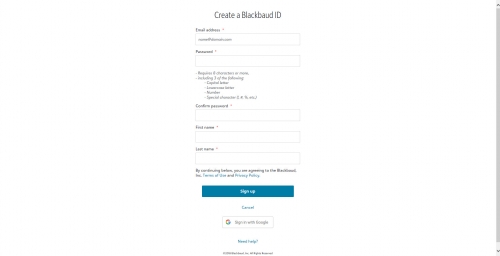
Leave a Comment