Mastering Media: An Intro To Videos
Published
This post is part 2 of a series. Review part 1 for information about enhancements to user profile photos in the past year, the value of using content categories to organize media content, and how content managers and page managers work can work as a team to keep your site's published media content fresh throughout the year.
In this post, we'll switch gears to look at moving pictures and share a few of own best practices. Although some of these tips easily apply to all media, video can be especially intimidating for new creators if your school's gear includes unintuitive or expensive hardware.
Your Domain is Diverse & Dynamic
Within Blackbaud, multiple departments and office locations make a variety of videos. Although, each department or office may do videos for different reasons or use slightly different tools, we're all part of one company, one brand, one purpose.
Your school likely has a somewhat similar dynamic. Your teachers probably produce videos as content for academic instruction. Your admissions department likely produces videos to showcase your school's strengths and entice families to apply for enrollment. Your athletic department may produce highlight videos celebrating victories and comradery. The heads of your dormitories might help facilitate live video conferencing between students and their families.
Even within a group, like academics, your school may be up to a lot of exciting things. The journalism and broadcasting class may have mastered the magic of the green screen and onscreen interviews. Meanwhile the physics class has become the school's experts on slow motion, looping GIFs of their experiments. The arts and creative writing classes recently teamed up to experiment with stop motion "claymation" for creative short storytelling.
Still, you share a common mission to your students, their families, and your community.
Preserve Your Knowledge & Show Off
One challenge of such an open, variable, and expanding video palate, is that "tribal knowledge" may be stuck inside the heads of busy individuals. If those experts are unavailable, their expertise is inaccessible too.
Try to capture that knowledge by writing it down.
Consider creating an internal catalogue in a shared location to showcase some of the best videos from each of your departments. Be sure to include any videos that were the "first of their kind" or that used tools in a creative new way.
For each item in your inspiration library, include a description that explains:
- why the video was made,
- what tools were used,
- who worked on the video,
- how the video was received by its audience,
- and notes about any lessons learned or tips for the next version of the video.
This enables other aspiring content creators at your school to review the videos and reach out to the creators for details when they have a similar project. Others can learn from these examples, instead of starting from scratch.
Our internal catalogue includes videos you probably expect from us--new feature videos, product demos, how-to videos, interviews, conference highlights, corporate philanthropy, and more. It also includes "firsts" and other fun videos that you might not expect, such cheesy parodies of famous commercials -- which we used to introduce or recap topics for internal kick-off events. It also includes our first attempt to film a mobile app in use. We even have a copy of the very first video our team ever published (from before YouTube existed) because it's neat to look back on how our role in this media started.
Plus, most content creators appreciate hearing, "Your video is a great example of <this>. Please add it to the showcase and say a little about it at <the next staff meeting>!"
Inventory Your Gear Kits
Take special care to create an inventory of what equipment is available, when to use it, how to use it, and who oversees its maintenance.
For example, we have access to several microphones. Some are clip-on lavalier mics with wireless transmitters. These are handy because we can clip one onto each speaker and the mic moves with them as they talk. However, it helps to know what part of a speaker's shirt to clip to and how to adjust the channels to prevent picking up interference from a local radio station.
We also have access to a shotgun mic mounted to a boom pole. It's great for stationary videos in a studio set up, but it's often checked out to the marketing department, who uses it most frequently. So it helps to know we'll need to reserve that mic well in advance of filming.
For voiceovers in explanatory videos, we have a simple, but effective, and user-friendly USB mic typically used by podcasters. We also made guidelines for finding a quiet location to record and instructions for how to clean some background noises from the raw audio tracks.
Know your gear and how to troubleshoot it.
Reduce Your Cognitive Load for Recording Day
We highly recommend creating printable checklists. Your checklists should be tailored to your gear, your users, and your most common recording scenarios and locations. This enables you to focus on the story/message you are trying to capture on film, instead of fretting over how to film.
When I need to record a video using one of our DSLR video cameras, the camera kit includes a printed checklist with reminders for things like:
- grab two spare battery packs from the charging station,
- how to format the memory cards,
- tighten the tripod mount for stability,
- how to adjust the camera settings for filming in natural daylight near big windows versus filming under fluorescent overhead lights,
- and where to save backups of the raw footage before editing.
Although I make some types of videos often enough that I've nearly memorized the checklists, I still refer to those notes each time I make a video. The checklists protect me from making easy mistakes that would otherwise sneak up on me just because I feel comfortable with what I'm doing.
Talk About This Topic
Join a discussion here: How does your school use videos? Who makes them? What hardware and software do you use? Share your own tips about videos, link to a video you want to showcase, or ask a question about using media at your school.
News
Blackbaud K-12 Solutions™ Blog
03/20/2018 10:12am EDT


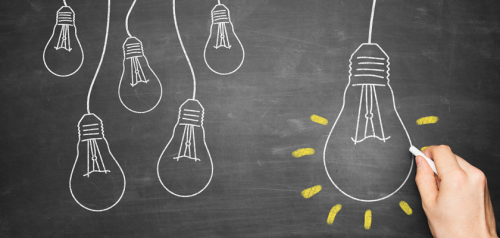


Leave a Comment