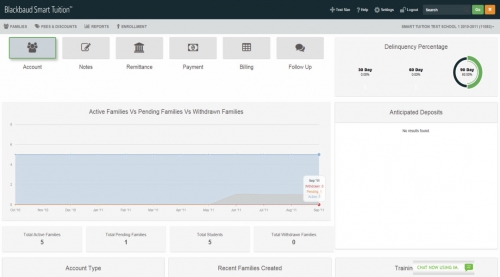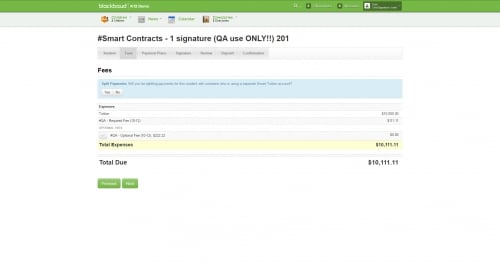Smart Tips for Smart Tuition Accounts and Contracts

Derek Nichols
Blackbaud Employee








With Smart Tuition now part of the Blackbaud family, more and more schools are embracing the new way to work with contracts and payments. As schools are discovering, the process is a little different from what they may be familiar with after working with standard onBoard contracts previously.
To help ease the transition and potential confusion for handling Smart Tuition contracts, we’ve compiled a list of some of the biggest questions or gotchas that we’ve seen recently. Here’s a few tips which should help to smooth some of the processes for both families and schools:
Families Paying By Check. A common issue we see schools face when processing families who opt to pay by checks is that the Deposit Returned information is manually entered. Unfortunately, this can lead to problems, especially with the process that helps the contract automatically move into Smart Tuition.
The onBoard team has recently made a big improvement with this type of payment. For families that would rather pay deposits and enrollment fees offline through other payment methods like checks, schools now have the option to enable In-School Payments from the Contract Deposit Block settings.
Once enabled, the contract is then flagged and set to pending inside of the Contract Processing Center under onBoard > Process > Contracts. Once a payment is made, enrollment managers then go into the contract and then manually enter the payment details.
For more information on In-School Payments, visit our Smart Tuition for Managers documentation.
Manually Returning Contracts. Though this issue isn't as common, there are times when a school may need to manually return a contract. When this is necessary, it is important to note that this process doesn’t automatically create an account within Smart Tuition. Returning contracts should therefore be used in one-off situations when the student already has a Smart Tuition account.
It’s also worth remembering that manually returning a contract can cause issues if the student has a sibling who also has a contract issued and not yet submitted. In this scenario, we recommend contacting support immediately.
Purging vs Deleting vs Re-issuing Contracts. A common misconception with deleting an account in Smart Tuition is that it also deletes the matching account within the "ON" Products. This isn’t actually true. Deleting a Smart account leaves the "ON" account in an orphaned state, causing potential problems for the family if they attempt to complete the contract again. Schools need to manually delete both Smart and "ON" accounts to fully remove the information.
In the event that that a parent selected the wrong payment plan or accidentally split an account, the option to purge an account is available as long as a payment has not yet been made.
If the account already has a payment on it in Smart Tuition and a contract needs to be re-issued, the original account cannot be deleted. In this case, a non-integrated contract would need to be issued instead an integrated contract can't be submitted. Schools are advised to contact Smart Tuition support in either of these scenarios.
Have any other tips that you’ve found handy during the switch to Smart Tuition? Let us know in the comments below. Make sure to visit us next week as it’s time to pull the curtain back on the April release. As always, we’ll be breaking down the biggest features plus showing all of the new content in our monthly release video.
As always, thanks for reading! We’ll see you right back here next week.
To help ease the transition and potential confusion for handling Smart Tuition contracts, we’ve compiled a list of some of the biggest questions or gotchas that we’ve seen recently. Here’s a few tips which should help to smooth some of the processes for both families and schools:
Families Paying By Check. A common issue we see schools face when processing families who opt to pay by checks is that the Deposit Returned information is manually entered. Unfortunately, this can lead to problems, especially with the process that helps the contract automatically move into Smart Tuition.
The onBoard team has recently made a big improvement with this type of payment. For families that would rather pay deposits and enrollment fees offline through other payment methods like checks, schools now have the option to enable In-School Payments from the Contract Deposit Block settings.
Once enabled, the contract is then flagged and set to pending inside of the Contract Processing Center under onBoard > Process > Contracts. Once a payment is made, enrollment managers then go into the contract and then manually enter the payment details.
For more information on In-School Payments, visit our Smart Tuition for Managers documentation.
Manually Returning Contracts. Though this issue isn't as common, there are times when a school may need to manually return a contract. When this is necessary, it is important to note that this process doesn’t automatically create an account within Smart Tuition. Returning contracts should therefore be used in one-off situations when the student already has a Smart Tuition account.
It’s also worth remembering that manually returning a contract can cause issues if the student has a sibling who also has a contract issued and not yet submitted. In this scenario, we recommend contacting support immediately.
Purging vs Deleting vs Re-issuing Contracts. A common misconception with deleting an account in Smart Tuition is that it also deletes the matching account within the "ON" Products. This isn’t actually true. Deleting a Smart account leaves the "ON" account in an orphaned state, causing potential problems for the family if they attempt to complete the contract again. Schools need to manually delete both Smart and "ON" accounts to fully remove the information.
In the event that that a parent selected the wrong payment plan or accidentally split an account, the option to purge an account is available as long as a payment has not yet been made.
If the account already has a payment on it in Smart Tuition and a contract needs to be re-issued, the original account cannot be deleted. In this case, a non-integrated contract would need to be issued instead an integrated contract can't be submitted. Schools are advised to contact Smart Tuition support in either of these scenarios.
Have any other tips that you’ve found handy during the switch to Smart Tuition? Let us know in the comments below. Make sure to visit us next week as it’s time to pull the curtain back on the April release. As always, we’ll be breaking down the biggest features plus showing all of the new content in our monthly release video.
As always, thanks for reading! We’ll see you right back here next week.
0
Comments
-
Our school has not started using Smart Tuition but use contracts. Parents sign the contract electronically and send in a check. Can we use Smart Tuition with only a check payment, or is it only for credit cards?0
-
Hey Coco!
The Smart Tuition/onBoard Integration is flexible enough to let schools take in payments through a variety of means. Initially, it was intended for online electronic payments only, but we've since added the ability to work with offline payments, such as checks, as well. Basically, when the "In-School Payment" setting is enabled on a contract, families can then opt to pay deposits and enrollment fees offline.
You can find more information on setting up and working with In-School Payments from our Smart Tuition Manager Guide here: https://www.blackbaud.com/files/support/helpfiles/education/k12/full-help/Content/bb-onboard-smart-managers.html0
Categories
- All Categories
- 6 Blackbaud Community Help
- 209 bbcon®
- 1.4K Blackbaud Altru®
- 394 Blackbaud Award Management™ and Blackbaud Stewardship Management™
- 1.1K Blackbaud CRM™ and Blackbaud Internet Solutions™
- 15 donorCentrics®
- 359 Blackbaud eTapestry®
- 2.5K Blackbaud Financial Edge NXT®
- 646 Blackbaud Grantmaking™
- 563 Blackbaud Education Management Solutions for Higher Education
- 3.2K Blackbaud Education Management Solutions for K-12 Schools
- 934 Blackbaud Luminate Online® and Blackbaud TeamRaiser®
- 84 JustGiving® from Blackbaud®
- 6.4K Blackbaud Raiser's Edge NXT®
- 3.7K SKY Developer
- 243 ResearchPoint™
- 118 Blackbaud Tuition Management™
- 165 Organizational Best Practices
- 238 The Tap (Just for Fun)
- 33 Blackbaud Community Challenges
- 28 PowerUp Challenges
- 3 (Open) Raiser's Edge NXT PowerUp Challenge: Product Update Briefing
- 3 (Closed) Raiser's Edge NXT PowerUp Challenge: Standard Reports+
- 3 (Closed) Raiser's Edge NXT PowerUp Challenge: Email Marketing
- 3 (Closed) Raiser's Edge NXT PowerUp Challenge: Gift Management
- 4 (Closed) Raiser's Edge NXT PowerUp Challenge: Event Management
- 3 (Closed) Raiser's Edge NXT PowerUp Challenge: Home Page
- 4 (Closed) Raiser's Edge NXT PowerUp Challenge: Standard Reports
- 4 (Closed) Raiser's Edge NXT PowerUp Challenge: Query
- 779 Community News
- 2.9K Jobs Board
- 53 Blackbaud SKY® Reporting Announcements
- 47 Blackbaud CRM Higher Ed Product Advisory Group (HE PAG)
- 19 Blackbaud CRM Product Advisory Group (BBCRM PAG)