What’s New: K-12 Product Updates for May 30
Published
As promised earlier this month, the second May release has finally arrived! Before we jump into the summer months, let's have a closer look at what’s coming in this release for Blackbaud’s K-12 Products.
May 30, also known as 13.06, brings with it many quality of life enhancements as well as a number of behind the scenes updates in advance of our big Summer Navigation changes. If you want a sneak peek at what’s changing on July 9, make sure to check out last week’s blog post. some of the biggest changes yet to Blackbaud’s School Management Solutions. Before we get to that however, there’s a lot to discover in the May 30 release which features updates for onBoard, onCampus, and onRecord.
Here are a few of the bigger items from this update.
onCampus: Introducing Bing Maps! With this update, we’ve swapped map providers from MapQuest to Bing. Thankfully, this switch not only improves performance, but adds a number of new features to really enhance the user experience.
Some of these new features include:
onRecord: Report Card Builder EAP Updates. Just like our first update earlier this month, release 13.06 features another round of updates for schools currently participating in the Report Card Builder EAP for onRecord.
Here’s what you can expect to see once this update is live:
onBoard: Change Student Enrollment. One thing we’ve heard a lot about form our onBoard users is for the ability to update student enrollment even when a contract has been previously filled out. With this update, we’re empowering platform managers to do just that.
Instead of first needing to delete the contract, a warning appears to remind the platform manager that the student has a contract assigned to them. Once the change is made, an audit entry is added for tracking purposes.
That’s not all! There’s plenty more waiting for you in this month’s second update. To get all of the details, you can view our complete release notes here, or watch our release video if you want a visual look at all the new features and changes for 13.06.
Once you’re up to date on this release, why not stop by the K-12 Community to read up on our latest content including community discussions, blog posts, and much more. While you’re there, don’t forget to subscribe to stay up to date on all of our latest content and to get notified when new content gets posted.
Thank you for your continued support and we’ll see you right back here next week for an all new blog post!
May 30, also known as 13.06, brings with it many quality of life enhancements as well as a number of behind the scenes updates in advance of our big Summer Navigation changes. If you want a sneak peek at what’s changing on July 9, make sure to check out last week’s blog post. some of the biggest changes yet to Blackbaud’s School Management Solutions. Before we get to that however, there’s a lot to discover in the May 30 release which features updates for onBoard, onCampus, and onRecord.
Here are a few of the bigger items from this update.
onCampus: Introducing Bing Maps! With this update, we’ve swapped map providers from MapQuest to Bing. Thankfully, this switch not only improves performance, but adds a number of new features to really enhance the user experience.
Some of these new features include:
- Accessing multiple pins for the same address.
- You no longer need to scroll in the popup to view an address and directions link.
- Automatically zoom in/out based on changing map filters in real time.
onRecord: Report Card Builder EAP Updates. Just like our first update earlier this month, release 13.06 features another round of updates for schools currently participating in the Report Card Builder EAP for onRecord.
Here’s what you can expect to see once this update is live:
- When editing the course section on a report card, schools can use Display courses in the following order to establish the sort order for courses.
- Student official notes can now be to report cards using the Student notes option under the Summary section. Managers can specify which note fields to include as well as what official note type should appear on the report card.
- Managers can use Copy Template to copy existing report card templates as well as Edit current school year's access and Edit next school year's access to add report card access to specific roles. Access can be set for specific grade columns on each report card. Managers can set date and time access for parent, student and employee roles.
onBoard: Change Student Enrollment. One thing we’ve heard a lot about form our onBoard users is for the ability to update student enrollment even when a contract has been previously filled out. With this update, we’re empowering platform managers to do just that.
Instead of first needing to delete the contract, a warning appears to remind the platform manager that the student has a contract assigned to them. Once the change is made, an audit entry is added for tracking purposes.
That’s not all! There’s plenty more waiting for you in this month’s second update. To get all of the details, you can view our complete release notes here, or watch our release video if you want a visual look at all the new features and changes for 13.06.
Once you’re up to date on this release, why not stop by the K-12 Community to read up on our latest content including community discussions, blog posts, and much more. While you’re there, don’t forget to subscribe to stay up to date on all of our latest content and to get notified when new content gets posted.
Thank you for your continued support and we’ll see you right back here next week for an all new blog post!
News
Blackbaud K-12 Solutions™ Blog
05/29/2018 10:43am EDT


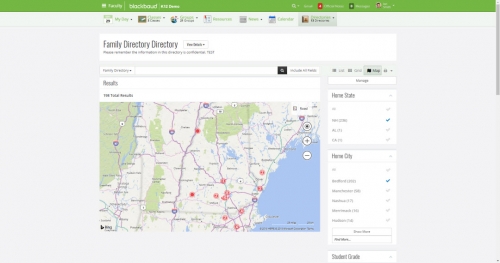
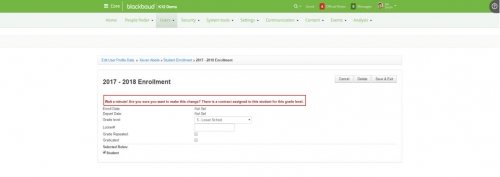
Leave a Comment