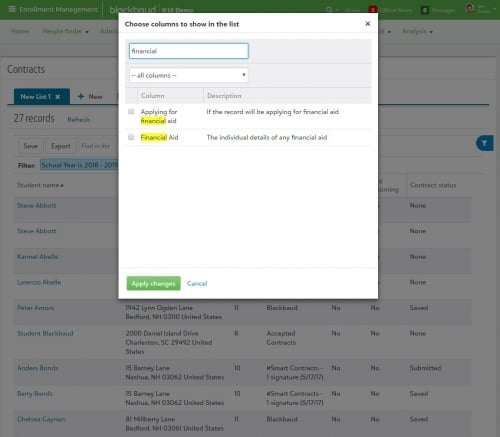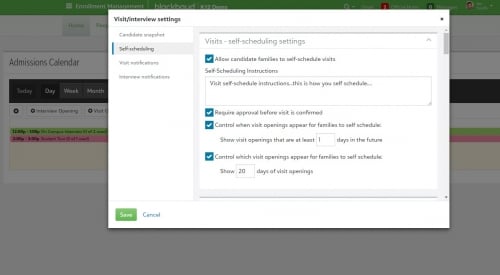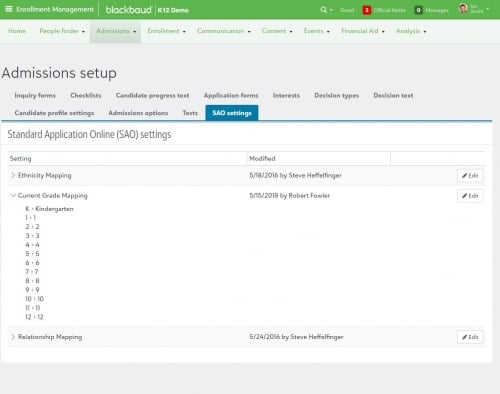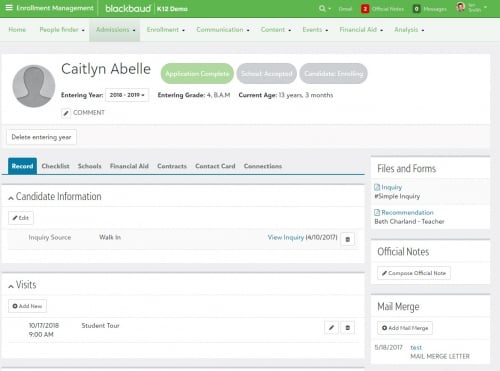Enrollment Management: The Year In Review 2018

Derek Nichols
Blackbaud Employee








With the end of 2018 rapidly approaching, we’re taking a look back at the busy year Enrollment Management has had.
For this retrospective, we’re not going to delve too deep into some of the bigger added features in 2018 like the addition of Admissions Scheduling, support for overlapping grades, being able to add miscellaneous file types to Candidate profile settings as well as candidate checklist steps or adding the ability to delete school forms.
For this blog post, we’re taking a closer look at the other additions that may have been overshadowed or perhaps flown a bit under the radar. There’s a lot to get to, so here’s a month by month look at everything we added to Enrollment Management in 2018.
January
We kicked 2018 in style by modifying Contract lists. Not Returning could be enabled to only show students who were not coming back to the school. Fees Detail was added as a new selectable column to display the details of any fees expected to be paid. We re-branded the Fees column to Fees Total and put both Fee Name and Fee Amount on a new line to make it easier to read.
Schools could now also use Advanced lists to show whether or not a user is set as a Responsible Signer.
February
The big news in February was the added ability for admissions managers to delete Official Notes. Although the feature needs to be enabled first, Official Notes can then be deleted from the Inbox or Candidate Record. Contract forms also got an update this month by being able to show Tuition Insurance options under Payment Plans.
Finally, list managers were also given the option to add a student photo column to the Candidate list.
March
In March, we looked to the community and made an update that many schools had been clamoring for. Contract Lists received a few, highly requested updates including being able to add a Financial Aid column and enabling a Pending Additional Signatures filter. It’s a filter that only displays contracts that are set to the status Pending Final Accept(s) making it much easier and quicker for admissions managers to quickly figure out which contracts are still pending due to a missing signature.
We also added a Username Generator to email notifications. With it, schools are now able to save the notification with the created username to email the instructions directly to the user without having to copy and paste the information from a different screen.
April
April showers weren’t the only thing happening this month as we gave admissions managers the option to print all started school forms. This feature included all currently entered information for an individual school form and does not include a bulk print option.
In a much-needed move, we cleaned up Files & Forms by employing a new filtering system. By default, all completed contracts and forms are now hidden, leaving only the ones the user needs to continue to work on. To display completed contracts and forms, the user can enable the Show completed forms filter.
May
In addition to flowers, the month of May brought with it a double release. While Admissions Scheduling was the headline feature, we also added even more customizable content to Contract Lists. Four new columns included: associated Responsible Signers, Responsible Signer email addresses, the selected Payment Plan, and the Smart Family ID number.
The candidate list also received three new columns including: the candidate’s selected School Program, Parent email addresses with multiple entries separated by a comma, and Referral Text to show how the candidate heard about the school.
Lastly, we gave platform managers the ability to change the enrollment for a student who has previously filled out a contract. Instead of first needing to delete the contract, a warning now appears to remind the platform manager that the student has a contract assigned to them. When the change is made, an audit entry is made for tracking purposes.
June
Even with schools heading out on summer break, June was a big month for the Enrollment Management team. Not only did we add support to more areas in the product for schools with overlapping grade levels, we gave any manager with access to school forms the ability to delete templates and associated submissions. While there’s no way to recover deleted forms, we added a confirmation and warning step to prevent users from accidentally deleting something they shouldn’t have.
Enrollment managers working with the Standard Application Online (SAO) integration could sync applications that were submitted prior to the installation process. To take advantage of this feature, schools first needed to enter a date in the settings so submitted applications get pulled in to Enrollment Management. The goal behind this feature was to ensure that all SAO applications were accounted for while also preventing the need to move between systems or manually upload the static link.
Finally, we also made the CVV number from credit cards required for responsible signers filling out a Smart Tuition enabled contract.
July
More changes came to SAO this month as we updated the import process to accept Test Score, Transcripts, and Teacher Recommendation files. Once added, these files can be displayed and opened through a PDF within the File Upload process center and User Profile.
We also enabled admissions managers to add miscellaneous file types to Candidate profile settings and checklist steps. Once added, they could then be edited and deleted here as well.
August
The Admissions Scheduling calendar received an update this month, adding fields for Guided by and Interviewed by. Better yet, these can be used as placeholders for visit confirmation and reminder notifications.
We also made a small but important change in capacity planning, removing any students or candidates that have been marked as not returning from the total column.
September
Only one update this month, but one of the more important ones the team added to the product. While the delete school forms update back in June let school forms managers delete up to 1000 forms at a time, this update improved upon that by removing any and all restrictions on that process.
October
In one of the more positively received updates, we gave admissions managers the ability to see all files and forms associated with a candidate right from their candidate record. These files include any attachments currently on the Candidate Profile.
Finally, we updated all Inquiry, Application, and School forms to support additional gender options. In addition to Male and Female, admissions managers can enable Other as well. By default, this option is disabled so for schools that want it, it’s there while others who don’t, never need to worry about it.
November
We had a bunch of updates in November including making sure that Miscellaneous files on a Candidate record now mimic files uploaded to interviews displaying the file type by default and the file name in the description.
Admissions managers can now bulk complete checklist steps for two or more candidates on the Candidates List. Even after selecting Bulk Complete Step(s), admissions managers can still select the step for individuals or all selected candidates, then set the status and date for them. Better yet, they can also bulk send an official note from the candidate list.
A withdrawn indicator was also added within Enrollment Management to replace the enrolled indicator for a candidate that has already decided to take their name out of consideration.
Finally, we continued to iterate on the Files & Forms tile from a candidate profile update we made in October. In this release, we also added inquiry, application, and school forms as selectable options to it as well.
December
Even though it’s currently December, we’re still hard at work on a number of new additions to the product. Text blocks on most Enrollment Management forms like applications, inquiries, and school forms, now have HTML editor available for use. We do recommend that the form be printed and previewed first to ensure it looks as expected before sending it out.
Not only that, schools can regenerate individual contracts and a new option for parents that allow them to stay in the contract or school form and move to the next form without leaving the page.
A Brief Look At 2019
While we don't want to show all of our cards just yet, here’s a sneak peek at a few things coming in January. We’ll be adding the ability to print contracts in bulk, as well as updates to the Contract List. Lastly, we’re also planning on introducing a Financial Aid import as well.
As you can see, it’s been a busy year for the Enrollment Management team! There’s no rest for the weary, however, as we have big things on the horizon in 2019 and we can’t wait to share them with you.
We hope you have a great holiday season and we’ll see you again in 2019!
For this retrospective, we’re not going to delve too deep into some of the bigger added features in 2018 like the addition of Admissions Scheduling, support for overlapping grades, being able to add miscellaneous file types to Candidate profile settings as well as candidate checklist steps or adding the ability to delete school forms.
For this blog post, we’re taking a closer look at the other additions that may have been overshadowed or perhaps flown a bit under the radar. There’s a lot to get to, so here’s a month by month look at everything we added to Enrollment Management in 2018.
January
We kicked 2018 in style by modifying Contract lists. Not Returning could be enabled to only show students who were not coming back to the school. Fees Detail was added as a new selectable column to display the details of any fees expected to be paid. We re-branded the Fees column to Fees Total and put both Fee Name and Fee Amount on a new line to make it easier to read.
Schools could now also use Advanced lists to show whether or not a user is set as a Responsible Signer.
February
The big news in February was the added ability for admissions managers to delete Official Notes. Although the feature needs to be enabled first, Official Notes can then be deleted from the Inbox or Candidate Record. Contract forms also got an update this month by being able to show Tuition Insurance options under Payment Plans.
Finally, list managers were also given the option to add a student photo column to the Candidate list.
March
In March, we looked to the community and made an update that many schools had been clamoring for. Contract Lists received a few, highly requested updates including being able to add a Financial Aid column and enabling a Pending Additional Signatures filter. It’s a filter that only displays contracts that are set to the status Pending Final Accept(s) making it much easier and quicker for admissions managers to quickly figure out which contracts are still pending due to a missing signature.
We also added a Username Generator to email notifications. With it, schools are now able to save the notification with the created username to email the instructions directly to the user without having to copy and paste the information from a different screen.
April
April showers weren’t the only thing happening this month as we gave admissions managers the option to print all started school forms. This feature included all currently entered information for an individual school form and does not include a bulk print option.
In a much-needed move, we cleaned up Files & Forms by employing a new filtering system. By default, all completed contracts and forms are now hidden, leaving only the ones the user needs to continue to work on. To display completed contracts and forms, the user can enable the Show completed forms filter.
May
In addition to flowers, the month of May brought with it a double release. While Admissions Scheduling was the headline feature, we also added even more customizable content to Contract Lists. Four new columns included: associated Responsible Signers, Responsible Signer email addresses, the selected Payment Plan, and the Smart Family ID number.
The candidate list also received three new columns including: the candidate’s selected School Program, Parent email addresses with multiple entries separated by a comma, and Referral Text to show how the candidate heard about the school.
Lastly, we gave platform managers the ability to change the enrollment for a student who has previously filled out a contract. Instead of first needing to delete the contract, a warning now appears to remind the platform manager that the student has a contract assigned to them. When the change is made, an audit entry is made for tracking purposes.
June
Even with schools heading out on summer break, June was a big month for the Enrollment Management team. Not only did we add support to more areas in the product for schools with overlapping grade levels, we gave any manager with access to school forms the ability to delete templates and associated submissions. While there’s no way to recover deleted forms, we added a confirmation and warning step to prevent users from accidentally deleting something they shouldn’t have.
Enrollment managers working with the Standard Application Online (SAO) integration could sync applications that were submitted prior to the installation process. To take advantage of this feature, schools first needed to enter a date in the settings so submitted applications get pulled in to Enrollment Management. The goal behind this feature was to ensure that all SAO applications were accounted for while also preventing the need to move between systems or manually upload the static link.
Finally, we also made the CVV number from credit cards required for responsible signers filling out a Smart Tuition enabled contract.
July
More changes came to SAO this month as we updated the import process to accept Test Score, Transcripts, and Teacher Recommendation files. Once added, these files can be displayed and opened through a PDF within the File Upload process center and User Profile.
We also enabled admissions managers to add miscellaneous file types to Candidate profile settings and checklist steps. Once added, they could then be edited and deleted here as well.
August
The Admissions Scheduling calendar received an update this month, adding fields for Guided by and Interviewed by. Better yet, these can be used as placeholders for visit confirmation and reminder notifications.
We also made a small but important change in capacity planning, removing any students or candidates that have been marked as not returning from the total column.
September
Only one update this month, but one of the more important ones the team added to the product. While the delete school forms update back in June let school forms managers delete up to 1000 forms at a time, this update improved upon that by removing any and all restrictions on that process.
October
In one of the more positively received updates, we gave admissions managers the ability to see all files and forms associated with a candidate right from their candidate record. These files include any attachments currently on the Candidate Profile.
Finally, we updated all Inquiry, Application, and School forms to support additional gender options. In addition to Male and Female, admissions managers can enable Other as well. By default, this option is disabled so for schools that want it, it’s there while others who don’t, never need to worry about it.
November
We had a bunch of updates in November including making sure that Miscellaneous files on a Candidate record now mimic files uploaded to interviews displaying the file type by default and the file name in the description.
Admissions managers can now bulk complete checklist steps for two or more candidates on the Candidates List. Even after selecting Bulk Complete Step(s), admissions managers can still select the step for individuals or all selected candidates, then set the status and date for them. Better yet, they can also bulk send an official note from the candidate list.
A withdrawn indicator was also added within Enrollment Management to replace the enrolled indicator for a candidate that has already decided to take their name out of consideration.
Finally, we continued to iterate on the Files & Forms tile from a candidate profile update we made in October. In this release, we also added inquiry, application, and school forms as selectable options to it as well.
December
Even though it’s currently December, we’re still hard at work on a number of new additions to the product. Text blocks on most Enrollment Management forms like applications, inquiries, and school forms, now have HTML editor available for use. We do recommend that the form be printed and previewed first to ensure it looks as expected before sending it out.
Not only that, schools can regenerate individual contracts and a new option for parents that allow them to stay in the contract or school form and move to the next form without leaving the page.
A Brief Look At 2019
While we don't want to show all of our cards just yet, here’s a sneak peek at a few things coming in January. We’ll be adding the ability to print contracts in bulk, as well as updates to the Contract List. Lastly, we’re also planning on introducing a Financial Aid import as well.
As you can see, it’s been a busy year for the Enrollment Management team! There’s no rest for the weary, however, as we have big things on the horizon in 2019 and we can’t wait to share them with you.
We hope you have a great holiday season and we’ll see you again in 2019!
0
Categories
- All Categories
- 6 Blackbaud Community Help
- 209 bbcon®
- 1.4K Blackbaud Altru®
- 394 Blackbaud Award Management™ and Blackbaud Stewardship Management™
- 1.1K Blackbaud CRM™ and Blackbaud Internet Solutions™
- 15 donorCentrics®
- 359 Blackbaud eTapestry®
- 2.5K Blackbaud Financial Edge NXT®
- 646 Blackbaud Grantmaking™
- 563 Blackbaud Education Management Solutions for Higher Education
- 3.2K Blackbaud Education Management Solutions for K-12 Schools
- 934 Blackbaud Luminate Online® and Blackbaud TeamRaiser®
- 84 JustGiving® from Blackbaud®
- 6.4K Blackbaud Raiser's Edge NXT®
- 3.7K SKY Developer
- 243 ResearchPoint™
- 118 Blackbaud Tuition Management™
- 165 Organizational Best Practices
- 238 The Tap (Just for Fun)
- 33 Blackbaud Community Challenges
- 28 PowerUp Challenges
- 3 (Open) Raiser's Edge NXT PowerUp Challenge: Product Update Briefing
- 3 (Closed) Raiser's Edge NXT PowerUp Challenge: Standard Reports+
- 3 (Closed) Raiser's Edge NXT PowerUp Challenge: Email Marketing
- 3 (Closed) Raiser's Edge NXT PowerUp Challenge: Gift Management
- 4 (Closed) Raiser's Edge NXT PowerUp Challenge: Event Management
- 3 (Closed) Raiser's Edge NXT PowerUp Challenge: Home Page
- 4 (Closed) Raiser's Edge NXT PowerUp Challenge: Standard Reports
- 4 (Closed) Raiser's Edge NXT PowerUp Challenge: Query
- 779 Community News
- 2.9K Jobs Board
- 53 Blackbaud SKY® Reporting Announcements
- 47 Blackbaud CRM Higher Ed Product Advisory Group (HE PAG)
- 19 Blackbaud CRM Product Advisory Group (BBCRM PAG)