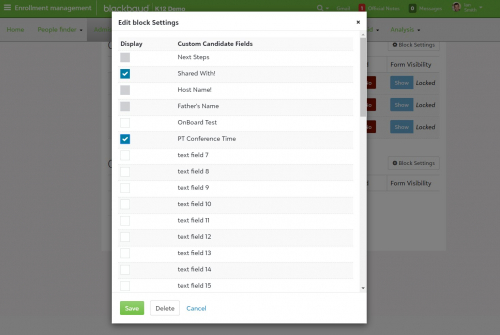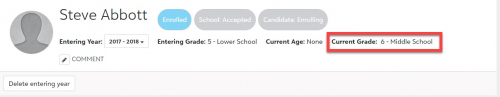Summer Recap 2019: Enrollment Management

Derek Nichols
Blackbaud Employee








With the children roaming the halls, the buses once again making the rounds, and the homework starting to pile up, the summer season has officially ended. The months of June, July, and August kept us plenty busy here in the Blackbaud offices as we continued to create new content for the Education management system.
So, in case you missed any of our release notes this past summer, we’re introducing our annual blog series devotes to getting you caught up on everything you may have missed in an easy to digest blog post product by product. Today we’re taking a look at the Enrollment management system.
Just like the Learning Management team, the EMS developers also spent a lot of time behind the scenes working on content that all of you will be seeing at a later date. We’ll get to that in a bit, but let’s first look at the stuff that did arrive for everyone this summer.
Custom Candidate Fields and Questions
Inquiry and application form layouts now support a Custom Candidate Fields block. What’s nice about this content type is that you can select which customized questions to include on it and where they should appear on both inquiry forms and application forms by going into the block settings.
If the block is used multiple times on the same form layout, it retains which fields have already been enabled on the other Custom Candidate Field blocks to help prevent duplication.
eSignature Block Update
When using an eSignature block on a school form, you now have the option to enable the Require signers to agree before reviewing contract from Block Settings.
When this setting is enabled, you can completely customize the agreement text that displays when a signer first accesses the form. If they agree to the terms, the contract is displayed. If they decline the terms, the form automatically closes.
Display Current Grade in a profile
One of the more requested features from our community is finally here! The candidate or student profile header now displays their current grade alongside other data like the Entering Grade, Current Age, and Entering Year.
Essentially, the current grade that candidates enter into the inquiry form is displayed at first. Then, once they officially become a student it displays the value entered into their current grade.
In order to get this to appear for candidates, make sure that they have an assigned school with the School Type set to Current and that the grade setting for the school has a set value as well. Students will automatically display the Current Grade setting by default.
A Glimpse of the Future
Behind the scenes, we’ve also been hard at work with Online Recommendations and Ratings, which is currently in a closed EAP session. Unfortunately, I can’t say too much about these upcoming features due to their constant evolving nature. The basic Online Recommendation form process starts with a candidate when the send a request to the teacher or faculty member of their choosing from their checklist. A notification is received by that person who selects the link to be taken to the form and then starts filling in the information. Once finished, the form is submitted behind the scenes to the assigned admissions manager for review and final confirmation.
Ratings are another piece to the Online Recommendation process as they can be added to Recommendation forms to help the assigned faculty member to better define the candidate's skill set for the admissions manager once the form is submitted.
We’ll have plenty more to say on both of these anticipated features are development slows down and the EAP session ends. Stay tuned!
That’s going to wrap up today’s post. If you have any EMS related questions or comments, feel free to post them below. Excited for what was released and what’s coming? Make sure to hit the like button below to let us know!
While we usually make you wait a week, we’re ditching that schedule for these recap posts. Mark your calendars for this Thursday as we take an in-depth look at the next product and what they accomplished over the summer months while you were out. Thanks for reading and I’ll see you back here on Thursday!
So, in case you missed any of our release notes this past summer, we’re introducing our annual blog series devotes to getting you caught up on everything you may have missed in an easy to digest blog post product by product. Today we’re taking a look at the Enrollment management system.
Just like the Learning Management team, the EMS developers also spent a lot of time behind the scenes working on content that all of you will be seeing at a later date. We’ll get to that in a bit, but let’s first look at the stuff that did arrive for everyone this summer.
Custom Candidate Fields and Questions
Inquiry and application form layouts now support a Custom Candidate Fields block. What’s nice about this content type is that you can select which customized questions to include on it and where they should appear on both inquiry forms and application forms by going into the block settings.
If the block is used multiple times on the same form layout, it retains which fields have already been enabled on the other Custom Candidate Field blocks to help prevent duplication.
eSignature Block Update
When using an eSignature block on a school form, you now have the option to enable the Require signers to agree before reviewing contract from Block Settings.
When this setting is enabled, you can completely customize the agreement text that displays when a signer first accesses the form. If they agree to the terms, the contract is displayed. If they decline the terms, the form automatically closes.
Display Current Grade in a profile
One of the more requested features from our community is finally here! The candidate or student profile header now displays their current grade alongside other data like the Entering Grade, Current Age, and Entering Year.
Essentially, the current grade that candidates enter into the inquiry form is displayed at first. Then, once they officially become a student it displays the value entered into their current grade.
In order to get this to appear for candidates, make sure that they have an assigned school with the School Type set to Current and that the grade setting for the school has a set value as well. Students will automatically display the Current Grade setting by default.
A Glimpse of the Future
Behind the scenes, we’ve also been hard at work with Online Recommendations and Ratings, which is currently in a closed EAP session. Unfortunately, I can’t say too much about these upcoming features due to their constant evolving nature. The basic Online Recommendation form process starts with a candidate when the send a request to the teacher or faculty member of their choosing from their checklist. A notification is received by that person who selects the link to be taken to the form and then starts filling in the information. Once finished, the form is submitted behind the scenes to the assigned admissions manager for review and final confirmation.
Ratings are another piece to the Online Recommendation process as they can be added to Recommendation forms to help the assigned faculty member to better define the candidate's skill set for the admissions manager once the form is submitted.
We’ll have plenty more to say on both of these anticipated features are development slows down and the EAP session ends. Stay tuned!
That’s going to wrap up today’s post. If you have any EMS related questions or comments, feel free to post them below. Excited for what was released and what’s coming? Make sure to hit the like button below to let us know!
While we usually make you wait a week, we’re ditching that schedule for these recap posts. Mark your calendars for this Thursday as we take an in-depth look at the next product and what they accomplished over the summer months while you were out. Thanks for reading and I’ll see you back here on Thursday!
4
Comments
-
Derek, thank you for the post. I am looking forward to the online rec forms. We also accept the SAO application with recommendations and it is integrated with Enrollment Management. Do you know how the online forms will impact the SAO integration?
Also, I thought I heard we can (now or in the future?) set up automatic visit email reminders ( a canned message that can include directions and dress code, for ex). Do you know when that is coming? Or if it is already available, I can't find it. Thanks!!0
Categories
- All Categories
- 6 Blackbaud Community Help
- 213 bbcon®
- 1.4K Blackbaud Altru®
- 400 Blackbaud Award Management™ and Blackbaud Stewardship Management™
- 1.1K Blackbaud CRM™ and Blackbaud Internet Solutions™
- 15 donorCentrics®
- 360 Blackbaud eTapestry®
- 2.6K Blackbaud Financial Edge NXT®
- 655 Blackbaud Grantmaking™
- 576 Blackbaud Education Management Solutions for Higher Education
- 3.2K Blackbaud Education Management Solutions for K-12 Schools
- 939 Blackbaud Luminate Online® and Blackbaud TeamRaiser®
- 84 JustGiving® from Blackbaud®
- 6.6K Blackbaud Raiser's Edge NXT®
- 3.7K SKY Developer
- 248 ResearchPoint™
- 119 Blackbaud Tuition Management™
- 165 Organizational Best Practices
- 241 Member Lounge (Just for Fun)
- 34 Blackbaud Community Challenges
- 34 PowerUp Challenges
- 3 (Open) PowerUp Challenge: Chat for Blackbaud AI
- 3 (Closed) PowerUp Challenge: Data Health
- 3 (Closed) Raiser's Edge NXT PowerUp Challenge: Product Update Briefing
- 3 (Closed) Raiser's Edge NXT PowerUp Challenge: Standard Reports+
- 3 (Closed) Raiser's Edge NXT PowerUp Challenge: Email Marketing
- 3 (Closed) Raiser's Edge NXT PowerUp Challenge: Gift Management
- 4 (Closed) Raiser's Edge NXT PowerUp Challenge: Event Management
- 3 (Closed) Raiser's Edge NXT PowerUp Challenge: Home Page
- 4 (Closed) Raiser's Edge NXT PowerUp Challenge: Standard Reports
- 4 (Closed) Raiser's Edge NXT PowerUp Challenge: Query
- 790 Community News
- 2.9K Jobs Board
- 53 Blackbaud SKY® Reporting Announcements
- 47 Blackbaud CRM Higher Ed Product Advisory Group (HE PAG)
- 19 Blackbaud CRM Product Advisory Group (BBCRM PAG)