Blackbaud’s Education Management Solutions: What’s New For October 2, 2022
Here are all of the latest changes, updates, and new features for the Education management products for October 2nd, 2022.
Courses column in Edit Student Enrollment
Billing management (Early Adopter Program)
Alums and past students with $0 balances are now excluded from statements
Credit balances are now shown in summary balances on statements
Core
OneRoster settings updated with language enhancements and a new Gradebook Options tab
We’ve made several changes to the Add OneRoster settings prompt, including renaming the Options tab to Rostering options, changing some of the text under Rostering Options to enhance clarity, and adding an all-new tab, Gradebook options.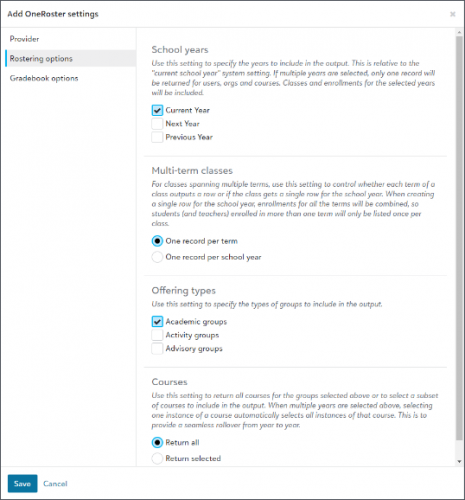
The changes made to the Rostering options tab include:
- Labels were added to describe the preexisting configuration sections. The new labels include School Years, Multi-term classes, Offering types, and Courses.
- Under School years, the following helper text was added to the existing text:
- “If multiple years are selected, only one record will be returned for users, orgs and courses. Classes and enrollments for the selected years will be included.”
- Under Multi-term classes, the previous description was replaced with the following helper text:
- "For classes spanning multiple terms, use this setting to control whether each term of a class outputs a row or if the class gets a single row for the school year. When creating a single row for the school year, enrollments for all the terms will be combined, so students (and teachers) enrolled in more than one term will only be listed once per class."
- Under Multi-term classes:
- One row per term has been renamed to One record per term.
- One row per school year has been renamed to One record per school year.
We’ve also added a new Gradebook options tab, where you can define a default Assignment type. The Assignment type setting is meant to act as a catchall for instances where an assignment has an undefined assignment type; assignments with undefined types are automatically assigned the specified type. Although this setting is optional, if left unset, those assignments lacking assignment types will be omitted from gradebook results.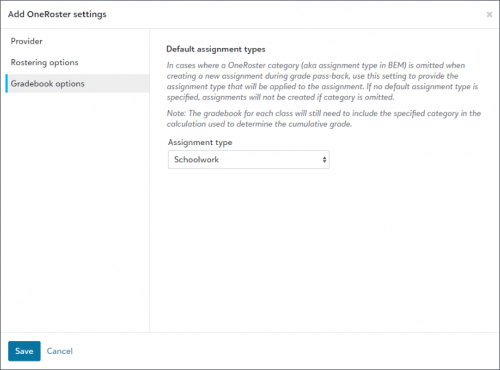
Social sign in with Google
Looking for help with social sign in with Google authentication for Blackbaud ID? Check out these videos on our YouTube channel:
Extracurricular
Athletics Setup updates
During the coming weeks, we're giving Athletics setup a new look and creating a more streamlined experience.
This week, we consolidated the old Manage coaches, Manage rosters, and Teams pages into the new Manage teams page. From Manage teams, Athletic Group Managers can view a filterable list of teams, add and remove team sections, add and remove players and coaches for a team, and quickly access Contact Cards for head coaches.
Additionally, it's no longer necessary to offer Sport Levels before creating Team sections.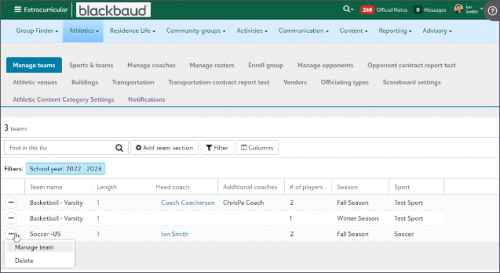
Keep an eye on the What's New for more Athletics setup changes in future releases.
Financial Aid management
2023-2024 Rollover
On October, 4, 2022, school accounts will roll over and the financial aid application for the 2023-2024 school year will be open and available to parents.
The rollover process is automatic, and all 2022-2023 settings roll forward to 2023-2024. Before parents begin applying, we recommend reviewing your school’s settings and making any necessary changes under the Settings menu. If you do not know your tuition amounts for 2023-2024, you can update them later.
Pre-Filled and In Progress statuses removed
In response to feedback, the Pre-Filled status has been removed from the status bar and Manage Families no longer includes a list of Pre-Filled families.
The In Progress status has also been removed from the status bar. When missing documentation is uploaded to an application, the status is now updated to Documents Received.
Blackbaud ID requirement for school users
Beginning on October 11, 2022, school users must sign into Blackbaud Financial Aid Management (BBFAM) with Blackbaud ID (BBID).
This change does not affect parents signing into BBFAM.
After logging in with their username and password, school users must either Create a Blackbaud ID or Sign in with an existing Blackbaud ID.
- Create a Blackbaud ID – Users without a BBID account select this option to create a BBID and link it to their BBFAM user.
- Sign in with an existing Blackbaud ID – Users with an existing BBID account select this option to link their BBID to their current BBFAM user.
Once a user’s accounts are linked, they sign into BBFAM with their BBID going forward.
API and Integrations
ATTN: GET Degrees by User ID to be deprecated January 1, 2023
GET Degrees by User ID, specific to Blackbaud's Education management School API, is being deprecated and will cease functioning on January 1, 2023; users are encouraged to adopt GET Degrees Student Degrees by ID instead.
(School) SKY API
For information about recently added endpoints and updates, view the School API and OneRoster API changelogs.
Subscribe to “What’s New”
To receive email notifications when the What’s new update appears, make sure to subscribe to the K12 community’s blog by logging into the community site and selecting the Subscribe button.
To manage your community subscriptions:
- Log into the community and locate your name and profile picture in the upper right corner.
- Select the drop-down arrow and select My Account.
- From the My Account page, select the Subscriptions tab and scroll down to the Blogs section.
- Locate Blackbaud K-12 Education solutions Blog. If you want to be notified as soon as the What’s new content goes live on the community, select the Instant option. You can also opt for Daily and Weekly notifications.
- Scroll to the end of the page and select Save changes.
What’s Recent
Missed any of our weekly releases? You can catch up on everything in our Month in Review blog posts, which cover every feature and update Education management releases each month.


Leave a Comment
Regarding the Athletic update and this in particular:
This week, we consolidated the old Manage coaches, Manage rosters, and Teams pages into the new Manage teams page. From Manage teams, Athletic Group Managers can view a filterable list of teams, add and remove team sections, add and remove players and coaches for a team, and quickly access Contact Cards for head coaches.
Although you can view the all teams in the Manage teams section, you cannot access the Schedules for teams. For example, our AD manages the schedules & rosters for all teams. They cannot access all teams but have to now go to the Group Finder, filter by team name and there they can add games. They can add and change games on the Athletics > Event Management, but in that section, they have to select a team name before entering a game. They like to enter all games at once AND add all the players to the rosters at once from the team list page.
I think it would be a good idea to include another option in the 3 dots beside a team to enter the Schedule, and/or a link to the Team page. That way, the AD has access to all pieces of the Athletic teams in one place.
Thanks